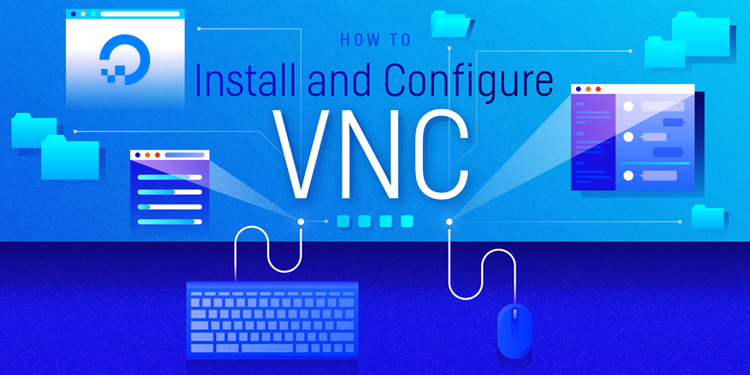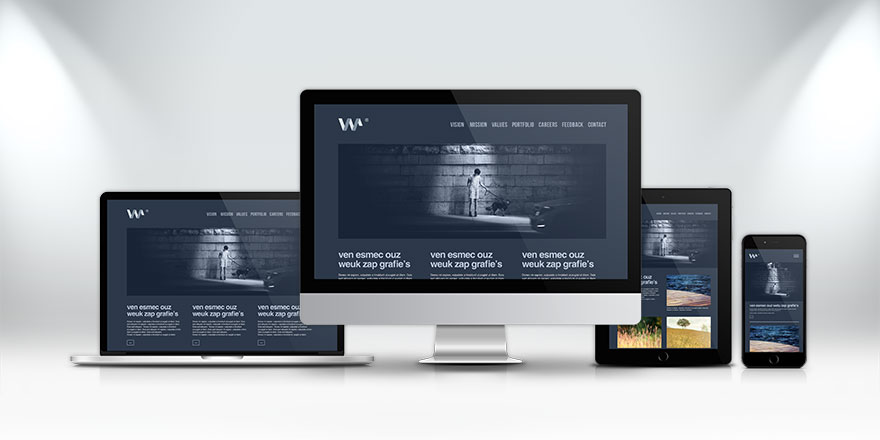Google Workspace, previously known as G Suite, is a robust suite of cloud-based productivity and collaboration tools that have become a staple for businesses and organizations worldwide. As more companies embrace the benefits of digital transformation, the role of a Google Workspace administrator becomes pivotal. In this article, we will delve into the world of Google Workspace administration, providing comprehensive insights, invaluable tips, and best practices for mastering the art of digital management. Whether you’re a seasoned administrator or new to the role, this guide will equip you with the knowledge and skills needed to excel in overseeing Google Workspace for your organization.
Understanding the Role of Google Workspace Administrator
As a Google Workspace administrator, your responsibilities encompass various aspects of your organization’s digital environment. Let’s dive deeper into the core areas that make up your role:
1. User Management:
- Creating and Managing Users: You have the authority to create, modify, remove, or suspend user accounts within the organization. This includes granting specific privileges and permissions based on job roles.
- Groups and Distribution Lists: Administrators can establish groups to facilitate efficient communication and collaboration. This feature is especially useful for sending emails or sharing documents with specific sets of users.
2. Security and Data Protection:
- Security Policies: Administrators are responsible for establishing and enforcing security policies that ensure the organization’s data remains safe. These policies may include password requirements, two-factor authentication, and device management.
- Data Protection: Data is at the core of every organization, and ensuring its security is paramount. Administrators must implement data protection measures, including data backup and recovery solutions, to safeguard against data loss.
3. Email and Communication:
- Email Routing and Delivery: Administrators configure email routing and delivery settings to ensure that emails are sent and received as intended. This includes managing email gateways and security.
- Custom Email Addresses: Setting up and managing custom email addresses for users ensures a professional and standardized email identity, strengthening the organization’s brand and image.
4. Application Management:
- App Deployment: Administrators have control over the deployment of applications within the organization. They can determine which applications are accessible to users, allowing for consistency and efficient software management.
- License Management: Ensuring that users have the appropriate licenses for Google Workspace applications is a key administrative task. Managing licenses helps control costs and optimize resources.
Best Practices for Google Workspace Administration
To excel as a Google Workspace administrator, consider implementing the following best practices:
1. Regular User Audits:
Conduct regular user audits to review and clean up user accounts. This practice ensures that only active users have access to the organization’s resources, reducing security risks and managing costs efficiently.
2. Custom Email Signatures:
Encourage users to create professional and standardized email signatures. Consistent email signatures not only enhance the organization’s branding but also provide a polished and cohesive appearance in email communications.
3. Document Sharing Policies:
Implement document sharing policies to control who can access and edit shared documents. This helps protect sensitive information and maintain confidentiality.
4. Stay Informed:
Google Workspace is continuously evolving, with updates and new features being introduced regularly. As an administrator, it’s crucial to stay informed about these changes to ensure that you’re taking advantage of new tools and capabilities that can benefit your organization.
5. Training and Support:
Provide training and support resources for users. Comprehensive training ensures that users are proficient in using Google Workspace tools effectively, which leads to improved productivity and collaboration.
External Links
FAQs
1. How do I become a Google Workspace admin?
To become a Google Workspace administrator, you need to have a Google Workspace account and administrator privileges. These privileges can be assigned to you within your Google Workspace account.
2. What is the cost of Google Workspace for organizations?
Google Workspace offers different pricing plans based on the number of users and the features needed. Prices generally range from $6 to $25 per user per month.
3. Can I use Google Workspace admin tools on a mobile device?
Yes, Google provides mobile apps for administrators, allowing them to manage their organization’s Google Workspace account on the go.
4. How can I ensure data security in Google Workspace?
Data security in Google Workspace can be enhanced by implementing security policies, using two-factor authentication, and regularly backing up critical data. It’s also essential to stay informed about the latest security features and best practices.
5. Are there any training resources for Google Workspace admin tasks?
Google provides an extensive range of training resources and documentation to help administrators learn and manage their Google Workspace accounts effectively. These resources include guides, video tutorials, and support forums.
Conclusion
As organizations continue to embrace the benefits of digital collaboration and productivity, the role of a Google Workspace administrator becomes increasingly crucial. By understanding your responsibilities and implementing best practices, you can optimize your organization’s digital environment, enhance security, and empower your users to collaborate and innovate seamlessly. Staying informed, continuous learning, and leveraging the resources available will enable you to excel as a proficient Google Workspace administrator, contributing to the success of your organization’s digital operations.