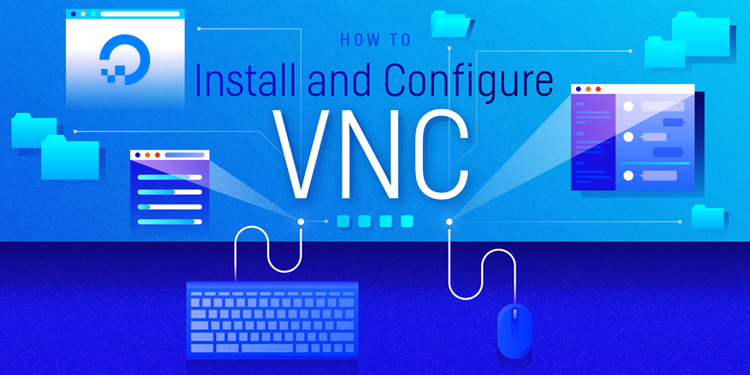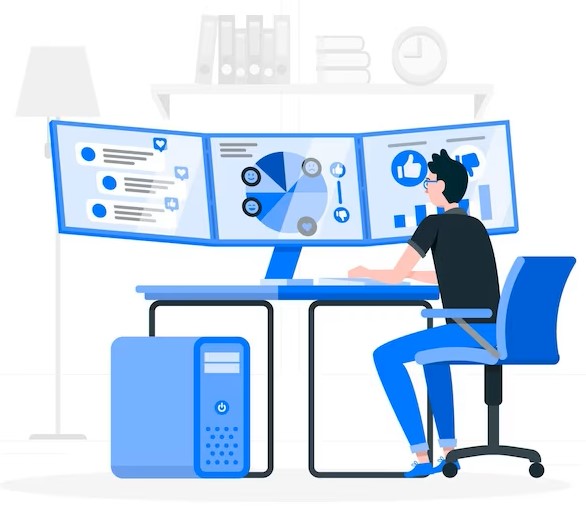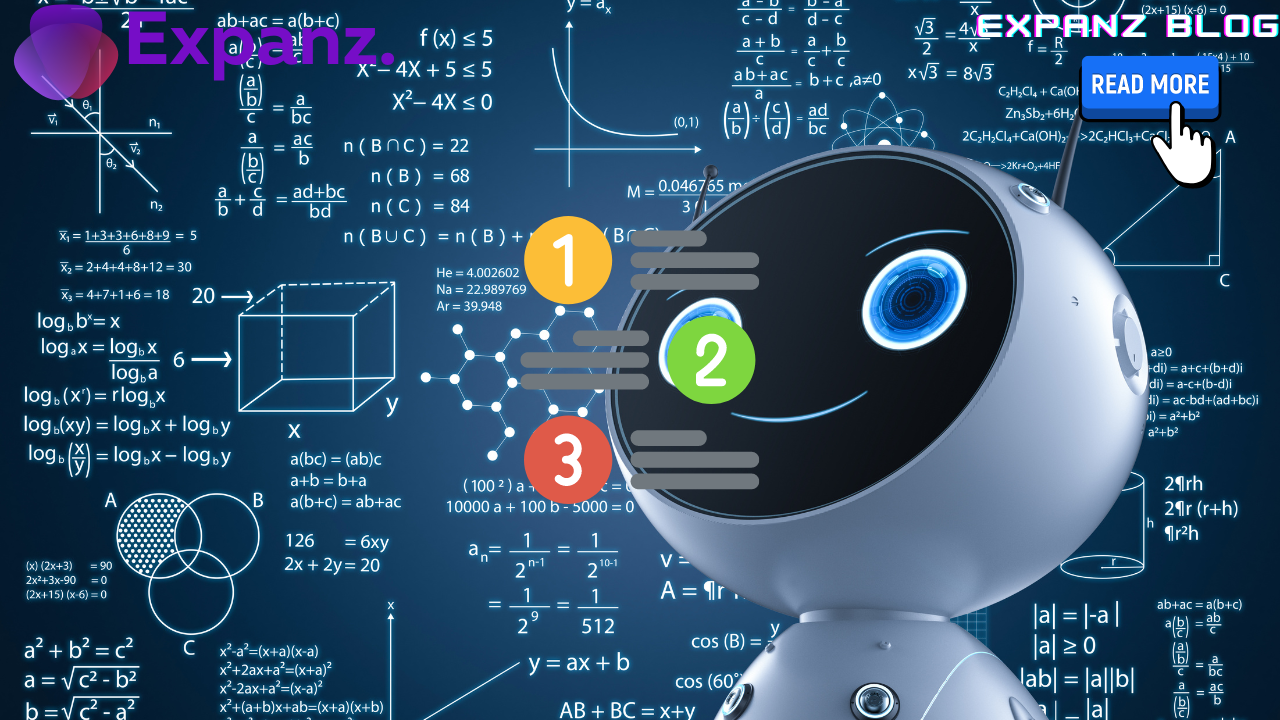Troubleshooting “x11vnc service failed with result: exit-code
x11vnc is a popular open-source software that allows users to remotely access their X Window System (X11) desktops. It enables remote control of a computer’s graphical user interface, making it a valuable tool for system administrators, IT professionals, and individuals who need to access their machines remotely. However, there are instances where users may encounter the error message “x11vnc service failed with result: exit-code.” In this blog post, we will explore the potential causes of this issue and provide troubleshooting steps to resolve it effectively.
Understanding the Error Message
When attempting to start or run the x11vnc service, users may encounter the following error message in their system logs or terminal:
“x11vnc service failed with result: exit-code”
This error indicates that the x11vnc service failed to start or encountered an issue during its execution, leading to an abnormal termination or “exit code.”
N8n vs. Node-RED: A Comprehensive Comparison of Two Powerful Automation Platforms
Potential Causes and Solutions
- Display Manager Conflict: One of the common reasons for the “exit-code” error is a conflict with the display manager, such as GDM, LightDM, or SDDM, depending on your Linux distribution. Display managers manage graphical user sessions and might interfere with the x11vnc service.
Solution: Disable the display manager temporarily before starting the x11vnc service. You can achieve this by running the following command:
For GDM: sudo service gdm stop
For LightDM: sudo service lightdm stop
For SDDM: sudo service sddm stop
After stopping the display manager, try starting the x11vnc service again.
- Incorrect Configuration: Misconfiguration of the x11vnc service settings can also lead to the “exit-code” error. For instance, specifying an invalid display number or authentication method could cause the service to fail.
Solution: Review the configuration file for x11vnc (usually located in /etc/x11vnc) and ensure that the settings are correct. Pay close attention to the “display” parameter and any authentication-related options.
- Port or Firewall Conflict: Another possible cause of the error is a conflict with the port on which x11vnc is trying to bind. Additionally, firewall rules might block the port, preventing the service from running properly.
Solution: Ensure that the port specified in the x11vnc configuration (typically 5900) is not in use by another application. Also, verify that the port is allowed in your firewall settings.
- Permissions Issue: The “exit-code” error may result from insufficient permissions to run the x11vnc service, especially if attempting to start the service as a regular user without adequate privileges.
Solution: Run the x11vnc service with administrative or root privileges. You can use the “sudo” command to elevate permissions:
sudo x11vnc -display :0
Please exercise caution when running commands with elevated privileges.
Encountering the “x11vnc service failed with result: exit-code” error can be frustrating, but with the right troubleshooting steps, you can quickly identify and resolve the issue. By checking for display manager conflicts, reviewing configurations, ensuring port and firewall settings are correct, and running the service with appropriate permissions, you can successfully start and run the x11vnc service, enabling seamless remote access to your X11 desktop.