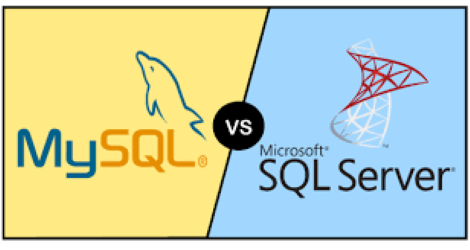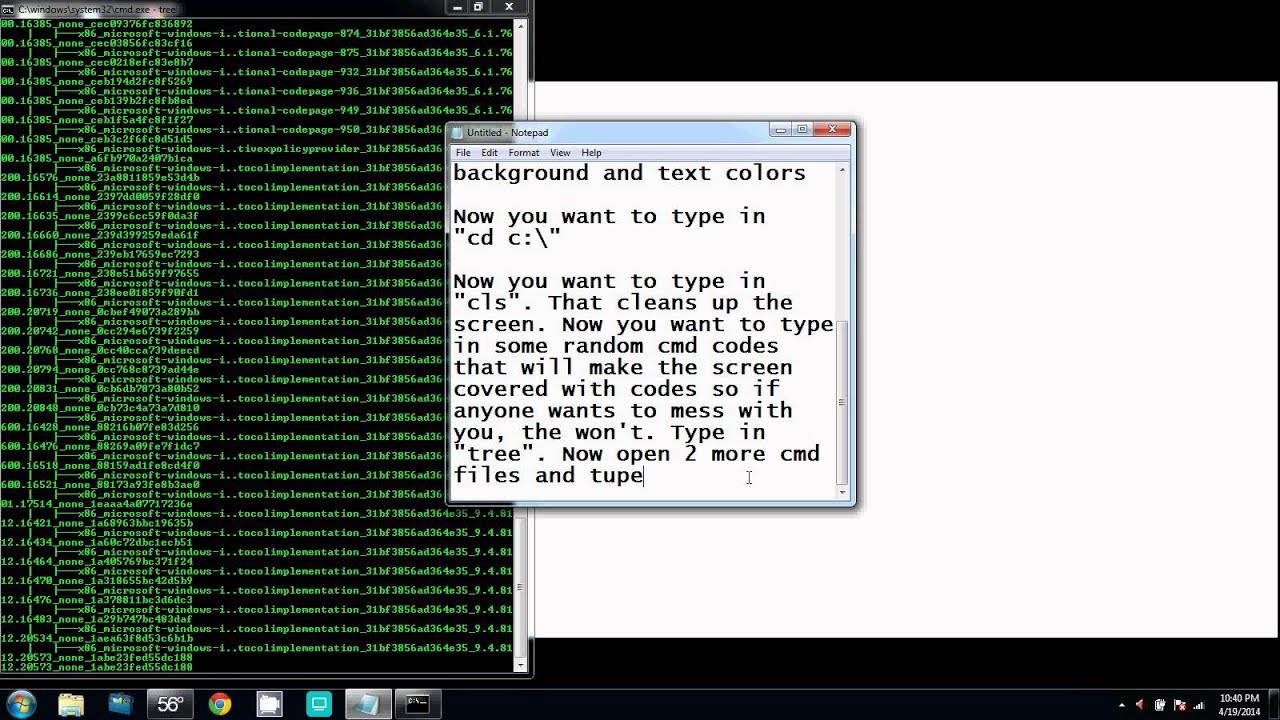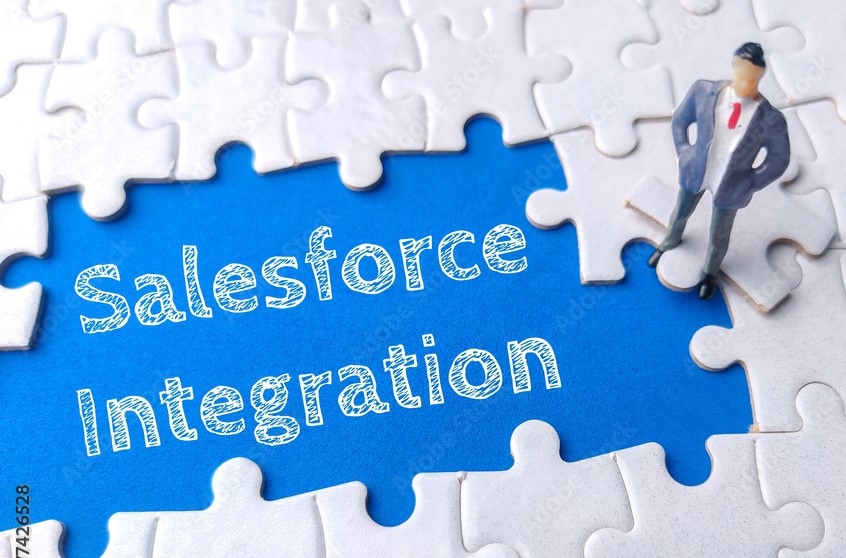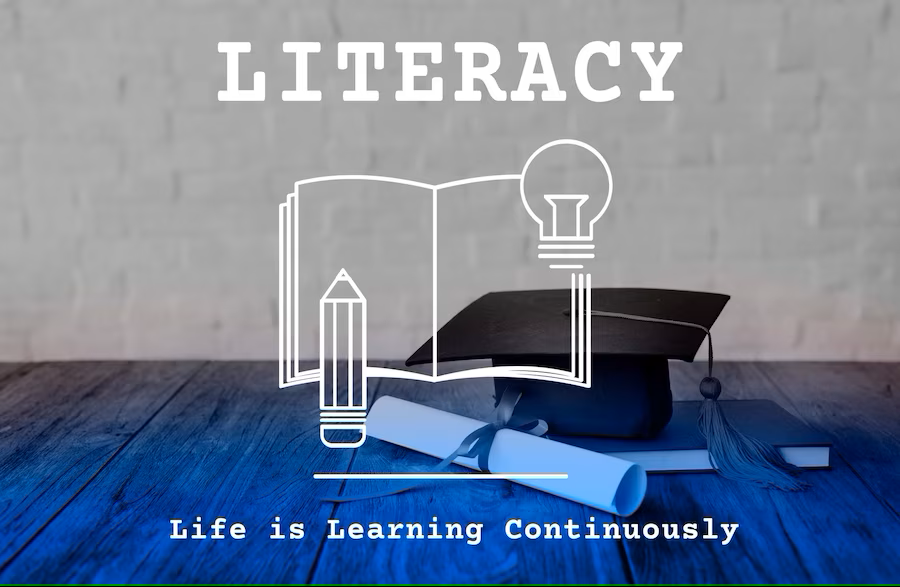Demystifying Database Systems: MySQL vs. Microsoft SQL Server
In the realm of relational database management systems (RDBMS), MySQL and Microsoft SQL Server (MS SQL Server) stand as two of the most prominent options. Both systems play a crucial role in handling and organizing data, yet they have distinct features and use cases that cater to diverse needs. In this blog post, we’ll unravel the differences between MySQL and Microsoft SQL Server, helping you understand which system aligns best with your database requirements.
MySQL: Open Source and Versatile
Licensing: MySQL is an open-source RDBMS, which means it’s free to use and modify. This accessibility has contributed to its popularity in various applications and industries.
Architecture: MySQL employs a client-server architecture, allowing multiple users to access the database simultaneously. It’s known for its efficiency and speed in managing large volumes of data.
Cross-Platform Compatibility: MySQL supports various platforms, making it suitable for applications across different operating systems, including Windows, Linux, and macOS.
Community and Support: The MySQL community is active and vast, offering extensive documentation, tutorials, and forums where users can seek assistance and share knowledge.
Microsoft SQL Server: Robust and Feature-Rich
Licensing: Microsoft SQL Server comes in multiple editions with varying features, and its licensing can be more complex. While it offers a free Express edition, other editions may require licensing fees.
Integration with Microsoft Ecosystem: As a product of Microsoft, MS SQL Server seamlessly integrates with other Microsoft tools, making it an ideal choice for businesses heavily invested in the Microsoft ecosystem.
Scalability and Performance: MS SQL Server is renowned for its robustness, scalability, and performance. It excels in handling enterprise-level workloads and demanding applications.
Advanced Features: MS SQL Server offers advanced features such as built-in data analysis and reporting, high availability solutions, and business intelligence capabilities.
Comparison table highlighting the key differences between MySQL and Microsoft SQL Server:
| Aspect | MySQL | Microsoft SQL Server |
|---|---|---|
| Licensing | Open-source, Free | Various editions, Licensing fees |
| Architecture | Client-server | Robust, Scalable |
| Cross-Platform Compatibility | Supports multiple platforms | Integration with Microsoft ecosystem |
| Community and Support | Active community, Extensive documentation | Microsoft support, Enterprise-level assistance |
| Integration | Versatile, Platform-independent | Seamless with Microsoft tools |
| Scalability and Performance | Efficient with large volumes of data | Enterprise-level scalability and performance |
| Advanced Features | Varied features, Plugins and extensions | Built-in data analysis, high availability solutions |
| Suitable for | Diverse applications, Versatile | Enterprise-level applications, Microsoft-centric organizations |
Choosing the Right Database System:
When deciding between MySQL and Microsoft SQL Server, consider these factors:
- Budget and Licensing: MySQL’s open-source nature is budget-friendly, while MS SQL Server’s licensing costs vary based on edition and features.
- Project Scope: MySQL’s simplicity and versatility make it suitable for a wide range of applications. MS SQL Server is ideal for complex enterprise applications.
- Platform Compatibility: MySQL’s cross-platform compatibility suits applications on various operating systems. MS SQL Server integrates well with Microsoft products.
- Integration Needs: If your organization primarily uses Microsoft tools, MS SQL Server’s seamless integration may be advantageous.
The choice between MySQL and Microsoft SQL Server depends on your project’s complexity, budget, scalability needs, and integration requirements. MySQL’s open-source nature and flexibility appeal to a broad audience, while MS SQL Server’s robust features and seamless Microsoft integration cater to enterprise-level applications. By understanding the differences between these two database systems, you can make an informed decision that best serves your data management needs.