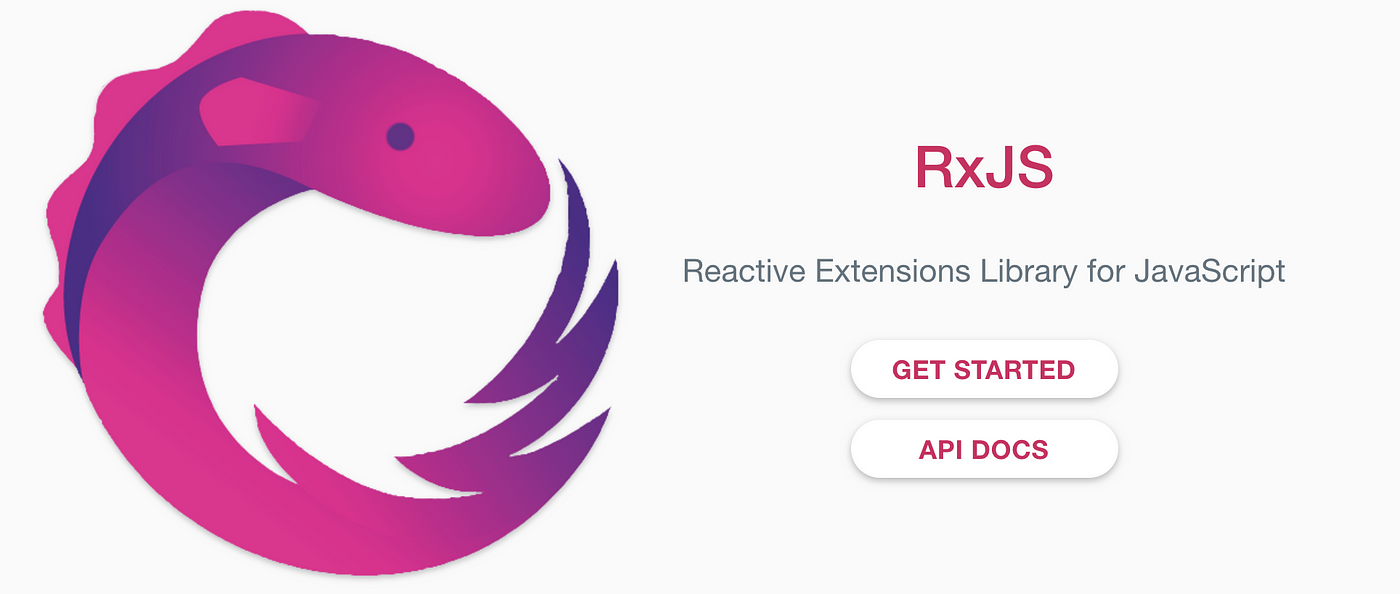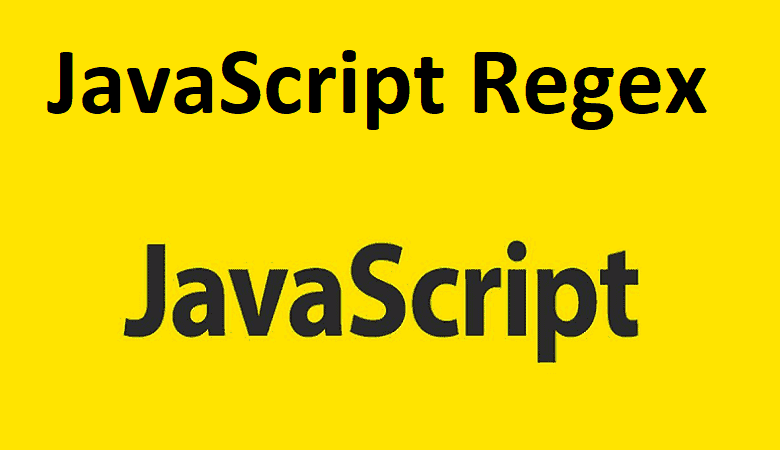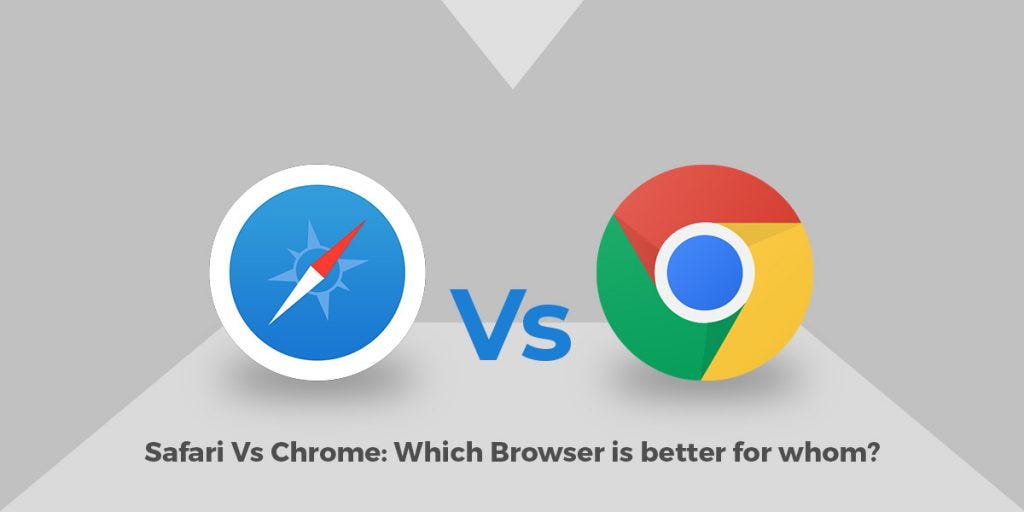How to Best Set Up and Grow Your LinkedIn Company Page
Introduction
LinkedIn has become a powerful platform for businesses to connect, engage, and build relationships with professionals in their industry. A well-optimized and actively managed LinkedIn Company Page can significantly contribute to your brand’s online presence and attract potential customers, partners, and employees. In this blog post, we will explore the steps to set up and grow your LinkedIn Company Page effectively.
Establish Clear Goals
Before diving into creating your LinkedIn Company Page, define your objectives. Determine what you want to achieve through your page, whether it’s increasing brand awareness, generating leads, or attracting top talent. Clear goals will guide your strategy and content creation process.
Create a Compelling Company Profile
Craft a compelling and informative company profile. Include a high-resolution logo, a concise yet engaging company description, and a visually appealing cover image that reflects your brand identity. Use relevant keywords in your description to optimize your page for search results.
Leverage Showcase Pages
LinkedIn’s Showcase Pages allow you to highlight specific products, services, or initiatives of your company. Create showcase pages to target different audience segments and provide tailored content and updates for each area of focus.
Engaging Content Strategy
Develop a content strategy that aligns with your target audience’s interests and needs. Share industry insights, thought leadership articles, company news, and updates. Regularly post engaging and valuable content to establish your company as an authority in the field.
Engage with Your Followers
Engagement is crucial to growing your LinkedIn Company Page. Respond to comments, messages, and feedback promptly. Encourage discussions by posing questions, and show appreciation for your followers’ input. Engaging with your audience fosters meaningful connections and builds trust.
Utilize LinkedIn Analytics
Take advantage of LinkedIn’s analytics to gain insights into your page’s performance. Monitor key metrics such as engagement, reach, and follower demographics. Analyzing the data helps you understand what content resonates with your audience and refine your strategy accordingly.
Employee Advocacy
Encourage your employees to connect their personal profiles to the company page and engage with its content. Employee advocacy amplifies your company’s reach and enhances its credibility. Provide guidelines and resources to empower your team members to be active advocates.
Elevate Your Personal Brand on LinkedIn: 15 Strategies for Success
Leverage Sponsored Content and Ads
Consider utilizing sponsored content and ads to expand the reach of your content and target specific audiences. Sponsored content appears directly in users’ feeds, increasing visibility and engagement. LinkedIn ads allow for precise targeting based on job titles, industries, and more.
Engage in LinkedIn Groups
Join relevant LinkedIn Groups related to your industry and actively participate in discussions. Provide valuable insights and establish yourself and your company as a knowledgeable resource. Share content from your LinkedIn Company Page within these groups to expand your reach.
Encourage Reviews and Recommendations
Encourage customers, clients, and partners to leave reviews and recommendations on your LinkedIn Company Page. Positive reviews enhance your reputation and credibility, attracting more interest in your products or services.
Collaborate with Influencers
Identify influencers or thought leaders in your industry and collaborate with them. Partnering with influencers can expand your reach, attract a wider audience, and add credibility to your brand. Explore opportunities for guest blogging or co-creating content.
Cross-Promote Your Page
Promote your LinkedIn Company Page on other marketing channels such as your website, blog, email newsletters, and other social media platforms. Cross-promotion helps drive traffic to your page and encourages followers across different platforms.
Monitor and Respond to Feedback
Regularly monitor feedback, comments, and reviews about your company on LinkedIn. Respond to both positive and negative feedback in a professional and timely manner. Addressing concerns demonstrates your commitment to customer satisfaction and helps build trust.
Optimize for Search Engines
Optimize your LinkedIn Company Page for search engines by using relevant keywords in your page description, updates, and content. This can improve your page’s visibility in search engine results and attract organic traffic.
Stay Consistent
Consistency is key when it comes to growing your LinkedIn Company Page. Regularly post engaging content, respond to messages, and keep your page up-to-date. Consistency demonstrates your commitment to your audience and helps build a loyal following.
Conclusion
LinkedIn Company Pages provide a valuable platform for businesses to connect, engage, and grow their online presence. By implementing these strategies, you can set up a compelling LinkedIn Company Page and effectively attract and engage with your target audience. Stay dedicated, monitor performance, and adapt your approach to unlock the full potential of LinkedIn for your company’s growth.