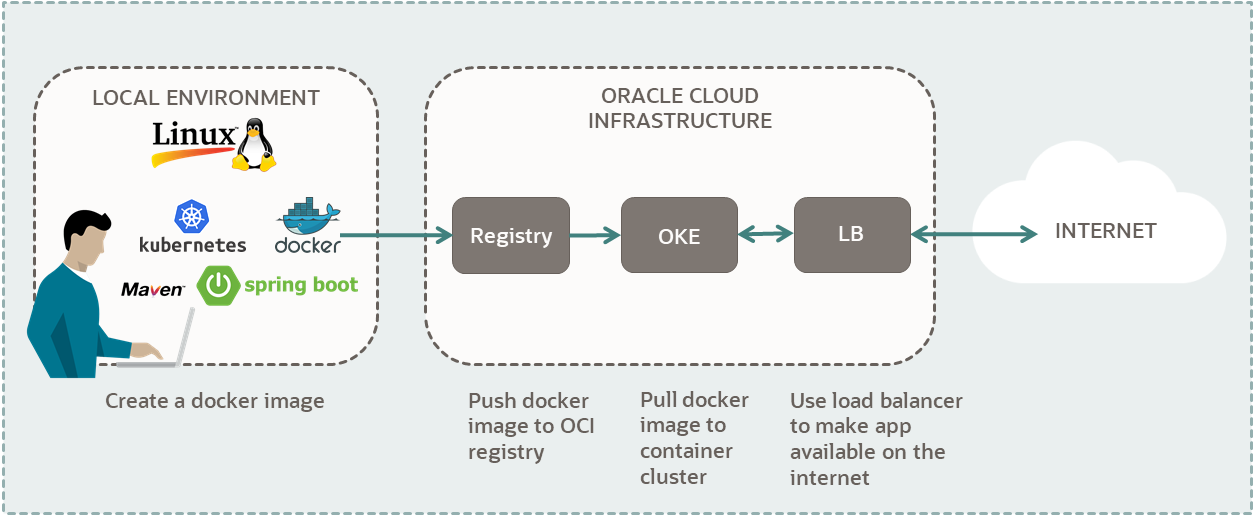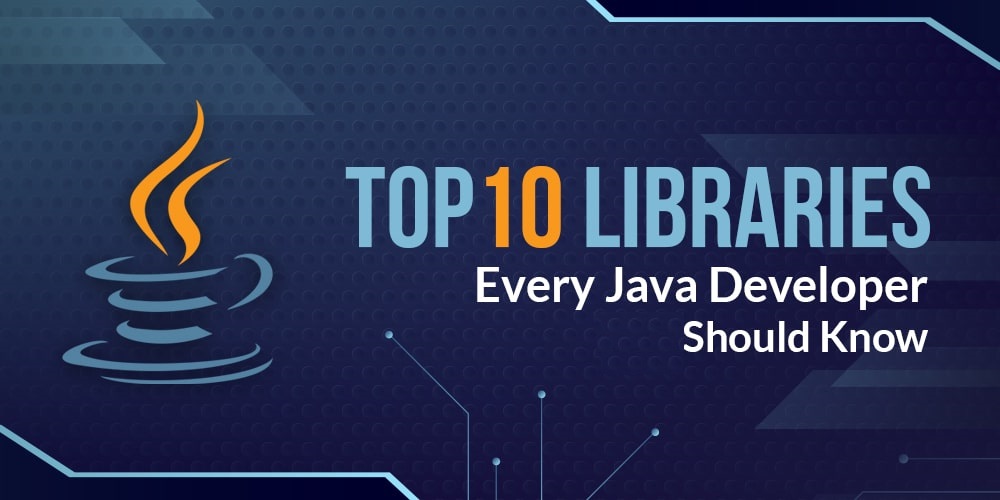Unleashing the Power of Data: Web Scraping with Python Made Easy
In the digital age, information is king, and web scraping has emerged as a powerful tool for extracting valuable data from websites. Whether you’re a data scientist, a business analyst, or a curious individual, Python provides an extensive set of libraries and tools to simplify the process of web scraping. In this blog post, we will explore the fundamentals of web scraping using Python and learn how to harness its potential to gather data from the vast expanse of the internet.
What is Web Scraping?
Web scraping is the automated extraction of data from websites. Instead of manually browsing through web pages and copying information, we can leverage programming languages like Python to automate the process and retrieve the desired data efficiently. With web scraping, you can collect data ranging from product prices, customer reviews, and news articles to social media posts, weather data, and more.
Choosing the Right Tools
Python offers several powerful libraries for web scraping, but two popular choices are:
- BeautifulSoup: A library that helps parse HTML and XML documents, making it easy to extract the desired data. It provides a simple and intuitive interface for navigating through the parsed data.
- Scrapy: A more advanced and versatile web scraping framework that handles complex scraping tasks. Scrapy is suitable for large-scale projects and provides a robust set of features, including built-in handling of asynchronous requests and data pipelines.
Understanding HTML
Before diving into web scraping, it’s essential to have a basic understanding of HTML structure. HTML (HyperText Markup Language) is the language used to create web pages. Familiarize yourself with HTML tags, attributes, and the Document Object Model (DOM), as these elements will guide your web scraping efforts.
Inspecting Web Pages
To extract data effectively, we need to inspect the structure of the target website. Most modern web browsers offer developer tools that allow you to view the HTML source code, inspect elements, and identify patterns in the data you want to extract. Understanding the website’s structure helps us identify the specific HTML tags and attributes associated with our target data.
Basic Web Scraping Workflow
The typical web scraping workflow involves the following steps:
- Sending an HTTP request to the target URL using Python’s requests library.
- Receiving the HTML response and storing it as a variable.
- Parsing the HTML response using BeautifulSoup or other parsing libraries.
- Navigating through the parsed HTML to locate the desired data elements.
- Extracting the data by accessing the relevant tags, attributes, or using CSS selectors.
- Storing the extracted data in a suitable format (e.g., CSV, JSON, or a database).
Handling Common Challenges
During the web scraping process, you may encounter various challenges, such as dynamic content loaded via JavaScript, anti-scraping measures like captchas or rate limits, and handling pagination. Fortunately, Python offers solutions for these challenges. For example:
- For dynamic content, you can use libraries like Selenium to automate browser interactions and retrieve the updated HTML after JavaScript execution.
- To bypass anti-scraping measures, you can rotate IP addresses, use proxies, or add delays between requests to mimic human behavior.
- Handling pagination involves identifying the pattern in the URL or the HTML structure and iterating through the pages to collect complete data sets.
Respecting Website Policies and Legal Considerations
Web scraping should be done responsibly and ethically. Respect the website’s terms of service, follow the website’s robots.txt file, and avoid overwhelming the server with excessive requests. Additionally, be aware of legal considerations, such as data privacy laws and copyright restrictions.
Handling Data Cleaning and Validation
Web scraping often involves extracting data from various sources, which can result in inconsistent or messy data. To ensure the accuracy and reliability of your scraped data, it’s essential to perform data cleaning and validation. This process may include removing duplicate entries, handling missing values, and validating the extracted data against predefined rules or patterns.
Using APIs for Data Access
In some cases, websites provide APIs (Application Programming Interfaces) that offer structured and standardized access to their data. APIs can be a more efficient and reliable method of accessing data compared to web scraping. It’s worth exploring whether the website you’re interested in scraping provides an API that can fulfill your data requirements.
Handling Authentication and Session Management
Some websites require user authentication or maintain session states to access certain data. When dealing with such websites, you may need to incorporate authentication mechanisms into your web scraping workflow. Python libraries like requests provide options for handling cookies, sessions, and authentication headers to interact with authenticated web pages.
Advanced Scraping Techniques
Once you’ve mastered the basics of web scraping, you can explore more advanced techniques to enhance your scraping capabilities. This can include handling AJAX requests, using headless browsers like Puppeteer or Playwright, implementing parallel scraping with frameworks like Scrapy, or employing machine learning techniques to extract information from unstructured data.
Legal and Ethical Considerations
While web scraping can be a powerful tool, it’s crucial to be aware of legal and ethical considerations. Respect website terms of service, privacy policies, and copyright laws. Ensure that you’re not violating any intellectual property rights or scraping sensitive personal information without proper consent. Additionally, be mindful of the impact your scraping activities may have on the target website’s server and resources.
Monitoring and Error Handling
Web scraping projects require ongoing monitoring to ensure the continued reliability and effectiveness of the scraping process. Implement mechanisms to handle errors gracefully, such as handling connection timeouts, HTTP errors, or unexpected website structure changes. Consider setting up logging and monitoring systems to track the performance and health of your scraping scripts.
Exploring Data Storage and Analysis
Once you have successfully scraped and extracted the desired data, it’s time to store, analyze, and visualize it. Python provides a plethora of libraries, such as Pandas, NumPy, and Matplotlib, for data manipulation, analysis, and visualization. Utilize these tools to gain meaningful insights from your scraped data and present it in a clear and understandable manner.
Web scraping opens up a world of opportunities for accessing and analyzing vast amounts of data from the internet. Python, with its rich ecosystem of libraries and tools, provides an ideal environment for web scraping projects. By understanding the fundamentals of web scraping, selecting the right tools, and navigating common challenges, you can unlock the power of data and gain valuable insights to fuel your projects and decision-making processes.