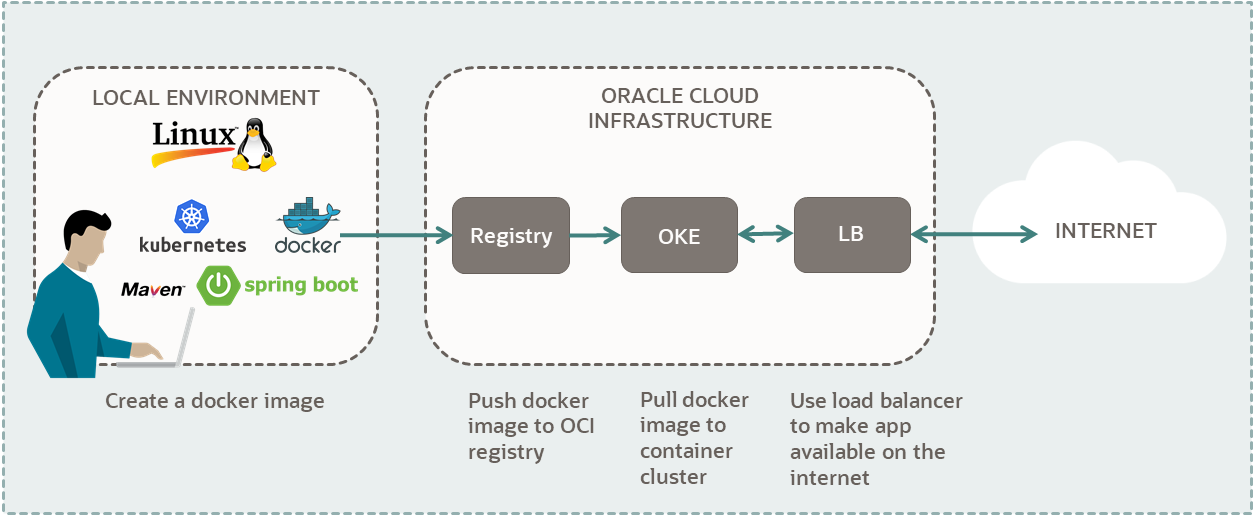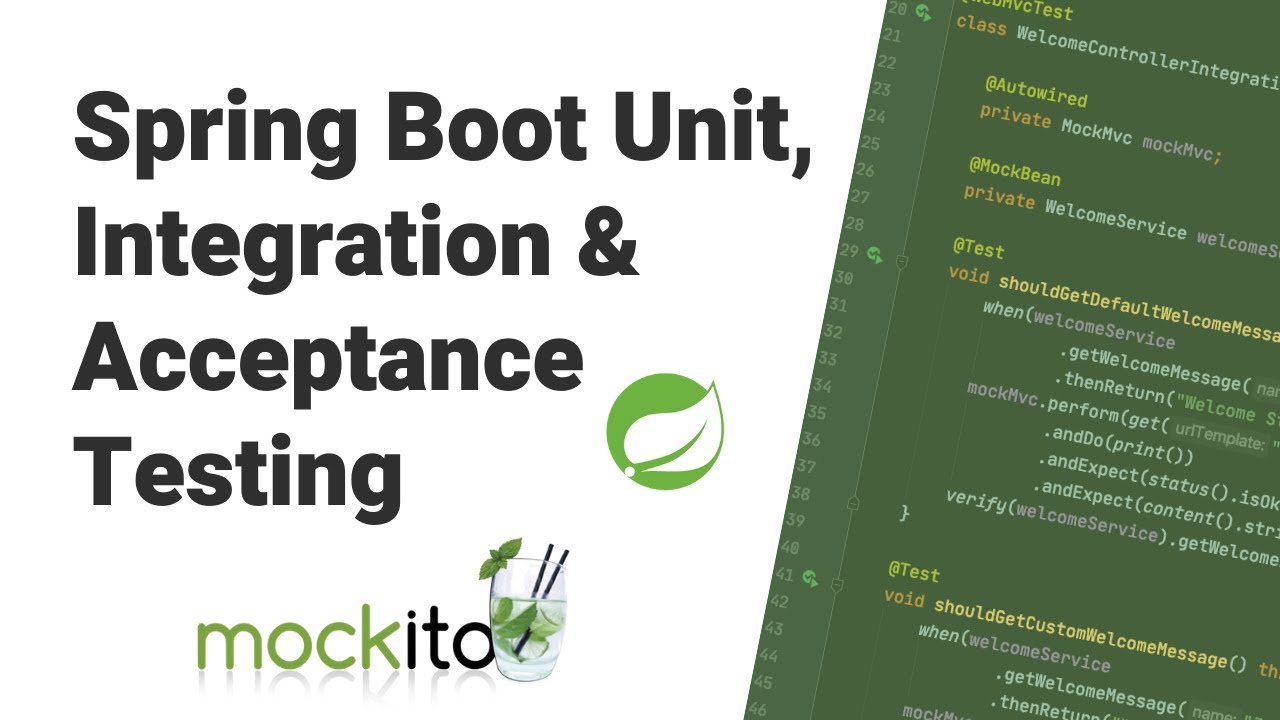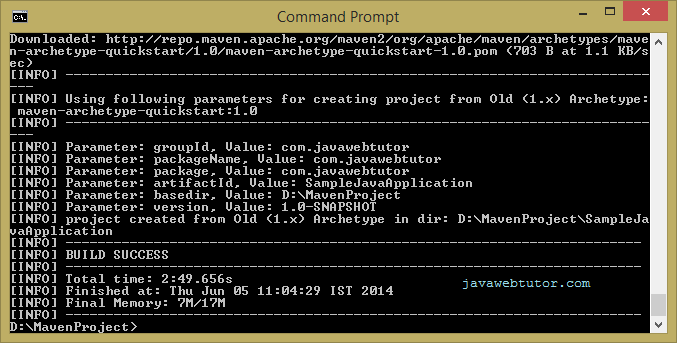Navigating Deployment: A Guide to Deploying Spring Boot Microservices in Kubernetes
Kubernetes, a powerful container orchestration platform, has become the go-to solution for deploying and managing microservices. In this comprehensive blog post, we’ll take you through the step-by-step process of deploying your Spring Boot microservices in a Kubernetes cluster.
Understanding Kubernetes and Spring Boot
Kubernetes: Kubernetes simplifies the deployment, scaling, and management of containerized applications. It automates tasks, ensures high availability, and optimizes resource utilization.
Spring Boot: Spring Boot is a framework that simplifies the development of Java applications, particularly microservices. It offers features like auto-configuration and embedded web servers, making it ideal for building cloud-native applications.
Steps to Deploy Spring Boot Microservices in Kubernetes
1. Containerize Your Microservice: Package your Spring Boot microservice as a Docker container. Create a Dockerfile that specifies the base image, dependencies, and application configuration.
2. Set Up Kubernetes Cluster: Create a Kubernetes cluster using your preferred method, such as using a managed service like Google Kubernetes Engine (GKE) or Amazon Elastic Kubernetes Service (EKS).
3. Create Kubernetes Manifests: Write Kubernetes manifest files (YAML) to define your microservice’s deployment, service, and any required resources like ConfigMaps or Secrets.
4. Deploy to Kubernetes: Use the kubectl command-line tool to apply your Kubernetes manifests. This deploys your microservice to the cluster.
5. Expose Services: Define a Kubernetes Service to expose your microservice. This can be a ClusterIP, NodePort, or LoadBalancer service type.
6. Scale and Manage: Kubernetes allows easy scaling. Use kubectl commands or Horizontal Pod Autoscaling to adjust the number of replicas based on demand.
7. Implement Rolling Updates: Kubernetes supports rolling updates to ensure seamless deployments. Update your deployment with new container images or configurations.
8. Monitor and Maintain: Leverage Kubernetes tools like Kubernetes Dashboard and Prometheus for monitoring. Regularly update your Docker images and manifests as needed.
Final Thoughts: Elevating Your Microservices with Kubernetes
Deploying Spring Boot microservices in Kubernetes offers scalability, resilience, and efficient management. By containerizing your applications and leveraging Kubernetes’ orchestration capabilities, you’re poised to excel in today’s dynamic application landscape. As you embark on your journey, consider best practices, security measures, and continuous integration and delivery to ensure a seamless and successful deployment experience.