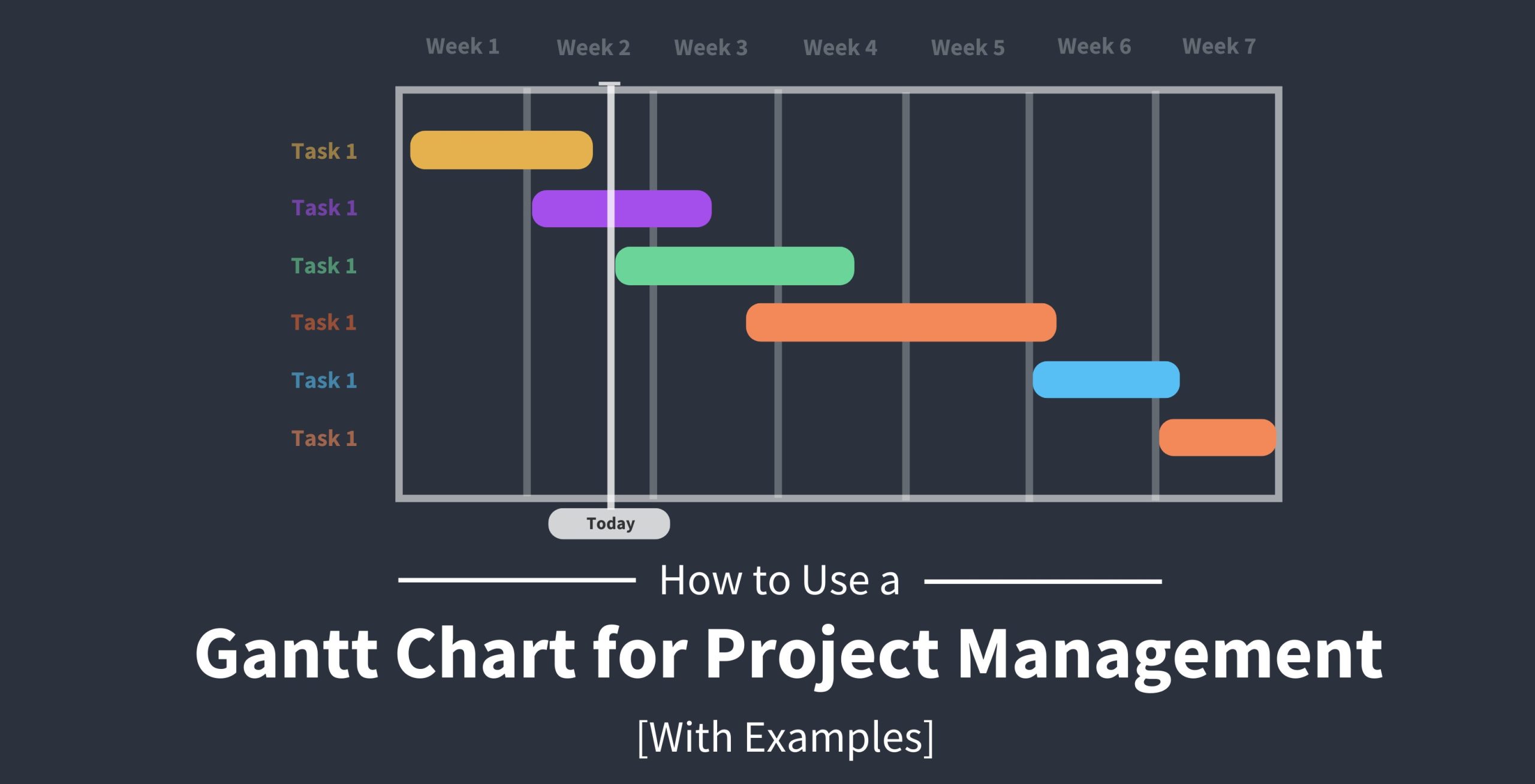Top 10 Beginner-Friendly HTML and CSS Projects to Enhance Your Web Development Skills
HTML and CSS are the fundamental languages of web development, and practicing these skills through hands-on projects is crucial for beginners. By working on projects, you can reinforce your understanding of HTML and CSS concepts, improve your problem-solving abilities, and gain practical experience in building web pages. In this article, we will explore ten beginner-friendly HTML and CSS projects that will help you enhance your web development skills. These projects cover various aspects of web design and development, providing a well-rounded learning experience. Let’s dive in and discover the exciting projects that will take your skills to the next level.
Personal Portfolio Website
Create a personal portfolio website to showcase your work, skills, and achievements. This project allows you to practice structuring a web page using HTML and styling it with CSS. Focus on creating an appealing layout, organizing content effectively, and incorporating responsive design principles.
Responsive Landing Page
Build a responsive landing page that adapts seamlessly to different screen sizes, such as desktop, tablet, and mobile. This project will help you understand the importance of media queries, flexible layouts, and responsive images, ensuring an optimal user experience across devices.
Blog or Article Layout
Design and code a blog or article layout, focusing on structuring content using HTML tags and styling it with CSS. Experiment with different typography, spacing techniques, and CSS selectors to create an aesthetically pleasing and readable layout.
Product Showcase Page
Create a product showcase page to display a product or service. Practice using HTML to structure the page and CSS to style product images, descriptions, and pricing sections. Pay attention to creating an engaging design that effectively highlights the product’s features and benefits.
Pricing Table
Design and implement a pricing table that presents various pricing plans for a product or service. Use HTML to create the table structure and CSS to style pricing options, features, and call-to-action buttons. Consider using hover effects or contrasting colors to make the pricing table more interactive.
Photo Gallery
Build a photo gallery page where you can showcase a collection of images. Use HTML to organize the images in a grid layout, and leverage CSS to add hover effects, transitions, and responsive behavior. Experiment with different techniques like lightbox modals or sliders to enhance the user experience.
Newsletter Signup Form
Create a newsletter signup form where users can enter their email addresses to subscribe. Use HTML to structure the form elements, such as input fields and buttons, and utilize CSS to style them. Pay attention to form validation and provide visual feedback to users.
10 Best Websites for JavaScript Practice: Free Coding Exercises for Beginners
Responsive Navigation Menu
Design and implement a responsive navigation menu that adjusts based on different screen sizes. Practice using HTML to structure the menu and CSS to create different styles for desktop and mobile views. Consider techniques like hamburger menus or dropdowns to optimize navigation on smaller screens.
Contact Form
Build a contact form that allows users to send messages or inquiries. Use HTML to create form elements like text inputs and text areas, and style them using CSS. Focus on form validation, accessibility, and user-friendly design.
CSS Animations and Transitions
Explore CSS animations and transitions by adding interactive elements to your web page. Practice using CSS keyframes, transforms, and transitions to animate buttons, images, or other elements. Experiment with different easing functions and timing options to create engaging and visually appealing effects.
Working on hands-on projects is a fantastic way for beginners to enhance their HTML and CSS skills. The projects listed above provide a diverse range of challenges and concepts to explore, helping you solidify your understanding of web development fundamentals. Remember to approach these projects with creativity, curiosity, and a willingness to learn. By dedicating time and effort to these projects, you’ll gain valuable practical experience and improve your web development skills. So, roll up your sleeves, pick a project, and start building your way to becoming a proficient web developer. Happy coding!