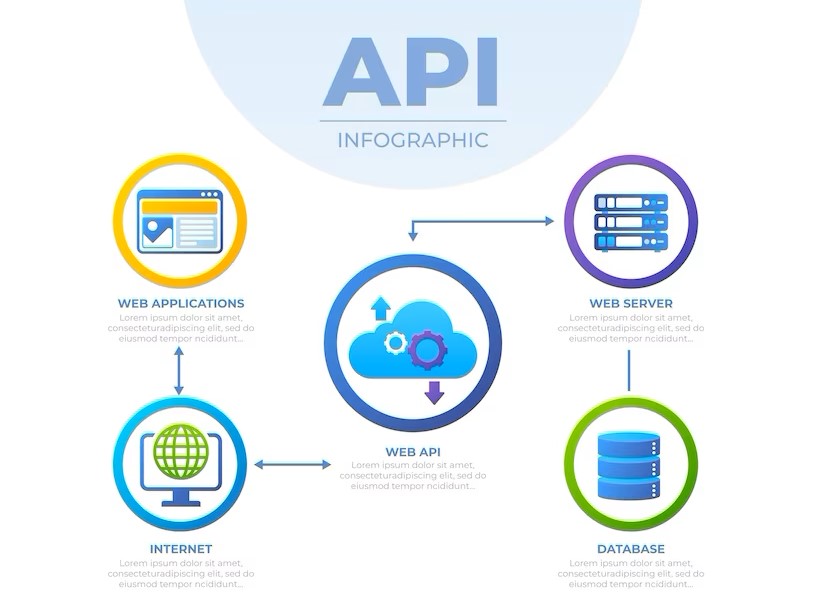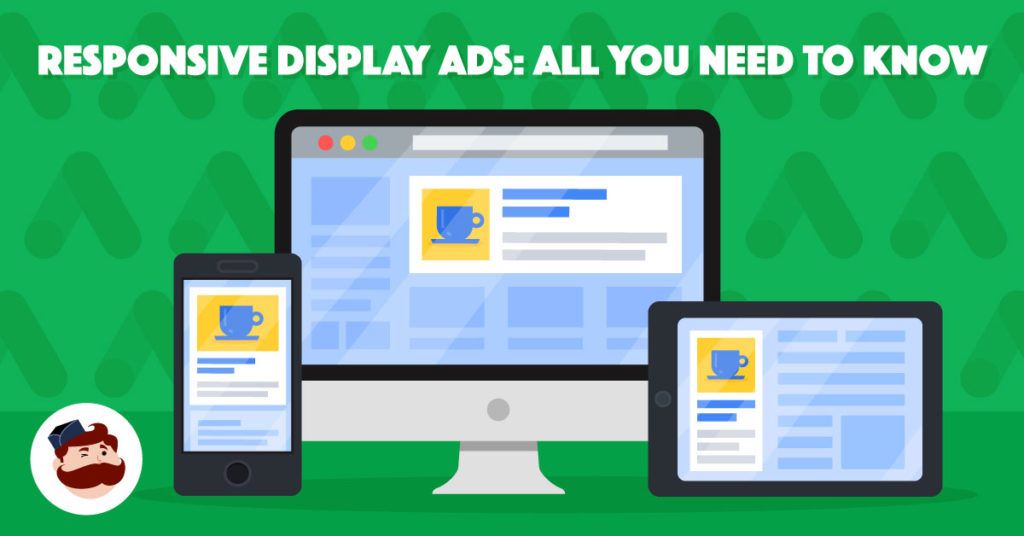“Discover the power of Snowflake APIs and open ports for seamless integration with your data ecosystem. Explore the different use cases and possibilities for leveraging Snowflake APIs to streamline your data analytics and data warehousing workflows.”
Introduction
Snowflake, a modern cloud-based data platform, offers a range of APIs and open ports that enable developers to integrate Snowflake into their data ecosystem and unlock its advanced features. In this comprehensive guide, we will dive into the various Snowflake APIs and open ports available, along with their use cases and possibilities for integration.
Snowflake REST API
The Snowflake REST API allows developers to programmatically interact with Snowflake, performing operations such as executing SQL queries, managing databases, tables, and users, and managing Snowflake objects. With the Snowflake REST API, you can automate data operations, manage Snowflake resources, and integrate Snowflake into your data workflows. Some use cases for the Snowflake REST API include automating data ingestion, performing ETL (extract, transform, load) operations, and managing data access and permissions.
Snowflake JDBC and ODBC drivers
Snowflake provides JDBC (Java Database Connectivity) and ODBC (Open Database Connectivity) drivers that enable developers to connect to Snowflake from various programming languages and applications. These drivers allow you to perform operations such as executing SQL queries, managing databases and tables, and fetching results from Snowflake. The Snowflake JDBC and ODBC drivers are widely used for integrating Snowflake into custom applications, third-party tools, and data integration workflows.
Snowflake Python and Java APIs
Snowflake also offers Python and Java APIs that provide programmatic access to Snowflake’s features and functionalities. These APIs allow developers to write custom code in Python or Java to interact with Snowflake, perform data operations, manage resources, and automate workflows. The Snowflake Python and Java APIs are particularly useful for integrating Snowflake into data pipelines, data engineering workflows, and custom applications.
Snowflake Data API
The Snowflake Data API is a RESTful API that provides a simplified way to interact with Snowflake for data ingestion and data retrieval purposes. It allows you to upload data to Snowflake, execute SQL queries, and fetch query results in a convenient JSON format. The Snowflake Data API is ideal for scenarios where you need to interact with Snowflake in a lightweight and flexible manner, such as data ingestion from external sources, real-time data processing, and building data-driven applications.
Snowflake open ports
In addition to APIs, Snowflake also provides open ports that can be used for integrating Snowflake with external systems. These open ports allow you to securely access Snowflake and perform operations such as data ingestion, data retrieval, and data management. Snowflake supports various open ports, including HTTPS (port 443), HTTP (port 80), and JDBC/ODBC (port 443 or 80), which can be used for different integration scenarios depending on your requirements.
Here are some use cases and examples for each of the Snowflake APIs
Snowflake REST API
Use Case: Automating Data Ingestion
Example: You can use the Snowflake REST API to automate the process of ingesting data from external sources into Snowflake. For instance, you can use the API to programmatically upload CSV files, JSON files, or other data formats into Snowflake tables, making it easy to automate data ingestion workflows.
Use Case: Performing ETL Operations
Example: With the Snowflake REST API, you can perform Extract, Transform, Load (ETL) operations, such as data transformation and data loading, directly within Snowflake. For example, you can use the API to execute SQL queries that perform data transformations, such as aggregations, joins, or data conversions, and then load the transformed data into Snowflake tables.
Use Case: Managing Data Access and Permissions
Example: The Snowflake REST API allows you to programmatically manage data access and permissions in Snowflake. You can use the API to create and manage Snowflake users, roles, and privileges, and control who can perform operations such as querying data, creating tables, or modifying schemas in Snowflake.
Building Scalable APIs with API Gateway: Tips and Tricks
Snowflake JDBC and ODBC drivers
Use Case: Custom Application Integration
Example: Snowflake JDBC and ODBC drivers can be used to integrate Snowflake with custom applications built using programming languages such as Java, Python, or C#. For example, you can use the JDBC driver in a Java application to establish a connection to Snowflake and execute SQL queries, fetch query results, and perform other data operations.
Use Case: Third-Party Tool Integration
Example: Snowflake JDBC and ODBC drivers can also be used to integrate Snowflake with third-party tools such as business intelligence (BI) platforms, data visualization tools, or data integration tools. For instance, you can use the ODBC driver in a data integration tool like Apache NiFi or Microsoft Power BI to fetch data from Snowflake and use it in your data pipelines or visualizations.
Snowflake Python and Java APIs
Use Case: Data Pipelines and Data Engineering
Example: Snowflake Python and Java APIs can be used to build data pipelines and data engineering workflows. For example, you can use the Python API in a data pipeline framework like Apache Airflow or the Java API in a data engineering application to automate data processing tasks, such as data transformation, data validation, or data enrichment, using Snowflake as the data warehouse.
Use Case: Custom Application Development
Example: Snowflake Python and Java APIs can also be used to build custom applications that interact with Snowflake. For instance, you can use the Python API in a data-driven web application to fetch data from Snowflake and display it in a user interface, or use the Java API in a custom data integration tool to perform data operations on Snowflake data.
Snowflake Data API
Use Case: Real-time Data Processing
Example: The Snowflake Data API can be used for real-time data processing scenarios, where you need to upload data to Snowflake or execute SQL queries and fetch results in near real-time. For example, you can use the Data API in a streaming data processing application to ingest and process data in real-time, leveraging Snowflake’s powerful data processing capabilities.
Use Case: Data-driven Application Development
Example: The Snowflake Data API can also be used to build data-driven applications that interact with Snowflake. For instance, you can use the Data API in a serverless application to execute SQL queries and fetch results, or use it in a mobile application to fetch data from Snowflake and display it to users.
Snowflake JavaScript API
Use Case: Web-Based Data Applications
Example: The Snowflake JavaScript API can be used to build web-based data applications that interact with Snowflake. For instance, you can use the JavaScript API in a web application to execute SQL queries, fetch query results, and display data to users in an interactive and dynamic way.
Use Case: Data Visualization and Reporting
Example: The Snowflake JavaScript API can be used in conjunction with data visualization and reporting libraries such as D3.js, Chart.js, or Tableau to create interactive dashboards and reports. For example, you can use the JavaScript API to fetch data from Snowflake, process it, and visualize it in charts or tables in a web-based dashboard or report.
Snowflake Spark Connector
Use Case: Big Data Processing
Example: The Snowflake Spark Connector allows you to seamlessly integrate Snowflake with Apache Spark for big data processing. You can use Spark to perform large-scale data processing tasks, such as data transformations, aggregations, or machine learning, and store the results back in Snowflake for further analysis or reporting.
Use Case: Advanced Analytics
Example: The Snowflake Spark Connector enables you to leverage the advanced analytics capabilities of Spark, such as machine learning or graph processing, on top of Snowflake’s data warehouse. For example, you can use Spark to build predictive models, perform graph analytics, or run complex data analytics algorithms on Snowflake data.
Snowflake Data Exchange API
Use Case: Data Sharing and Collaboration
Example: The Snowflake Data Exchange API allows you to programmatically share data sets with external organizations or collaborators. You can use the API to automate the process of sharing data with partners, customers, or other stakeholders, making it easy to collaborate and exchange data in a secure and controlled manner.
Use Case: Data Monetization
Example: The Snowflake Data Exchange API can also be used for data monetization scenarios, where you want to share and sell your data sets to external organizations or data consumers. For example, you can use the API to create data listings, define pricing and licensing terms, and automate the process of selling data sets to customers.
Conclusion
Snowflake offers a robust set of APIs and open ports that provide developers with the flexibility to seamlessly integrate Snowflake into their data ecosystem. From data ingestion and data retrieval to data management and automation, Snowflake APIs and open ports offer a wide range of possibilities for streamlining your data analytics and data warehousing workflows. By leveraging Snowflake’s APIs and open ports, you can unlock the full potential of Snowflake and build data-driven applications that drive business success.