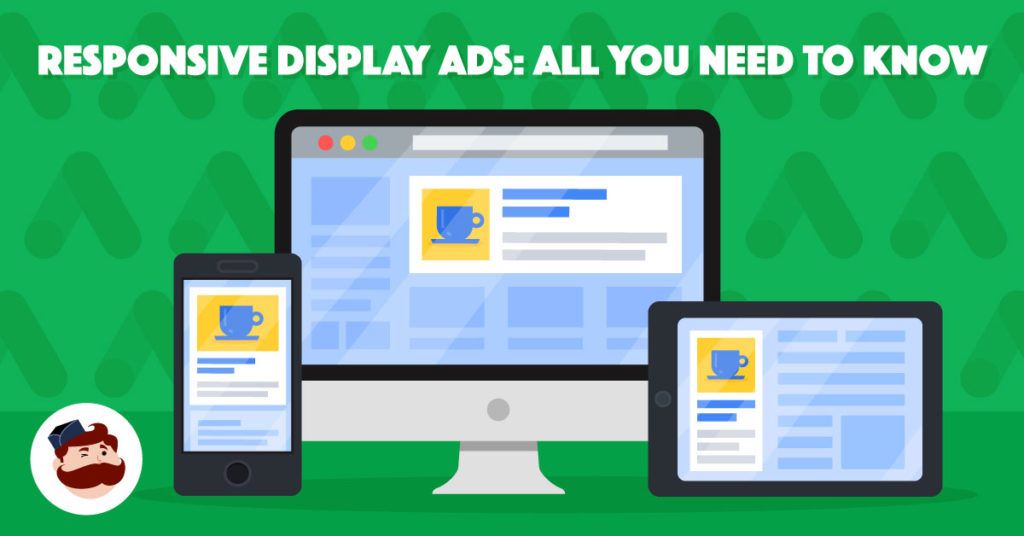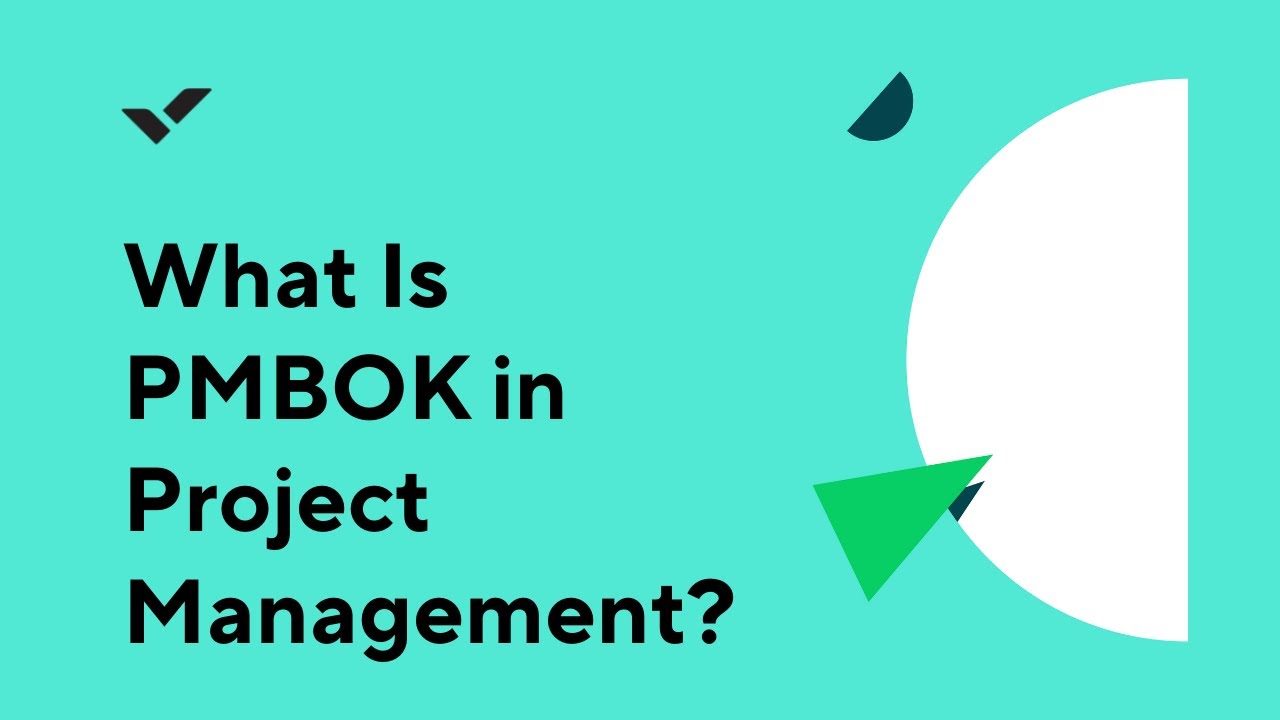Mastering Responsive Display Ads: Benefits, Best Practices, and Specifications
Responsive display ads are a dynamic form of online advertising that effortlessly adapts to various ad spaces across websites and apps. As the default ad type for the Google Display Network, they offer a multitude of advantages for advertisers. In this article, we will explore the benefits, best practices, and specifications of responsive display ads.
Benefits of Responsive Display Ads
Responsive display ads provide numerous advantages over traditional display ads:
1. Seamless Integration: These ads can seamlessly blend in with the look and feel of the publisher’s site or app, resulting in a superior user experience and heightened engagement rates.
2. Machine Learning Optimization: Leveraging the power of machine learning, responsive display ads continuously test different combinations of assets to deliver the most relevant and effective content to each user.
3. Time and Resource Efficiency: By eliminating the need to create and upload multiple versions of ads in various sizes and formats, responsive display ads save valuable time and resources.
Best Practices for Responsive Display Ads
To make the most of responsive display ads, consider the following best practices:
1. Diversify Your Assets: Provide a rich variety of assets, including images, headlines, logos, videos, and descriptions. This enables Google to craft the best possible ad for each impression.
2. High-Quality Visuals: Ensure that your images are high-quality, relevant, and representative of your product or service. Avoid cluttering images with text, logos, or watermarks, as these elements may be cropped or obscured by the ad layout.
3. Compelling Copy: Craft clear and concise headlines and descriptions that highlight your unique value proposition and call to action. Avoid redundancy across different assets, as they may appear together in the same ad.
4. Consistent Branding: Maintain consistency in your branding and messaging across all assets. Ensure that your logo is legible and harmonizes with your website or app design.
10 Must-Have Chrome Extensions for Google Classroom in 2023″
Specifications for Responsive Display Ads
Creating a responsive display ad requires specific assets and guidelines:
Images: Upload up to 15 images per ad, with recommended sizes of 1200 x 628 pixels for landscape images and 1200 x 1200 pixels for square images. Ensure minimum sizes of 600 x 314 pixels for landscape and 300 x 300 pixels for square images. Maintain aspect ratios of 1.91:1 for landscape and 1:1 for square images, with a file size limit of 5120 KB per image.
Logo: Include up to 5 logos per ad, with recommended sizes of 512 x 128 pixels for landscape logos and 128 x 128 pixels for square logos. Maintain aspect ratios of 4:1 for landscape and 1:1 for square logos, with a file size limit of 5120 KB per logo.
Headlines: Write up to 5 headlines per ad, with recommended lengths of 25 characters or less and a maximum length of 90 characters.
Descriptions: Create up to 5 descriptions per ad, with recommended lengths of 70 characters or less and a maximum length of 90 characters.
Videos: Add up to 5 YouTube videos per ad, ensuring they are public or unlisted on YouTube and have a maximum length of 15 seconds per video.
Responsive display ads are a potent tool for reaching your target audience with engaging and adaptable content that fits seamlessly on any screen. By adhering to these guidelines, you can create responsive display ads that deliver remarkable results for your business.