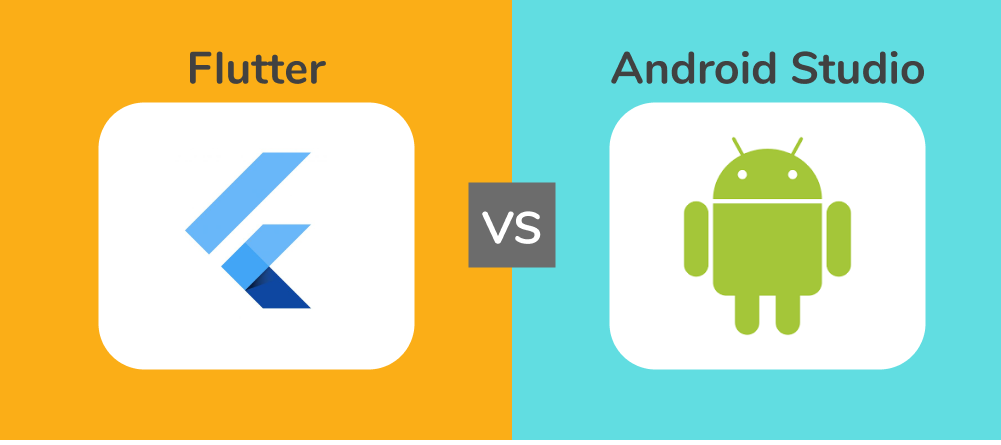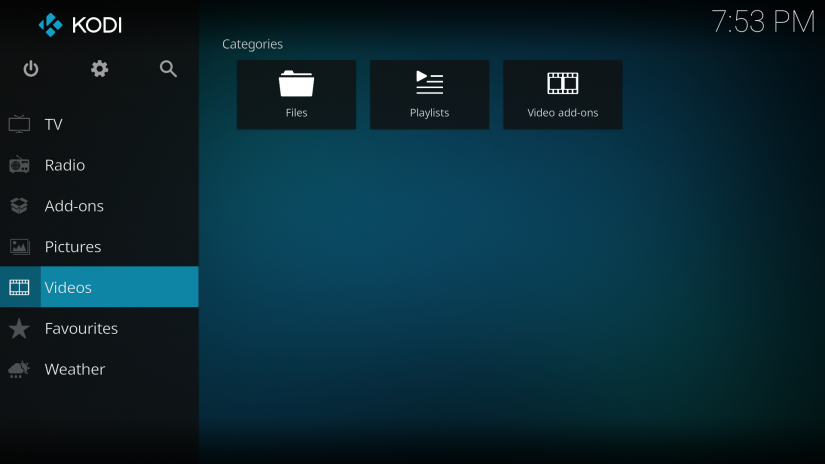Flutter vs. Android Studio Trend: Which is Better?
When it comes to developing Android applications, developers often face the decision of choosing the right development platform. Two popular options that have gained significant traction in recent years are Flutter and Android Studio. In this blog post, we will explore the trends and compare these platforms to help you make an informed decision about which one is better suited for your app development needs.
Flutter
Flutter, developed by Google, is an open-source UI toolkit for building natively compiled applications. It enables developers to create cross-platform apps with a single codebase. Flutter uses the Dart programming language, which provides a rich set of customizable widgets and a reactive framework. Its key advantages include:
- Fast development cycles: Flutter’s hot reload feature allows developers to instantly see the changes made to the code, significantly speeding up the development process.
- Native-like performance: Flutter apps are compiled into native code, resulting in high-performance applications that can match the user experience of native apps.
- Rich set of pre-built widgets: Flutter provides an extensive collection of pre-designed and customizable widgets, making it easier to create visually appealing user interfaces.
- Cross-platform development: With Flutter, developers can build apps that run on multiple platforms, including Android, iOS, web, and even desktop.
Android Studio
Android Studio, the official IDE for Android app development, offers a comprehensive set of tools and resources specifically designed for building Android applications. It is built on the IntelliJ IDEA platform and provides numerous features tailored to Android development. Some advantages of Android Studio include:
- Deep integration with Android ecosystem: Android Studio seamlessly integrates with various Android SDKs, APIs, and development tools, allowing developers to leverage the full potential of the Android platform.
- Advanced debugging and profiling tools: Android Studio provides powerful debugging and profiling capabilities, enabling developers to identify and resolve performance issues efficiently.
- Enhanced XML layout editor: Android Studio offers a visual editor for designing XML layouts, making it easier to create complex UI designs.
- Gradle build system: Android Studio utilizes the Gradle build system, which offers flexibility and scalability in managing dependencies and building Android projects.
Comparison
While Flutter and Android Studio serve different purposes, they are not mutually exclusive. In fact, they can complement each other in certain scenarios. Here’s a comparison to help you decide:
- If you prioritize cross-platform development, rapid prototyping, and a visually appealing UI, Flutter is an excellent choice.
- If you focus primarily on Android app development and need deep integration with Android-specific features, libraries, and tools, Android Studio is the way to go.
Ultimately, the choice between Flutter and Android Studio depends on your project requirements, development goals, and familiarity with programming languages. Consider factors such as development time, target platforms, team collaboration, and long-term maintenance when making your decision.
Community and Ecosystem
- Flutter: Flutter has gained significant popularity and has a thriving community. It offers extensive documentation, tutorials, and a wide range of third-party packages available through the Flutter pub.dev repository.
- Android Studio: As the official IDE for Android app development, Android Studio benefits from a large community and extensive support resources. It provides access to the vast Android ecosystem, including libraries, APIs, and developer forums.
Learning Curve
- Flutter: Flutter requires learning the Dart programming language and its reactive framework. While the learning curve might be steeper for those unfamiliar with Dart, Flutter’s clear and concise syntax can help developers quickly adapt and become productive.
- Android Studio: Android Studio uses Java or Kotlin as the primary programming language, which may be familiar to developers already experienced in Java development. However, mastering the Android platform and understanding its intricacies may take additional time and effort.
Platform-Specific Functionality
- Flutter: While Flutter supports cross-platform development, it may require additional work to implement platform-specific functionalities and access certain native APIs. However, Flutter has an active community that provides packages and plugins to bridge this gap.
- Android Studio: Android Studio provides seamless integration with the Android platform, allowing easy access to all platform-specific features, APIs, and libraries without additional effort.
Development Team and Project Requirements
- Flutter: Flutter is a suitable choice for small to medium-sized teams or individual developers who aim to build visually appealing cross-platform applications efficiently. It is particularly advantageous for startups or projects with limited resources.
- Android Studio: Android Studio is well-suited for larger development teams or projects that primarily target the Android platform. If your project heavily relies on Android-specific features or requires close integration with the Android ecosystem, Android Studio provides comprehensive support.
Choosing between Flutter and Android Studio depends on your project’s specific requirements, team expertise, and development goals. Flutter offers cross-platform capabilities and rapid prototyping, making it an excellent choice for visually appealing apps. On the other hand, Android Studio excels in native Android app development, leveraging the extensive Android ecosystem and offering advanced debugging tools. Consider the factors discussed above and evaluate which platform aligns best with your project’s needs and your team’s skill set.