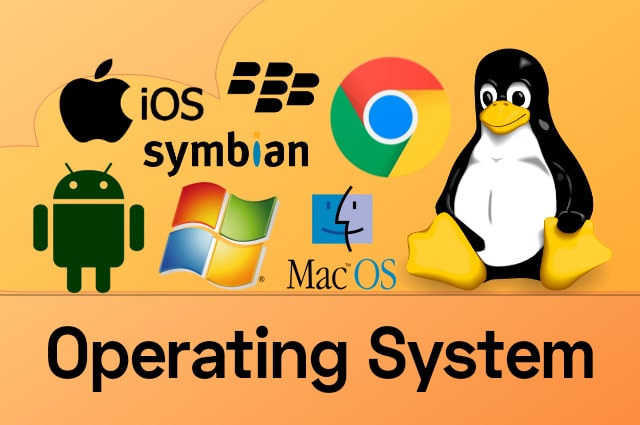Comparing Windows, macOS, and Linux: Which Operating System Is Right for You?
When it comes to choosing an operating system for your computer, there are several options available. The three most popular operating systems are Windows, macOS, and Linux, each with its own unique features and capabilities. In this blog post, we will compare Windows, macOS, and Linux across various aspects to help you determine which operating system is the right fit for your needs and preferences.
User Interface and User Experience
Windows: Windows operating system is known for its user-friendly interface with a familiar layout. It offers a taskbar, Start menu, and desktop environment that are easy to navigate. The user experience is designed to be intuitive and straightforward, making it suitable for users of all levels of technical expertise.
macOS: macOS, the operating system developed by Apple, is renowned for its sleek and visually appealing interface. It provides a consistent user experience across Apple devices and is known for its user-friendly design. The macOS interface focuses on simplicity and elegance, making it popular among creative professionals.
Linux: Linux offers a wide range of distributions, each with its own interface options. Some distributions, like Ubuntu, provide a user-friendly interface similar to Windows or macOS, while others, like Arch Linux, offer more customization options. The Linux interface can be tailored to suit individual preferences, but it may require some technical knowledge to set up and customize.
Software Compatibility
Windows: Windows has a vast library of software applications, including popular productivity tools, games, and specialized software. Most software developers prioritize Windows compatibility, making it easy to find applications for your needs. Additionally, Windows supports a wide range of hardware devices, making it a versatile choice for various purposes.
macOS: macOS also offers a wide range of software applications, including popular productivity suites, creative tools, and multimedia software. However, the software library for macOS is generally more limited compared to Windows. Developers often prioritize Windows compatibility, which means some specialized or niche software may not be available for macOS.
Linux: While Linux has a growing number of software applications available, it may have limited compatibility with certain proprietary software. However, Linux excels in open-source software availability, with a vast ecosystem of free and open-source applications. Linux is particularly popular among developers, as it provides powerful development tools and environments.
Security and Stability
Windows: Windows has historically been more susceptible to malware and security threats due to its popularity and wider user base. However, Microsoft has made significant improvements to Windows security over the years with regular updates and security features like Windows Defender. With proper security practices and regular updates, Windows can be a secure and stable operating system.
macOS: macOS is known for its robust security and stability. Apple’s closed ecosystem, rigorous vetting process for software distribution, and built-in security features make macOS less prone to malware and security threats. Apple regularly releases updates to address vulnerabilities and enhance system stability, ensuring a secure and reliable user experience.
Linux: Linux is renowned for its strong security and stability. Its open-source nature allows for quick identification and resolution of security vulnerabilities. Linux distributions often have dedicated security teams and community support, providing timely updates and patches. However, the security of Linux also depends on the user’s knowledge and practices, as improper configurations or user errors can compromise security.
Customization and Flexibility
Windows: Windows offers a considerable degree of customization options, allowing users to personalize their desktop environment, change themes, and install third-party applications. It provides flexibility in terms of hardware compatibility and supports a wide range of devices and peripherals.
macOS: macOS provides a sleek and consistent user interface, but it offers limited customization options compared to Windows. However, macOS excels in providing a seamless integration with other Apple devices, allowing users to enjoy a cohesive ecosystem.
Linux: Linux is highly customizable, allowing users to tailor their desktop environment to their preferences. With various distributions and desktop environments to choose from, Linux offers a high level of flexibility. Users can customize every aspect of their Linux system, from the desktop environment to system settings and appearance.
Gaming Capabilities
Windows: Windows is widely considered the best operating system for gaming due to its extensive game library and compatibility with popular gaming platforms. Most game developers prioritize Windows compatibility, and many game optimization features and drivers are specifically designed for Windows.
macOS: While macOS has a smaller selection of games compared to Windows, the availability of games for macOS has been improving in recent years. However, not all games are compatible with macOS, and gaming performance may vary depending on the hardware and graphics capabilities of your Mac.
Linux: Linux has made significant strides in gaming with the introduction of compatibility layers like Proton and Wine. These tools allow running Windows games on Linux systems, expanding the gaming options available. However, Linux gaming still has some limitations and may require additional setup and configuration compared to Windows or macOS.
Developer-Friendly Environment
Windows: Windows provides a robust development environment, with support for various programming languages, integrated development environments (IDEs), and development tools. Microsoft offers tools like Visual Studio and PowerShell that are widely used by developers.
macOS: macOS is a popular choice among developers, particularly for mobile app development (iOS) and creative work. It provides a Unix-based environment that is favorable for web development and supports a range of programming languages. Additionally, macOS offers built-in developer tools like Xcode, making it ideal for iOS and macOS app development.
Linux: Linux is highly regarded as a developer-friendly operating system. It provides a rich ecosystem of open-source development tools, libraries, and frameworks. Many developers prefer Linux for web development, server administration, and software development due to its command-line interface, extensive customization options, and powerful development tools.
Community and Support
Windows: Windows has a vast user base and a large community of users, which means there are numerous online resources, forums, and support channels available. Microsoft provides comprehensive documentation and support for Windows, making it easy to find solutions to common issues or seek assistance.
macOS: Apple has a dedicated support system for macOS users, including online documentation, community forums, and direct customer support. Additionally, the Apple Developer community provides resources and forums for developers working with macOS and iOS.
Linux: Linux has a strong and passionate community of users and developers. There are countless online forums, communities, and documentation available for various Linux distributions. The Linux community is known for its willingness to help and share knowledge, making it easy to find support and solutions to Linux-related queries.
Empowering Data Warehousing: Unlocking the Potential of Google BigQuery
Cost Considerations
Windows: Windows operating system typically comes with a cost, especially for the latest versions. While older versions may be available at a lower cost or bundled with new computers, the full-featured versions usually require a license fee.
macOS: macOS is exclusively available on Apple hardware, so the cost is typically associated with purchasing an Apple device. While macOS updates are generally free, the initial investment in Apple hardware may be higher compared to Windows or Linux systems.
Linux: Linux is open-source, meaning it is generally available for free. Many Linux distributions are completely free to download, install, and use. This makes Linux an attractive option for those looking for a cost-effective operating system.
Choosing the right operating system depends on your specific needs, preferences, and technical expertise. Windows offers a user-friendly interface, extensive software compatibility, and broad hardware support. macOS provides a visually appealing interface, seamless integration with Apple devices, and strong security features. Linux offers customization options, robust security, and a vast open-source ecosystem. Consider your requirements for user experience, software compatibility, security, stability, and customization when deciding which operating system is the best fit for you. Ultimately, the choice between Windows, macOS, and Linux comes down to personal preference and the specific use case for your computer.