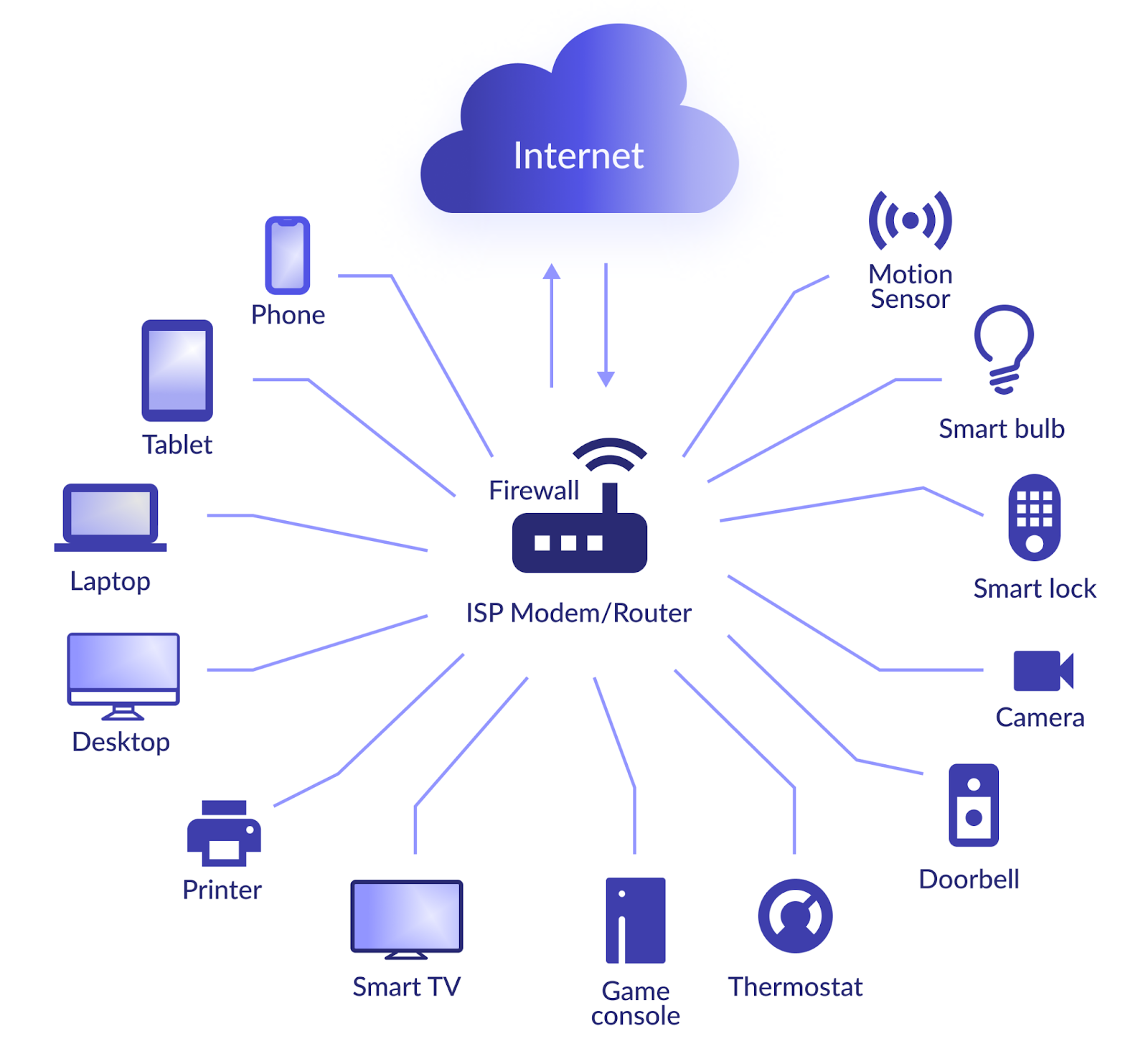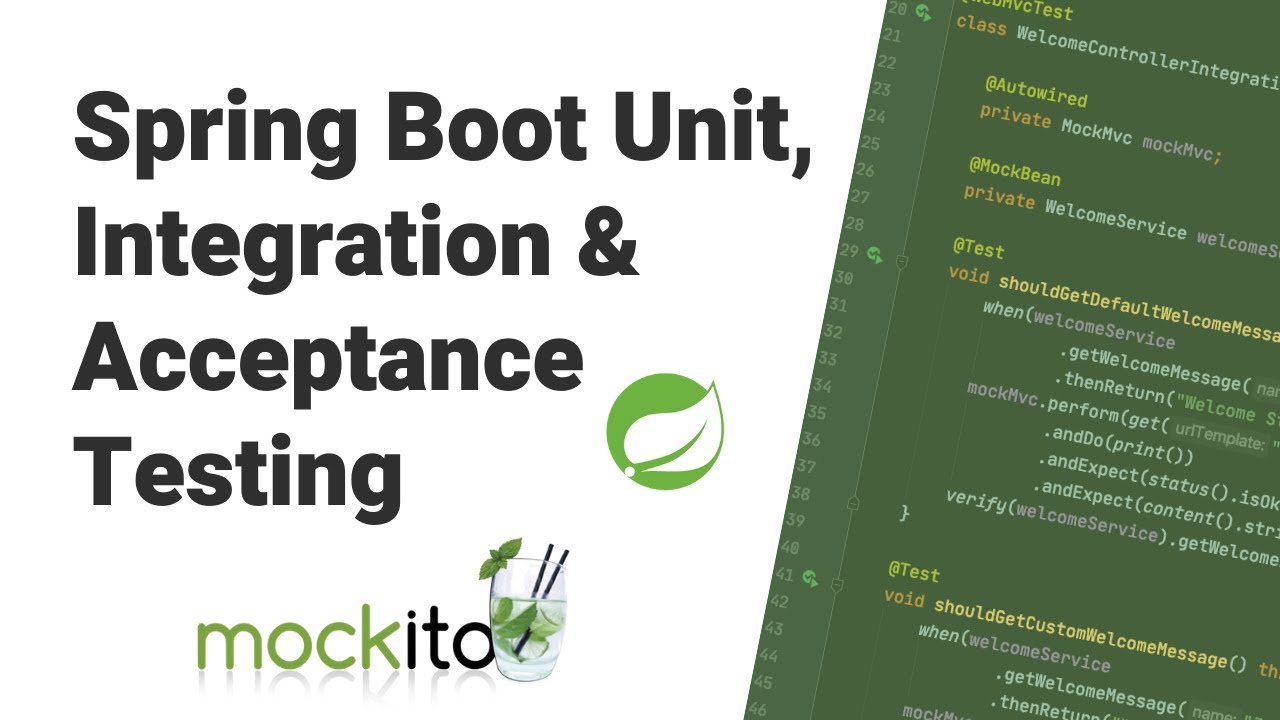In the realm of content creation, having the right tools can make all the difference. Camtasia, a powerful and versatile screen recording and video editing software, stands as a game-changer for creators looking to produce high-quality and engaging content. In this blog post, we’ll explore the process of Camtasia download, delve into its cutting-edge features, and discuss how it can empower your content creation journey. Let’s embark on a journey to unlock the potential of this innovative tool.
Camtasia: A Brief Overview
Camtasia, developed by TechSmith, is an all-in-one screen recording and video editing software that caters to a wide range of users, from educators and business professionals to content creators and trainers. Its intuitive interface, robust editing features, and seamless screen recording capabilities have positioned it as a go-to solution for those seeking a comprehensive content creation tool.
The Camtasia Download Process
Getting started with Camtasia is a straightforward process. Follow these steps to download and install Camtasia:
Step 1: Visit the Camtasia Website
Navigate to the official Camtasia website to access the download section.
Step 2: Choose Your Platform
Camtasia is available for both Windows and macOS. Select the appropriate version based on your operating system.
Step 3: Download and Install
Click on the download button and follow the on-screen instructions to install Camtasia on your device.
Step 4: Activation
Once installed, you’ll need to activate Camtasia using your license key. If you don’t have a license, you can start with a free trial version.
Now that you have Camtasia installed, let’s explore its key features and understand how it can enhance your content creation endeavors.
Beyond YouTube: Exploring Alternative Video Platforms in a Competitive Landscape
Empowering Your Content Creation with Camtasia
1. Screen Recording Excellence:
- Camtasia offers advanced screen recording capabilities, allowing you to capture your entire screen, specific regions, or individual applications with ease.
- Enhance your tutorials, product demos, or presentations by recording your screen with crystal-clear quality.
2. Professional Video Editing:
- Dive into professional video editing with Camtasia’s user-friendly editor, equipped with a wide range of tools for trimming, cutting, adding effects, and more.
- Create engaging and polished videos with ease, whether you’re a beginner or an experienced editor.
3. Interactive Quizzes and Assessments:
- Elevate your educational content with interactive quizzes and assessments. Camtasia allows you to integrate quizzes directly into your videos, enhancing engagement and knowledge retention.
4. Multi-Track Timeline:
- Enjoy the flexibility of a multi-track timeline, enabling you to layer multiple media elements for a more dynamic and visually appealing video.
- Effortlessly synchronize audio, video, and other elements for a seamless viewing experience.
5. Library of Assets:
- Access an extensive library of pre-built assets, including animations, callouts, and music tracks, to enhance the visual appeal of your content.
- Save time and elevate the quality of your videos with these ready-made elements.
External Links:
For a deeper understanding of Camtasia’s features and capabilities, refer to the official documentation and tutorials:
CapCut Download: Master the Art of Video Editing with These Expert Tips
FAQs:
Let’s address some frequently asked questions to provide additional clarity:
Q: Is there a free trial version of Camtasia?
A: Yes, Camtasia offers a free trial version that allows users to explore its features before making a purchase.
Q: What are the system requirements for Camtasia?
A: System requirements vary based on the operating system. Refer to the official system requirements for detailed information.
Q: Can I use Camtasia for educational purposes?
A: Absolutely! Camtasia is widely used in the education sector for creating tutorials, lectures, and interactive educational content.
Q: Are there any advanced features for experienced video editors? A: Yes, Camtasia caters to both beginners and experienced editors, offering advanced features such as multi-track editing, animations, and interactive quizzes.
Conclusion:
Embarking on your content creation journey becomes a seamless and enriching experience with Camtasia. From its intuitive screen recording capabilities to the robust video editing features and interactive elements, Camtasia proves to be a versatile and user-friendly tool for creators across industries. The process of Camtasia download opens the door to a world of possibilities, empowering you to produce compelling and professional content that captivates your audience. Whether you’re an educator, business professional, or content creator, Camtasia’s cutting-edge tools are designed to elevate your storytelling and presentation skills. Download Camtasia today and unlock the full potential of your creative endeavors.