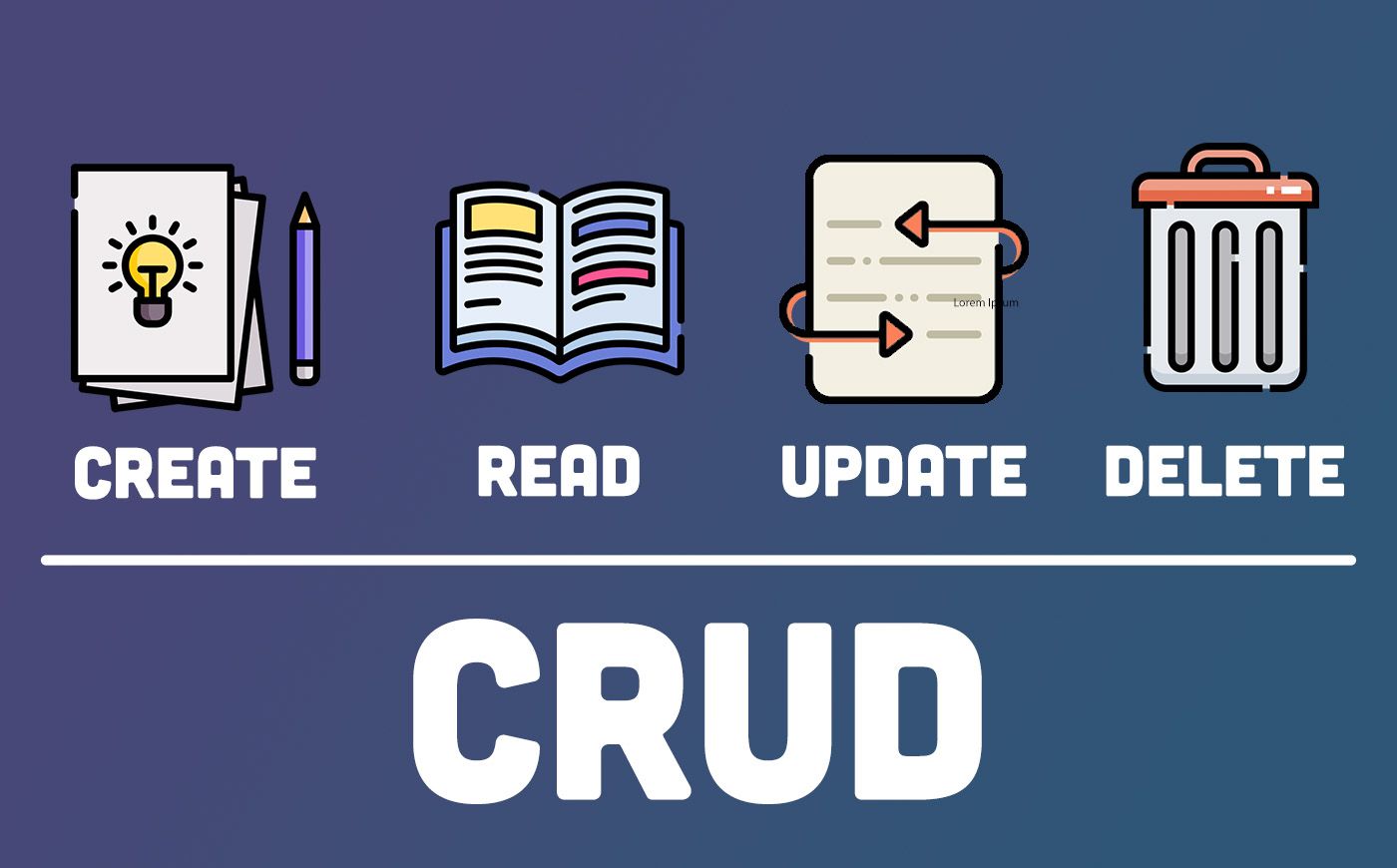Building a CRUD Application with MongoDB and Node.js: A Step-by-Step Guide
Introduction
Creating a web application with basic CRUD (Create, Read, Update, Delete) functionality is a fundamental skill for any web developer. In this step-by-step guide, we will walk you through the process of building a simple CRUD application using MongoDB, a popular NoSQL database, and Node.js, a powerful JavaScript runtime. By the end of this tutorial, you will have a solid understanding of how to integrate MongoDB with Node.js to create a fully functioning web application.
Before we dive into the tutorial, make sure you have the following:
Basic knowledge of JavaScript and Node.js
Node.js and npm (Node Package Manager) installed on your machine
MongoDB installed and running locally or access to a MongoDB database
Step 1: Setting up the Project
Start by creating a new directory for your project and navigate to it in your terminal. Initialize a new Node.js project by running the command: npm init. Follow the prompts to set up the project and generate a package.json file.
Step 2: Installing Dependencies
To work with MongoDB in Node.js, we will use the official MongoDB driver. Install it by running: npm install mongodb. Additionally, we’ll need a web framework to handle HTTP requests. In this tutorial, we’ll use Express.js. Install it by running: npm install express.
Step 3: Setting up the Express Server
Create an app.js file in your project directory and require the necessary modules (Express and MongoDB). Set up an Express server by initializing an instance of the Express application and configuring middleware for JSON parsing and serving static files.
Step 4: Connecting to MongoDB
In the app.js file, establish a connection to your MongoDB database using the MongoDB driver. You’ll need to provide the connection URL and database name. Test the connection by logging a success message to the console.
Step 5: Designing the Data Schema
Define a data schema for your CRUD application. This will determine the structure of the documents stored in MongoDB. For example, if you’re building a simple task manager, your schema may include fields such as title, description, and status.
Step 6: Creating Routes for CRUD Operations
Set up routes in your Express application to handle the CRUD operations (create, read, update, delete). Define route handlers that interact with the MongoDB database using the appropriate methods from the MongoDB driver. These handlers should handle HTTP requests, perform the necessary database operations, and send appropriate responses.
Step 7: Testing the CRUD Functionality
Start your Express server and test the CRUD functionality using tools like cURL or Postman. Send requests to the appropriate routes (e.g., POST request to create a new item, GET request to retrieve all items, etc.) and verify that the data is correctly stored and retrieved from MongoDB.
Step 8: Enhancing the Application
Once you have a working CRUD application, you can enhance it further by adding features such as input validation, user authentication, or pagination. Explore additional libraries and frameworks to extend the functionality of your application based on your specific requirements.
Step 9: Implementing Validation and Error Handling
To ensure data integrity and improve the user experience, it’s important to implement validation and error handling in your CRUD application. Validate user input and handle any errors that may occur during the CRUD operations. Utilize validation libraries or create custom validation logic to enforce data constraints and provide meaningful error messages.
Step 10: Implementing Update and Delete Functionality
Expand your application by adding the update and delete functionality. Create route handlers for updating and deleting data in MongoDB. Use the appropriate MongoDB driver methods to find and modify the documents based on user input. Test these routes using HTTP requests to update and delete specific items.
Master the Art of Creating Captivating GIFs in Adobe Photoshop
Step 11: Adding Front-End Views
Enhance your application by adding front-end views to interact with the CRUD functionality. Use a templating engine or a front-end framework like React or Angular to create views that allow users to add, view, update, and delete data. Integrate these views with your back-end routes to enable a seamless user experience.
Step 12: Implementing Authentication and Authorization
Secure your CRUD application by implementing authentication and authorization. Add user registration and login functionality to restrict access to certain routes. Use libraries like Passport.js for authentication and implement role-based or permission-based authorization to control user actions within the application.
Step 13: Deploying the Application
Once your CRUD application is fully functional, it’s time to deploy it to a production environment. Choose a hosting provider, set up a server, and configure your application to run in a production environment. Consider using cloud services like Heroku, AWS, or Azure for easy deployment and scalability.
Step 14: Testing and Error Handling in Production
Perform thorough testing of your deployed application to ensure it functions correctly in a production environment. Test edge cases, simulate high traffic, and monitor for any errors or performance issues. Implement error logging and monitoring tools to receive alerts and troubleshoot any issues that may arise.
Step 15: Continuous Improvement and Maintenance
A successful CRUD application requires continuous improvement and maintenance. Monitor user feedback, identify areas for improvement, and implement updates and new features accordingly. Regularly update dependencies, perform security audits, and keep the application up to date to ensure its reliability and security.
Conclusion
Congratulations! You have successfully built a CRUD application using MongoDB and Node.js. You have learned how to set up a Node.js project, connect to a MongoDB database, define data schemas, create routes for CRUD operations, and test the functionality. This tutorial provides a solid foundation for building more complex web applications with MongoDB and Node.js. Keep exploring and experimenting with different features and tools to take your applications to the next level. Happy coding!
Boost Your SEO by Implementing Lazy Loading in Angular with Webpack and NgRx
Boost Your SEO by Implementing Lazy Loading in Angular with Webpack and NgRx
Common Mistakes to Steer Clear of When Implementing Lazy Loading in Angular with Webpack and NgRx
Common Mistakes to Steer Clear of When Implementing Lazy Loading in Angular with Webpack and NgRx
A Step-By-Step Guide to Lazy Loading Angular Modules with Webpack and NgRx
A Step-By-Step Guide to Lazy Loading Angular Modules with Webpack and NgRx
AngularJS or React: Pick Your Perfect Project Partner!🎆
The Best Ruby Programming Language Alternatives
Building Scalable Web Applications with the Spring Framework
Building Scalable Web Applications with the Spring Framework
Exploring DevExpress Alternatives: Discovering Options Beyond DevExpress
Exploring DevExpress Alternatives: Discovering Options Beyond DevExpress