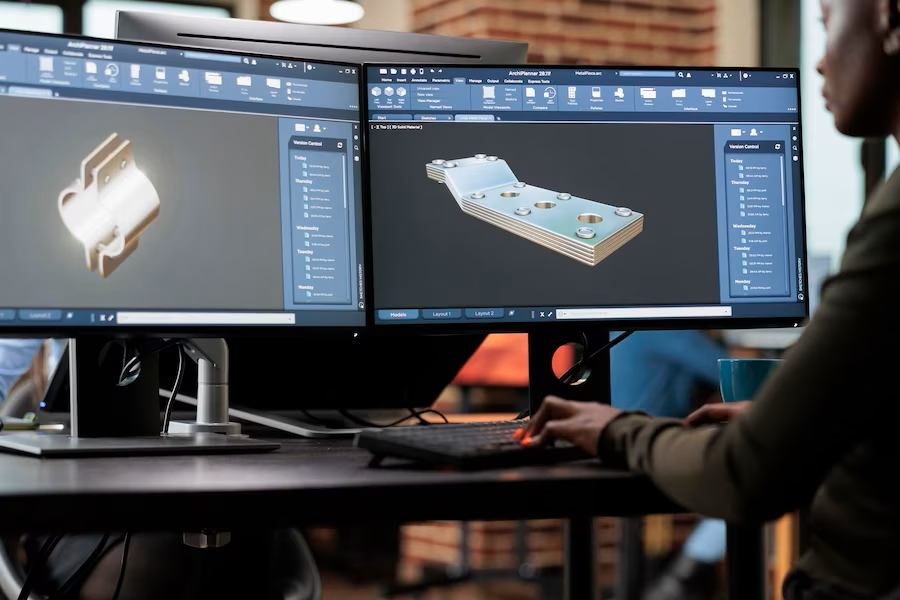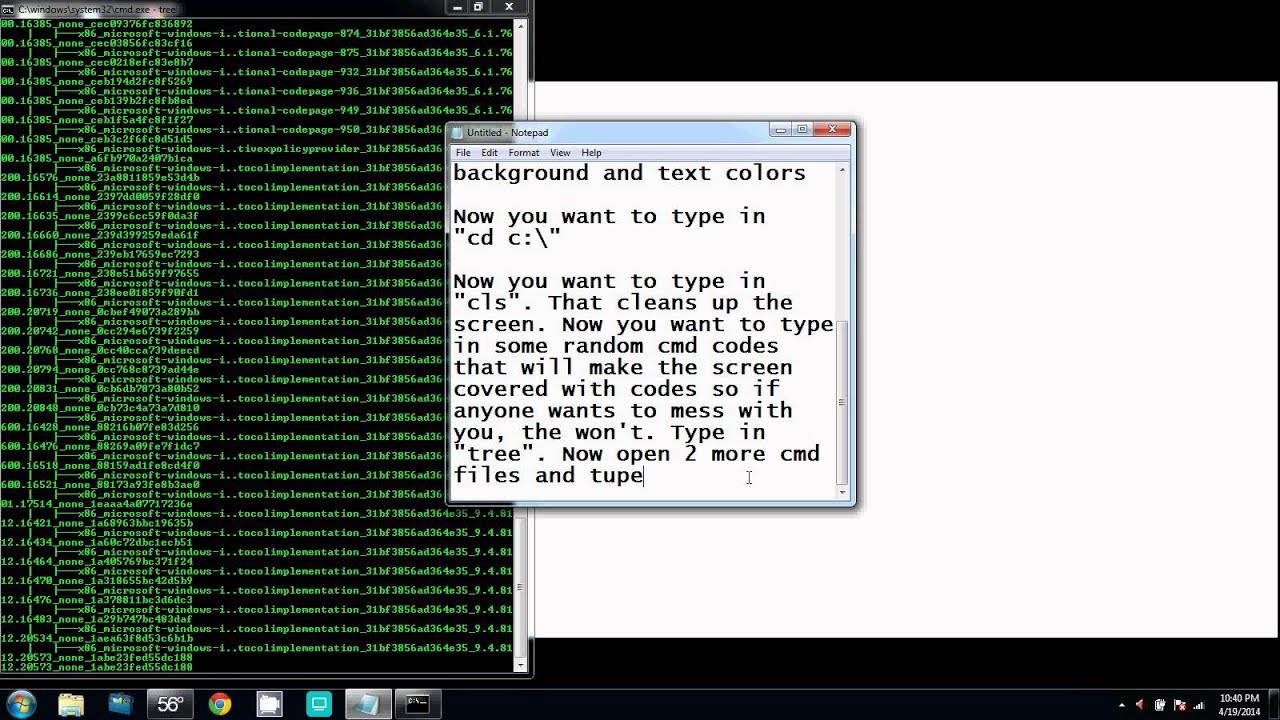Adobe Premiere Pro vs. Final Cut Pro: Video editing is an essential aspect of content creation, whether you’re a professional filmmaker, a YouTuber, or an aspiring content creator. Adobe Premiere Pro and Final Cut Pro are two industry-standard video editing software solutions that cater to different platforms but share similar functionalities. In this article, we will compare Adobe Premiere Pro and Final Cut Pro, providing a detailed comparison table to help you make an informed decision. We will also include external links and answer frequently asked questions to assist you in choosing the right video editing software for your needs.
Adobe Premiere Pro
Adobe Premiere Pro is a leading video editing software developed by Adobe. It’s compatible with both Windows and macOS, making it a versatile choice for a wide range of users.
Advantages of Adobe Premiere Pro
- Cross-Platform Compatibility: Adobe Premiere Pro works on both Windows and macOS, allowing for greater flexibility and collaboration.
- Extensive Plugins and Integration: It supports a wide variety of plugins and integrates seamlessly with other Adobe products like After Effects and Photoshop.
- Professional-Grade Editing: Adobe Premiere Pro is known for its robust editing tools, including multi-camera editing, advanced color correction, and audio processing.
Disadvantages of Adobe Premiere Pro
- Subscription-Based Model: Adobe Premiere Pro operates on a subscription model, which can be costly for some users.
- Hardware Requirements: It can be resource-intensive, requiring powerful hardware for optimal performance.
Final Cut Pro
Final Cut Pro is Apple’s video editing software, exclusively available for macOS. It is well-regarded for its efficiency and performance.
Advantages of Final Cut Pro
- Optimized for Mac: Final Cut Pro is designed to work seamlessly with Apple hardware, providing a smooth editing experience.
- High-Performance: It’s known for fast rendering and playback, making it a top choice for professional video editors.
- Integrated Workflow: Final Cut Pro is part of the Apple ecosystem, providing effortless integration with other Apple applications like Motion and Compressor.
Disadvantages of Final Cut Pro
- Mac-Exclusive: Final Cut Pro is only available for macOS, which limits its accessibility.
- Limited Third-Party Plugins: While it offers a selection of built-in effects, it has a more limited range of third-party plugins compared to Adobe Premiere Pro.
Final Cut Pro vs. Adobe Premiere: Battle of the Video Editing Titans
Comparison Table: Adobe Premiere Pro vs. Final Cut Pro
| Feature | Adobe Premiere Pro | Final Cut Pro |
|---|---|---|
| Platform Compatibility | Windows and macOS | macOS only |
| Pricing | Subscription-based model | One-time purchase |
| Integration | Extensive third-party plugin support | Tight integration with Apple ecosystem |
| Performance | Performance depends on hardware | Optimized for Mac, efficient performance |
| Learning Curve | Steeper learning curve, suitable for pros | User-friendly interface |
| Availability of Plugins | Wide range of third-party plugins | Fewer third-party plugins |
| Rendering and Playback | Rendering times can vary | Fast rendering and playback |
| Audio Processing | Advanced audio processing capabilities | Comprehensive audio tools |
| Collaboration | Collaboration tools available | Collaboration tools available |
External Links
To further enhance your knowledge of Adobe Premiere Pro and Final Cut Pro and improve your video editing skills, explore these external resources:
- Adobe Premiere Pro Tutorials on Adobe’s Official Website
- Final Cut Pro Tutorials on Apple’s Official Website
FAQs and Tips
Q1: Which software is better for beginners?
A1: Final Cut Pro is generally considered more user-friendly and may be a better choice for beginners, especially if you’re already using a Mac.
Q2: What hardware specifications are recommended for Adobe Premiere Pro?
A2: Adobe provides recommended system requirements on their official website. It’s essential to have a powerful computer with a capable GPU and ample RAM.
Q3: Is it possible to switch between the two software options?
A3: Yes, it’s possible to switch between Adobe Premiere Pro and Final Cut Pro, but there may be a learning curve when transitioning from one to the other.
Q4: Are there free alternatives to Adobe Premiere Pro and Final Cut Pro?
A4: Yes, there are free video editing software options available, such as DaVinci Resolve and HitFilm Express, which offer powerful editing capabilities.
Q5: Can I use Adobe Premiere Pro or Final Cut Pro on a laptop?
A5: Yes, you can use both software options on a laptop, but make sure your laptop meets the software’s system requirements for optimal performance.
Conclusion
The choice between Adobe Premiere Pro and Final Cut Pro ultimately depends on your platform, your specific needs, and your budget. Adobe Premiere Pro offers cross-platform compatibility and extensive third-party plugin support, making it a top choice for professionals. Final Cut Pro, on the other hand, excels in efficiency, performance, and integration within the Apple ecosystem, making it ideal for Mac users.
By considering your unique requirements and exploring the external resources provided, you can make an informed decision and elevate your video editing skills, regardless of which software you choose. Both Adobe Premiere Pro and Final Cut Pro are powerful tools that can help you create professional and engaging content for your audience.