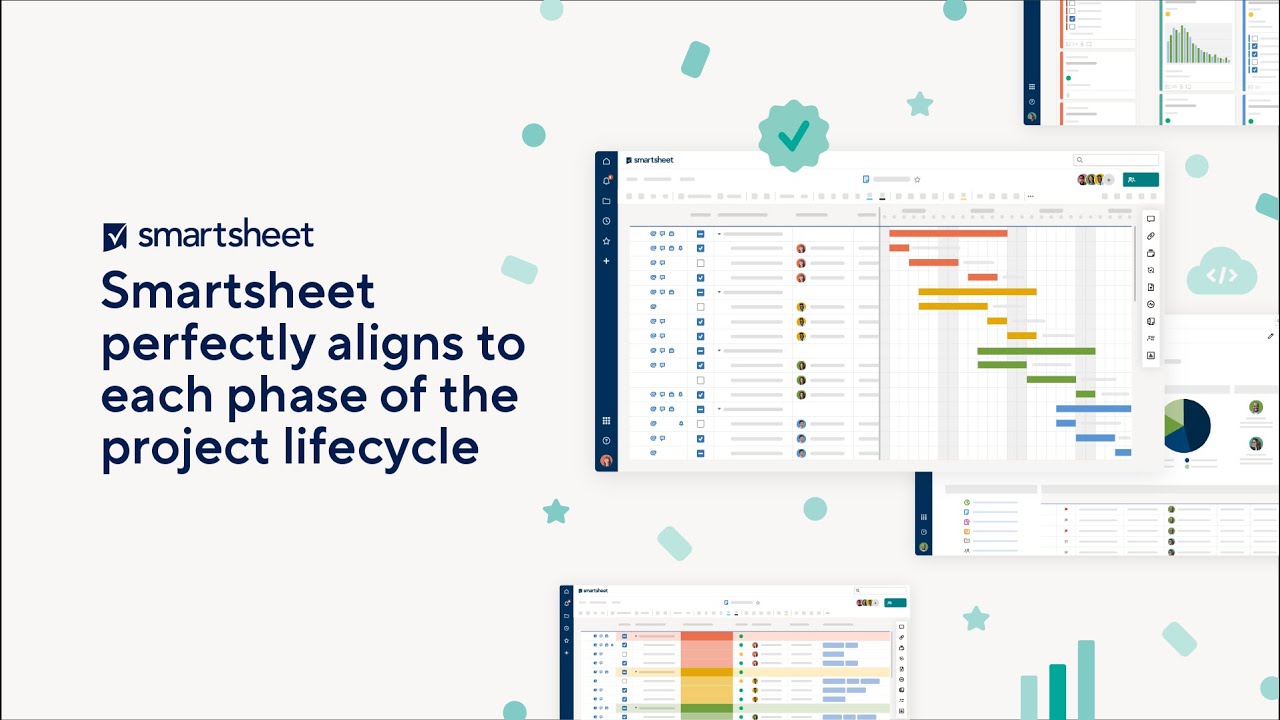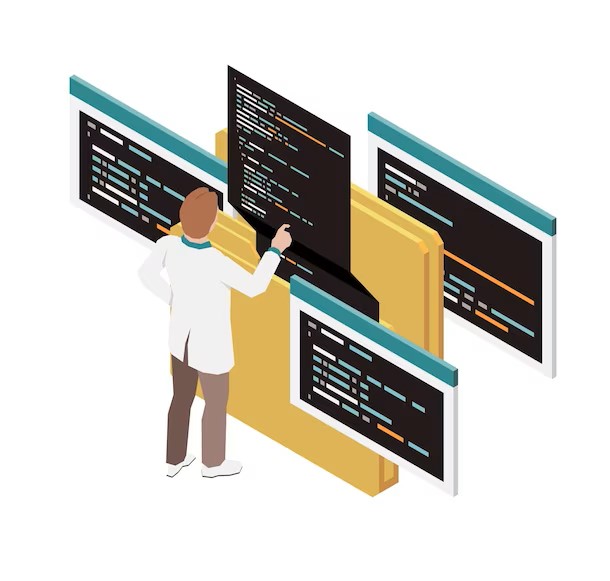10 Essential Free Tools for Graphic Designers
Introduction
Graphic design is an ever-evolving field, and with the advent of technology, designers now have access to a plethora of tools that can enhance their creativity and productivity. While professional software like Adobe Creative Cloud dominates the industry, there are many free alternatives available that offer powerful features and can be a great addition to any designer’s toolkit. In this blog post, we will explore ten free tools that every graphic designer should consider incorporating into their workflow.
Canva
Canva is a user-friendly and intuitive online graphic design tool that offers a wide range of templates, images, fonts, and design elements. It allows designers to create stunning visuals for social media posts, presentations, flyers, and more. Canva’s drag-and-drop interface makes it accessible to both beginners and experienced designers.
GIMP
GIMP (GNU Image Manipulation Program) is a powerful open-source alternative to Adobe Photoshop. With an extensive set of tools and features, GIMP enables graphic designers to edit and retouch images, create digital illustrations, and design web graphics. It supports various file formats and offers advanced capabilities such as layers, masks, and customizable brushes.
Inkscape
Inkscape is a free and open-source vector graphics editor that rivals Adobe Illustrator. It provides designers with a comprehensive set of tools for creating scalable illustrations, logos, icons, and more. Inkscape supports SVG (Scalable Vector Graphics) format and offers advanced features like layers, paths, gradients, and text editing.
Pixlr
Pixlr is a web-based image editing tool that closely resembles Adobe Photoshop in terms of functionality. It offers a range of editing tools, filters, and effects, allowing designers to enhance and manipulate images. Pixlr can be used directly from a web browser or through mobile apps, making it convenient for designers on the go.
Google Fonts
Typography plays a crucial role in graphic design, and Google Fonts is an invaluable resource for accessing a vast library of free fonts. With over 1,000 font families to choose from, designers can find the perfect typefaces for their projects. Google Fonts can be easily integrated into design software or used on websites through simple code snippets.
Color Hunt
Color Hunt is a community-driven platform that provides designers with a curated collection of color palettes. It offers a wide array of visually pleasing color schemes that can be used to create harmonious designs. Designers can explore trending palettes or search for specific colors, making it a valuable tool for inspiration and color selection.
DaFont
DaFont is a popular website that offers a vast collection of free fonts. With thousands of fonts organized into various categories, designers can find unique and distinctive typefaces for their projects. DaFont provides easy-to-follow installation instructions, allowing designers to quickly integrate the fonts into their design software.
Coolors
Coolors is an online color scheme generator that helps designers generate harmonious color palettes. By simply pressing the spacebar or using the “Generate” button, Coolors instantly generates a new set of colors. Designers can lock specific colors they like and generate new ones for the remaining slots, ensuring a perfect combination for their design projects.
Pexels
Pexels is a royalty-free stock photo and video platform that provides designers with access to high-quality visuals. With an extensive library of free images and videos, Pexels eliminates the need for designers to invest in costly stock assets. The platform offers a wide variety of categories, making it easy to find suitable visuals for different design projects.
Adobe XD (Free Version)
Adobe XD is a popular tool for creating interactive prototypes and wireframes. While it offers a subscription-based premium version, Adobe also provides a free version of XD with limited features. Designers can utilize this version to create and present interactive designs, test user interfaces, and collaborate with clients and stakeholders.
25 Best Websites for Canva Alternatives: Unleash Your Creative Potential
Conclusion
These ten free tools serve as excellent resources for graphic designers, allowing them to create stunning visuals, experiment with color palettes, edit images, and improve their overall design workflow. Incorporating these tools into their arsenal can help designers save time and money while expanding their creative capabilities. Whether you’re a seasoned professional or just starting out, these free tools can enhance your design process and enable you to bring your ideas to life without breaking the bank.