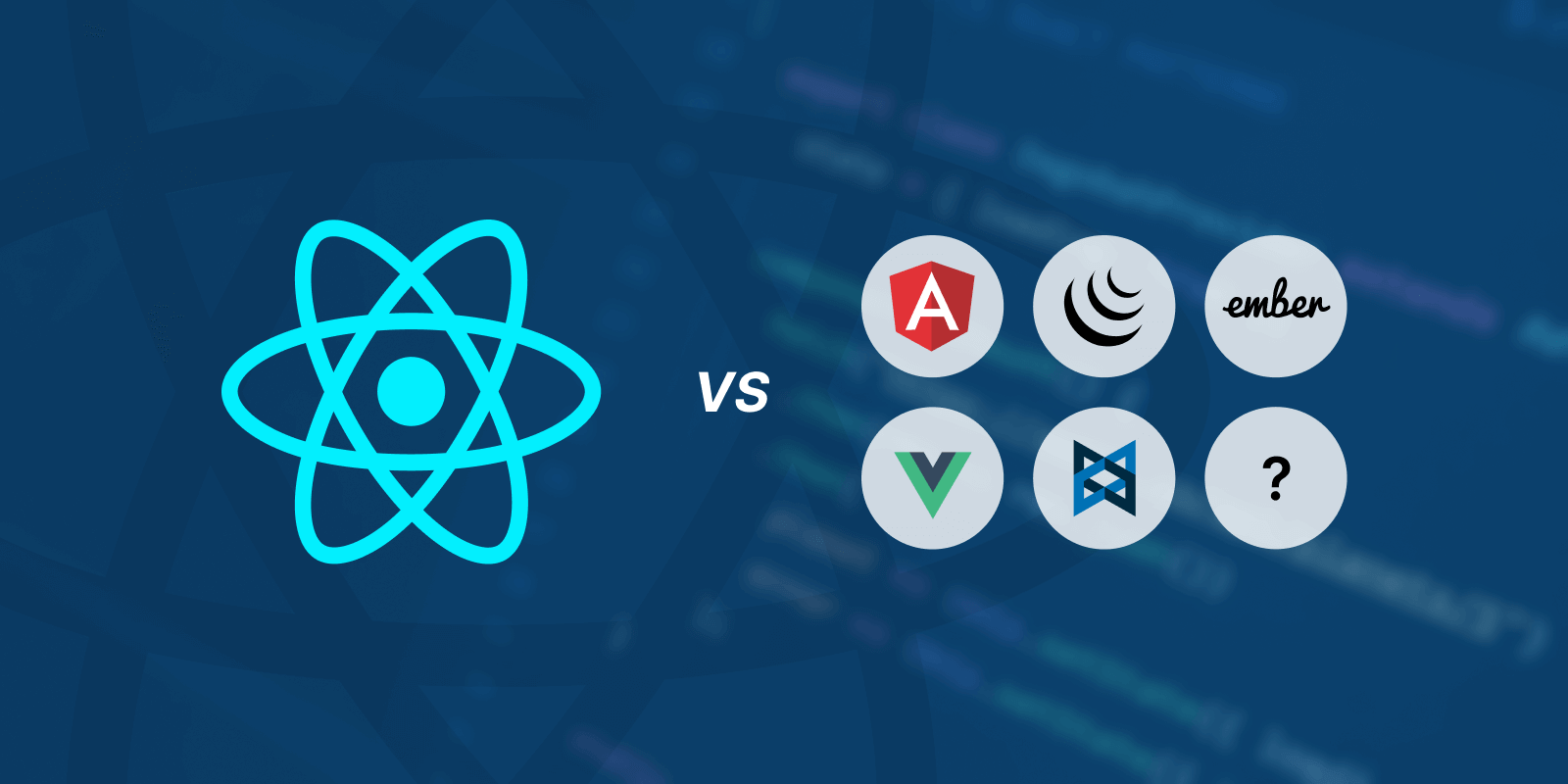In the world of video editing, the choice of software can make all the difference between a good video and an exceptional one. For professional video editors, a powerful and versatile editing tool is essential to bring their creative visions to life. One such software that has garnered a reputation for excellence in the field is Pinnacle Studio. In this blog post, we will explore why Pinnacle Studio stands out as the ultimate choice for professional video editors. We’ll delve into its features, capabilities, and user-friendly interface that cater to the needs of experts in the industry. Additionally, we’ll provide external links for further information and address frequently asked questions (FAQs) related to this powerful video editing software.
Why Pinnacle Studio is the Go-To Choice for Professional Video Editors
1. Advanced Video Editing Capabilities
Pinnacle Studio offers an extensive range of editing features that professional video editors require. From multi-camera editing and 3D editing to precise color correction and audio mastering, it provides a comprehensive toolset for enhancing video quality and storytelling.
2. User-Friendly Interface
While it boasts advanced features, Pinnacle Studio maintains an intuitive and user-friendly interface. This ensures that both experienced editors and those new to the software can navigate it with ease, making the editing process smoother and more efficient.
3. Robust Performance
Professional video editors demand software that can handle large and complex projects. Pinnacle Studio is designed to offer excellent performance, even with high-resolution videos and intricate editing tasks, preventing frustrating lags or crashes during the creative process.
4. Support for 4K and Beyond
In an era where 4K and higher resolutions are becoming the new standard, Pinnacle Studio supports ultra-high-definition video editing. This allows professional editors to create content that is visually stunning and future-proof.
5. Precise Color Grading
Color plays a crucial role in storytelling. Pinnacle Studio provides advanced color grading tools, allowing editors to fine-tune the visual aesthetics of their videos, create specific moods, and enhance storytelling through color.
Enhance Your Branding with Professional YouTube Intro Templates: Tips and Tricks
6. Audio Excellence
Sound quality is as important as video quality in professional editing. Pinnacle Studio offers robust audio editing tools and audio ducking, ensuring that audio is crystal clear and well-balanced.
7. Creative Effects and Transitions
To add flair and uniqueness to their projects, professional video editors have access to a wide array of creative effects, transitions, and templates. These elements can save time and elevate the overall production value of a video.
8. Multi-Camera Editing
For projects that involve multiple camera angles, Pinnacle Studio simplifies the editing process. Its multi-camera editing feature makes syncing and switching between camera angles a breeze, ideal for interviews, live events, and more.
Level Up Your YouTube Channel with a Professionally Designed Panzoid Intro
External Resources for Further Learning
Frequently Asked Questions (FAQs)
Q1. Is Pinnacle Studio suitable for both Windows and Mac users?
Pinnacle Studio is primarily designed for Windows, but there are alternatives like Pinnacle Studio for Mac for Apple users.
Q2. What are the system requirements for Pinnacle Studio?
System requirements may vary based on the version, but it typically requires a Windows operating system, a multicore processor, and ample RAM and storage for optimal performance.
Q3. Can I try Pinnacle Studio before purchasing it?
Yes, Pinnacle Studio offers a free trial version for users to explore its features and determine if it meets their needs.
Q4. Does Pinnacle Studio offer customer support for technical issues?
Yes, Pinnacle Studio provides customer support, including tutorials, forums, and direct assistance for technical queries.
In Conclusion: Elevate Your Video Editing with Pinnacle Studio
For professional video editors, the choice of editing software can make or break a project. Pinnacle Studio emerges as the ultimate choice, offering an extensive feature set, user-friendly interface, and robust performance that cater to the demands of the industry’s experts. Its support for high resolutions, precise color grading, and creative effects enhances the creative process and allows editors to bring their visions to life with precision and excellence. As the world of video editing continues to evolve, Pinnacle Studio remains a constant, reliable companion for professional editors who seek to produce exceptional videos. Elevate your video editing game with the power of Pinnacle Studio!