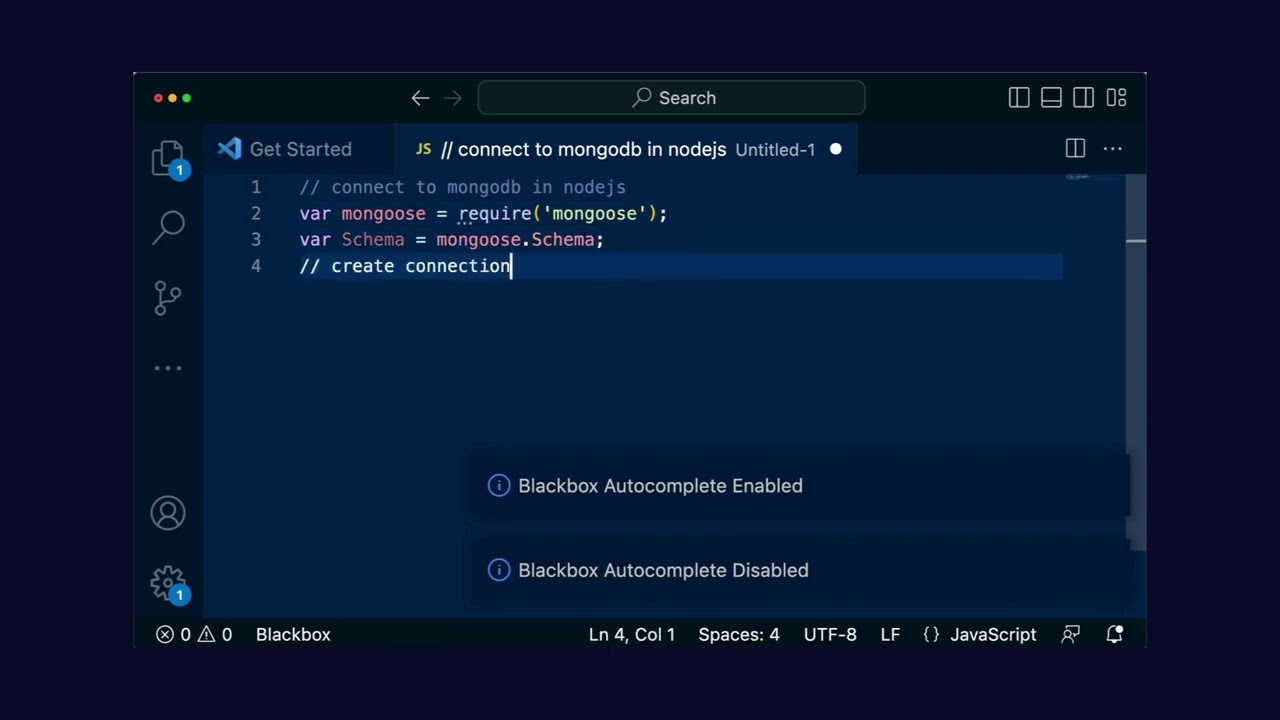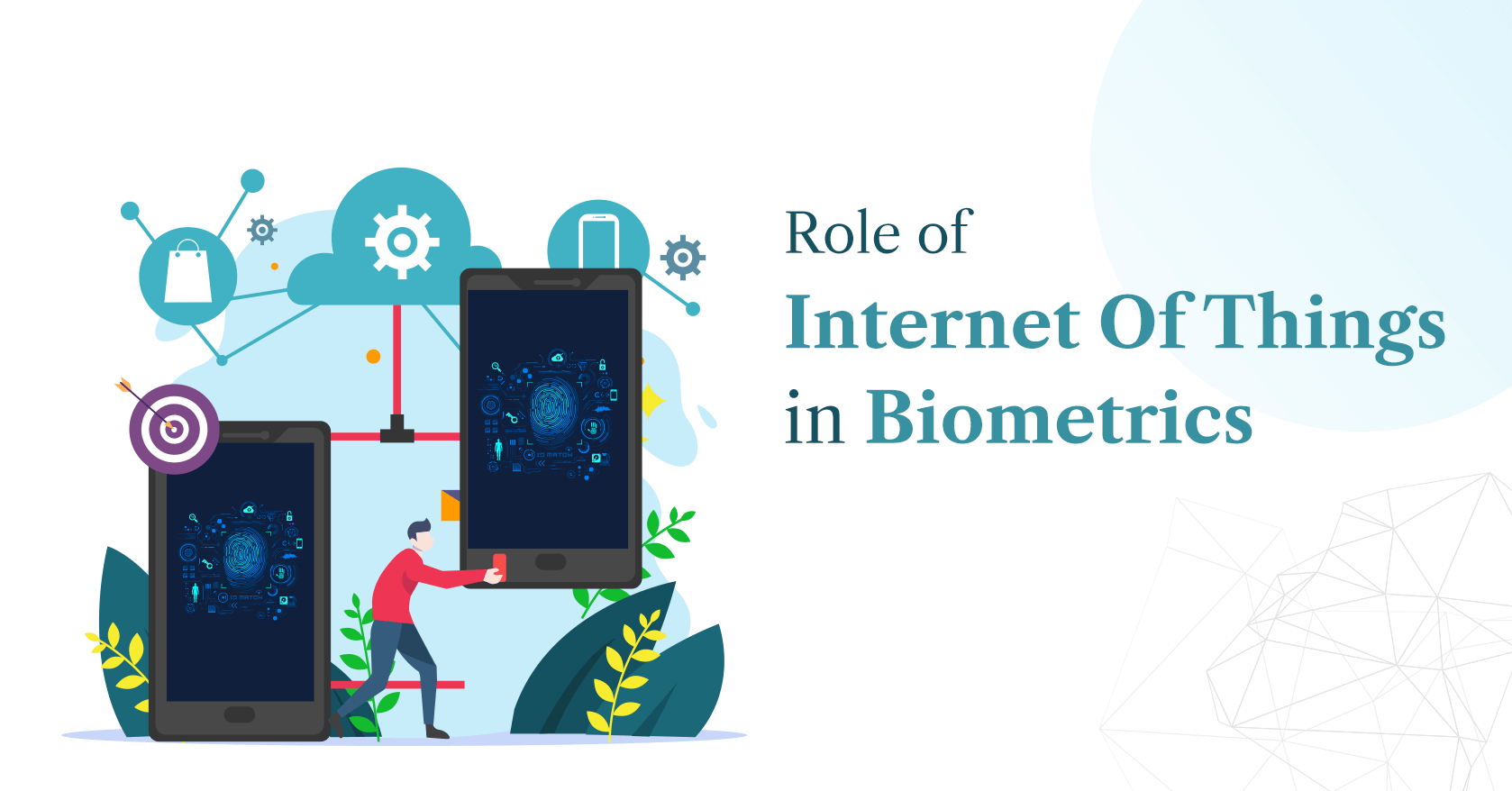Unveiling the Power of Blackbox in VS Code for Python Development
In the world of programming, tools that enhance efficiency and streamline workflows are invaluable. One such tool that has gained prominence is “Blackbox” for Visual Studio Code (VS Code). This extension is specifically designed to empower Python developers, offering an array of features that simplify coding, debugging, and project management. In this blog post, we’ll dive into the realm of Blackbox for VS Code, exploring its functionalities, advantages, and how it can elevate your Python development experience.
Understanding Blackbox for VS Code
Blackbox is an extension for VS Code tailored to Python developers. It aims to boost productivity by providing a suite of features that cover various aspects of the development lifecycle. From code writing and testing to debugging and project management, Blackbox seeks to create a seamless and efficient environment for Python programmers.
Features and Advantages
- Efficient Code Writing: Blackbox offers code completion, intelligent suggestions, and syntax highlighting to accelerate your coding process. It understands Python syntax intricacies, suggesting relevant code snippets and reducing manual typing.
- Integrated Testing: Testing is a crucial aspect of software development. Blackbox integrates testing frameworks, allowing you to run unit tests within the VS Code environment. This promotes test-driven development practices and ensures the robustness of your code.
- Debugging Made Easy: Debugging is often a time-consuming process. Blackbox simplifies it by providing a user-friendly interface to set breakpoints, inspect variables, and step through code execution. This helps identify and resolve issues swiftly.
- Project Management: Organizing projects is simplified with Blackbox’s project management tools. It enables you to manage dependencies, create virtual environments, and navigate through project structures effortlessly.
- Version Control Integration: Collaborative coding requires efficient version control. Blackbox seamlessly integrates with version control systems like Git, aiding in branching, committing, and managing code changes.
Getting Started with Blackbox
- Installation: Start by installing the Blackbox extension from the VS Code marketplace. This can be done within the editor itself.
- Configuration: Customize Blackbox to suit your preferences. You can configure code formatting, linting rules, and even set up code snippets for faster coding.
- Utilizing Features: As you code, take advantage of Blackbox’s features such as autocomplete, integrated testing, and debugging tools. Familiarize yourself with the shortcuts and commands for efficient usage.
- Exploring Documentation: Blackbox is equipped with documentation that explains its features and functionalities. Refer to this resource to make the most of the extension.
Blackbox for VS Code is a boon for Python developers seeking an integrated and efficient environment for coding, testing, debugging, and project management. Its features cater to various stages of the development process, promoting best practices and saving valuable time. By embracing the power of Blackbox, Python developers can enhance their coding experience and contribute to the creation of robust and high-quality software projects.