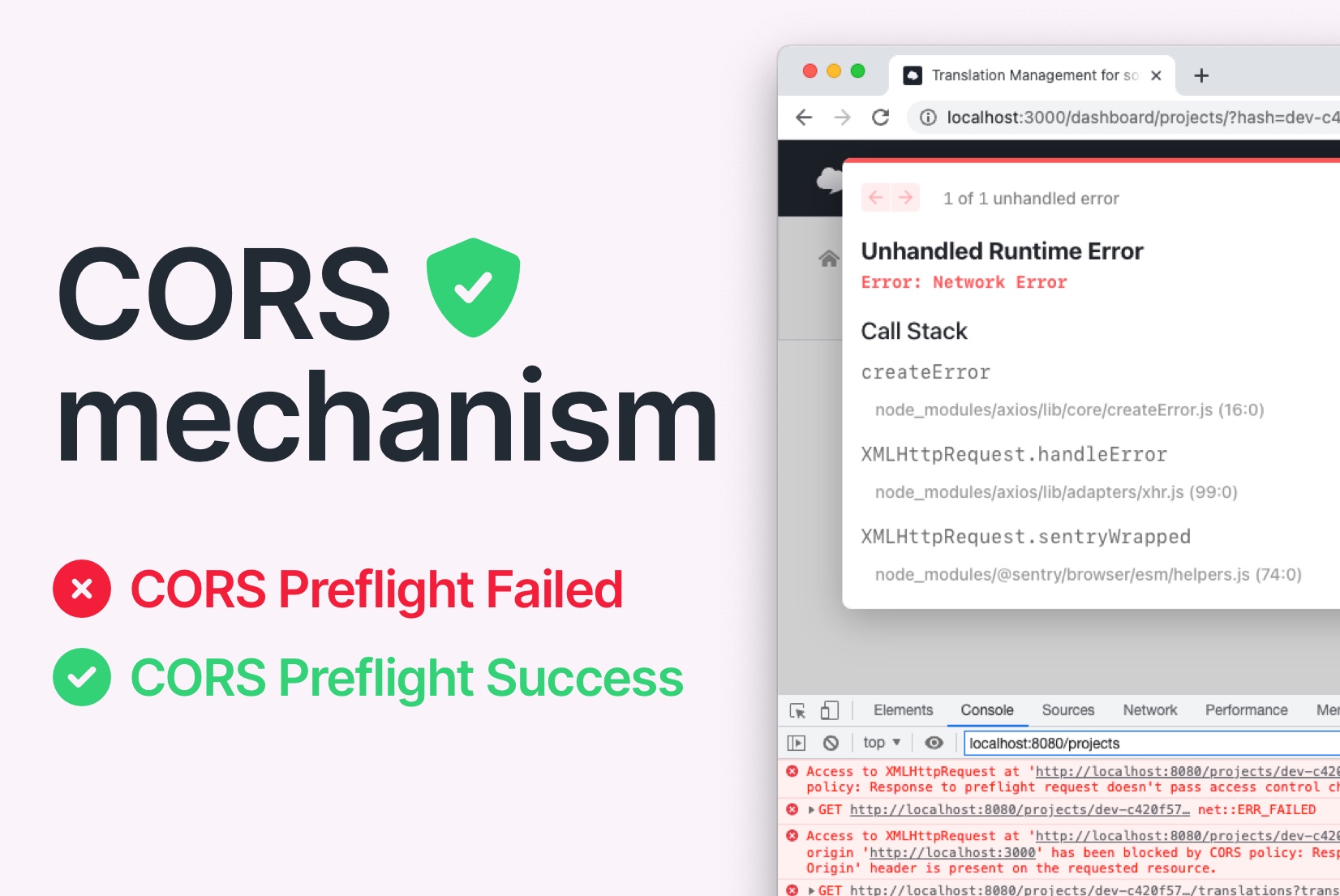JSON (JavaScript Object Notation) is a widely used format for storing and exchanging data. While JSON is lightweight and human-readable, managing complex or poorly formatted JSON files can be challenging. That’s where online JSON formatting tools come to the rescue. In this article, we will explore the benefits of using the best online JSON formatting tools to simplify your JSON data. Additionally, we’ll provide external links for further resources and answer frequently asked questions (FAQs) related to JSON formatting.
The Value of JSON Formatting
JSON formatting, often referred to as JSON beautification or pretty-printing, involves structuring JSON data in a well-organized and human-readable way. Here’s why using online JSON formatting tools is advantageous:
1. Improved Readability
Formatted JSON is easier to read and understand, which is especially important when dealing with large or nested JSON structures.
2. Error Detection
JSON formatters can identify and highlight syntax errors or structural issues in your JSON data, making debugging and troubleshooting more efficient.
3. Collaboration
Consistently formatted JSON simplifies collaboration among developers and data analysts, as everyone can quickly grasp the structure and content.
4. Code Maintenance
Well-formatted JSON files are easier to maintain and update. You can effortlessly locate specific data points, making modifications and additions a breeze.
Proxy Extensions for Google Chrome: Enhancing Your Online Privacy
Utilizing Online JSON Formatting Tools
Using online JSON formatting tools is straightforward:
- Upload Your JSON File: Visit an online JSON formatting tool (e.g., JSON Formatter) and upload your JSON file or paste the JSON code directly.
- Click “Format” or “Beautify”: Once your JSON data is loaded, click the “Format” or “Beautify” button to restructure and format the JSON.
- Review and Save: Examine the formatted JSON output to ensure correctness. If everything looks good, save the formatted JSON data.
- Download or Copy: You can download the formatted JSON file or copy the formatted code to your clipboard for use in your projects.
External Links for Further Resources:
Explore these external links to access additional information about JSON, formatting tools, and best practices for handling JSON data.
FAQs About JSON Formatting:
Q1: Is JSON formatting necessary for all JSON files?
A1: While not mandatory, JSON formatting significantly improves readability and is recommended for JSON files with complex structures or when sharing data with others.
Q2: Can online JSON formatting tools handle large JSON files?
A2: Yes, most online JSON formatters can handle large JSON files with ease. However, the processing time may vary depending on the file’s size.
Q3: Are there offline JSON formatting tools available?
A3: Yes, many integrated development environments (IDEs) and code editors offer built-in JSON formatting features for offline use.
Q4: Does JSON formatting change the content of JSON data?
A4: No, JSON formatting only modifies the structure and organization of JSON data to enhance readability. It does not alter the actual data.
Online JSON formatting tools are invaluable for simplifying your JSON data, making it more readable, and enhancing collaboration among team members. Whether you’re a developer, data analyst, or anyone working with JSON, integrating JSON formatting into your workflow can streamline your tasks and contribute to more efficient data management and analysis.