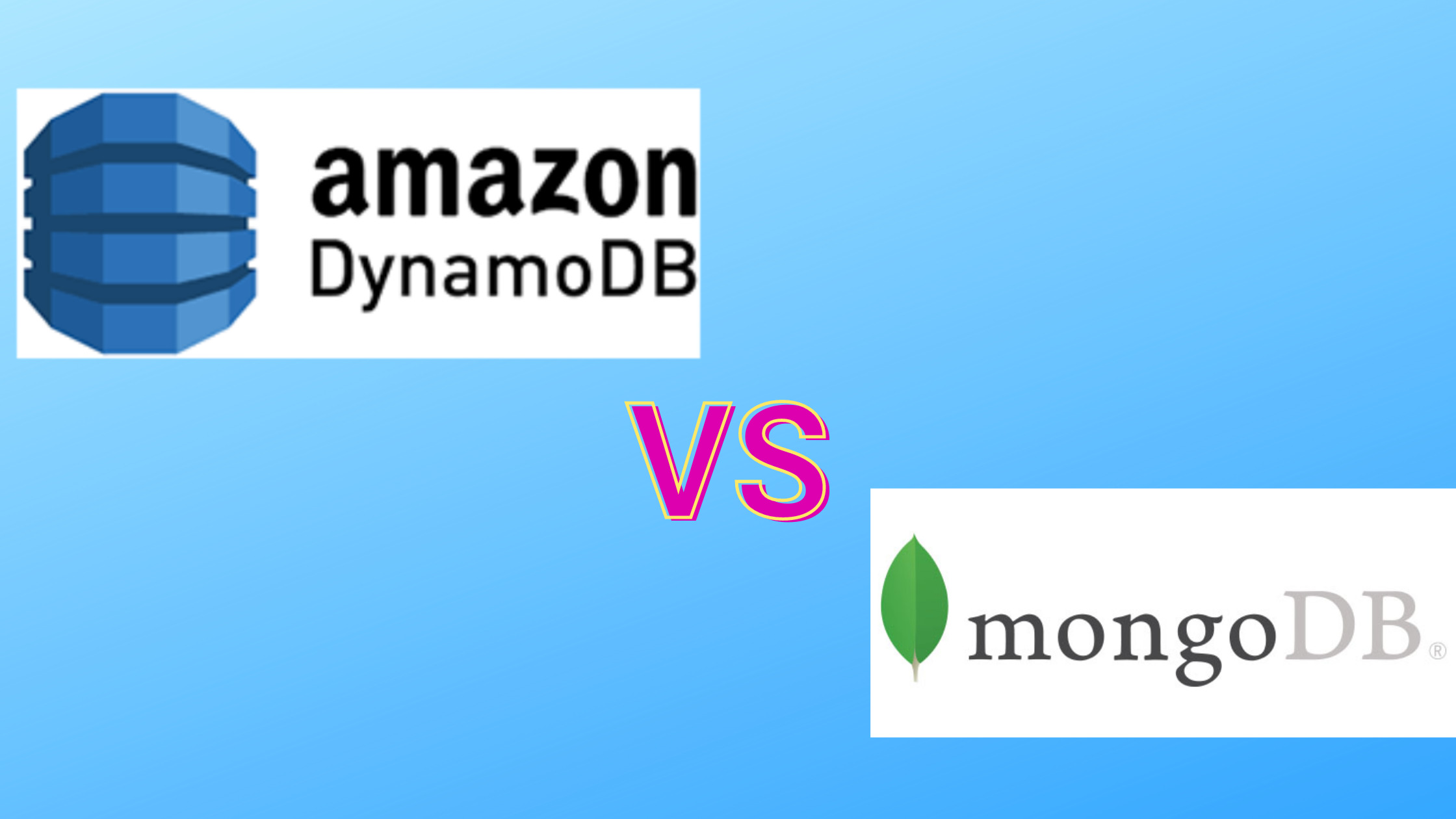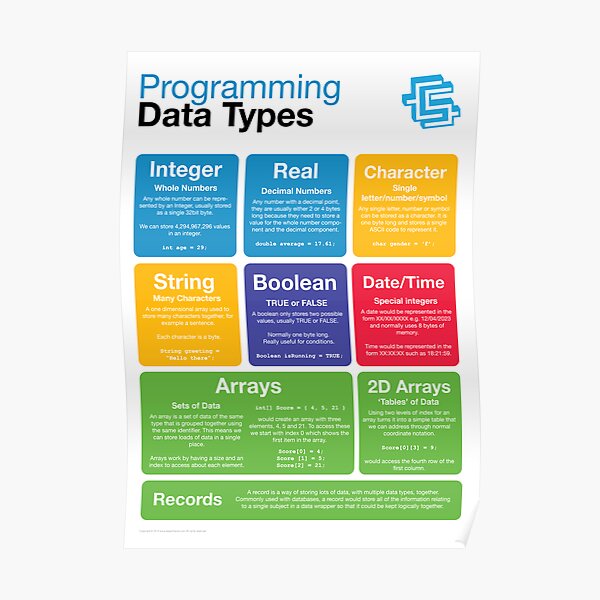Google Cloud Platform (GCP) is a force to be reckoned with in the world of cloud computing, known for its powerful suite of services and endless career opportunities. If you’re eager to embark on a successful GCP career, the GCP Developer Console is your compass. In this guide, we’ll navigate the essential steps to leverage the GCP Developer Console for building a prosperous career in GCP.
Step 1: Accessing the GCP Developer Console
Your GCP journey begins with the GCP Developer Console, accessible via the Google Cloud Console. If you don’t already have a Google account, create one to get started.
Step 2: Explore the Dashboard
Upon signing in, you’ll find yourself on the GCP Developer Console dashboard. Here, you can peruse your projects, manage billing, and access shortcuts to vital tools. Take your time getting familiar with this interface, as it will be your control center.
Step 3: Create Your First Project
Projects are the building blocks of GCP, offering a way to organize your resources, manage permissions, and monitor costs. Click “Select a project” on the dashboard and then choose “New Project” to create your first project. Give it a meaningful name to kickstart your GCP journey.
Google Cloud Platform vs. Google Drive: A Comprehensive Comparison
Step 4: Learning Resources
The GCP Developer Console is your gateway to a treasure trove of learning resources. Explore the “Documentation” link to access official guides, tutorials, and reference material. Google Cloud Training and Certification programs are also available to sharpen your skills and demonstrate your expertise.
Step 5: Exploring Services
Inside the Developer Console, you’ll discover a multitude of services, including Compute Engine, BigQuery, App Engine, and more. Take the opportunity to delve into these services, read through their documentation, and consider which align with your career objectives.
Step 6: Billing and Cost Management
Mastering GCP’s billing structure is essential. Visit the “Billing” section in the console to set up your billing method and explore budgeting, cost tracking, and optimization tools to ensure your GCP adventure remains financially sound.
Why Google Cloud Platform Certification is a Must-Have for IT Professionals
Frequently Asked Questions
Q1: Is Google Cloud certification a must for a GCP career?
A1: While not mandatory, GCP certifications are highly recommended. They validate your skills and significantly boost your career prospects.
Q2: Are there free GCP resources for learning?
A2: Absolutely. GCP provides free trials and an “Always Free” tier, enabling you to explore many services without incurring costs.
Q3: How can I connect with the GCP community and experts?
A3: Engage in GCP forums, attend Google Cloud events, and participate in the broader cloud community to network with experts and fellow enthusiasts.
External Links:
In closing, the GCP Developer Console serves as your entry point to a prosperous career in Google Cloud Platform. By following these steps and harnessing the provided resources, you can navigate the intricacies of GCP and embrace the limitless opportunities in the ever-expanding world of cloud computing.