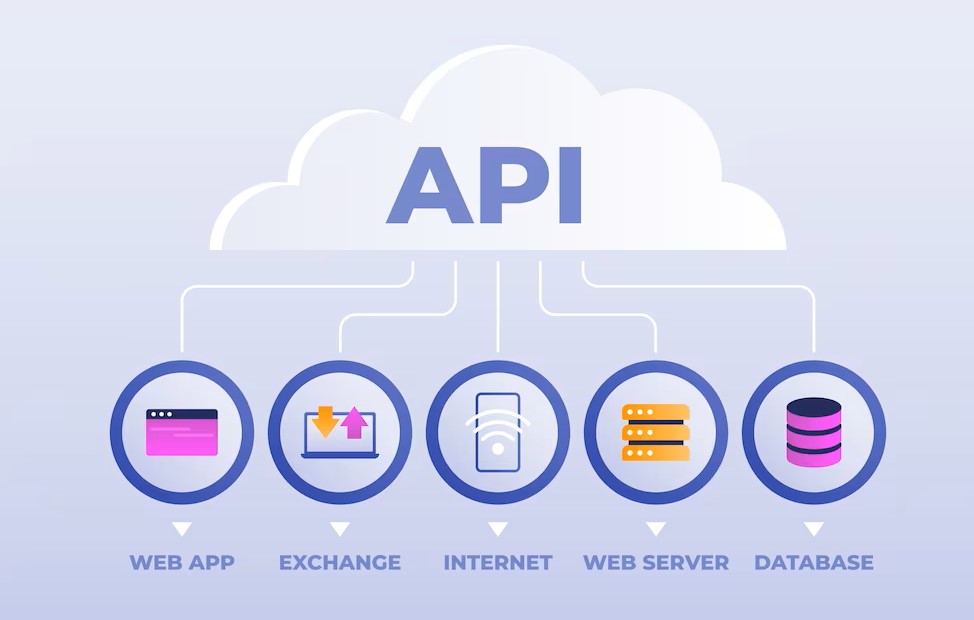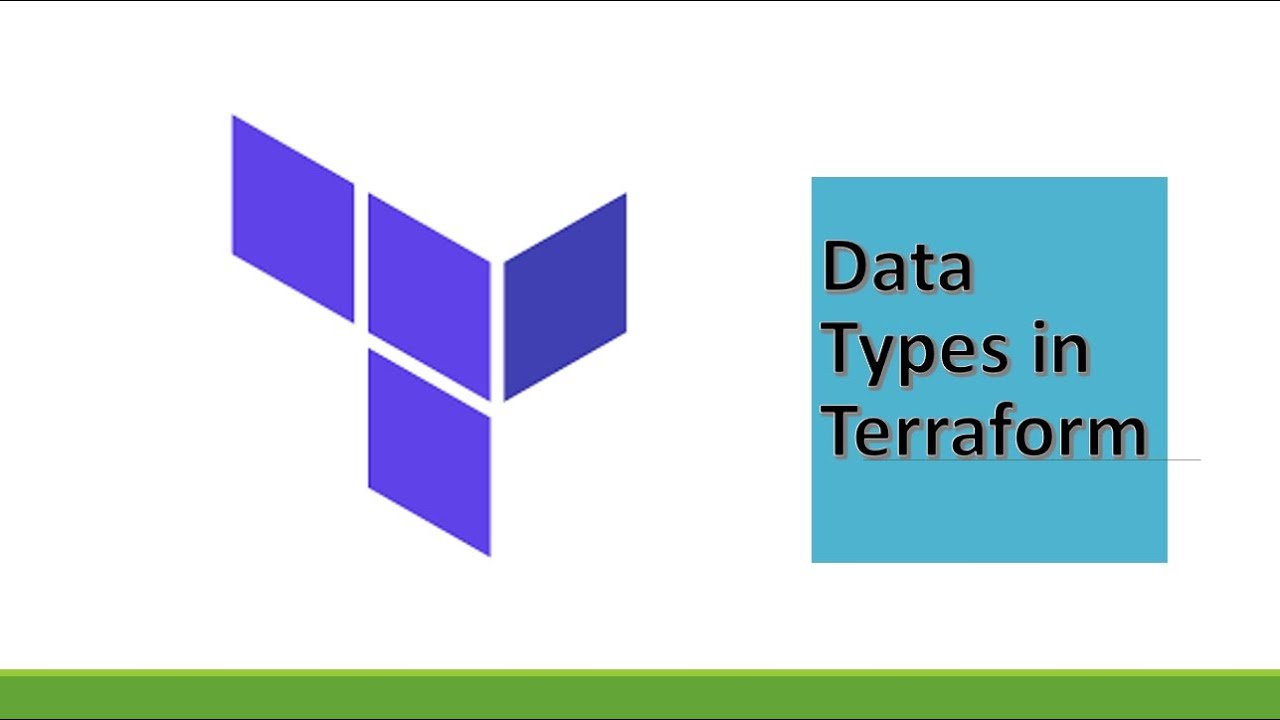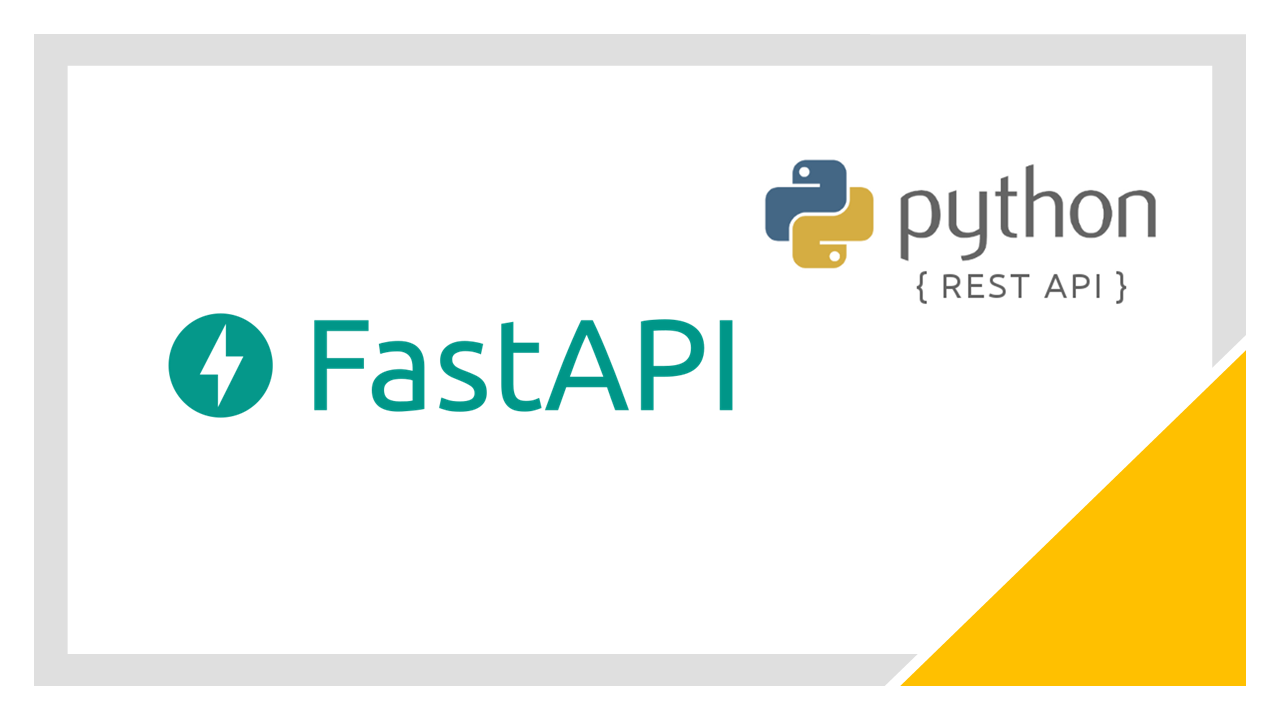“Learn how to get started with API Gateway in this step-by-step tutorial. Discover best practices for building APIs, securing backend services, monitoring, and optimizing performance with AWS API Gateway.”
Are you looking to build scalable APIs and manage them efficiently? Look no further! Amazon Web Services (AWS) API Gateway is a powerful tool that allows developers to create, deploy, and manage APIs with ease. In this step-by-step tutorial, we will walk you through the process of getting started with API Gateway, from creating APIs to securing them, so you can build reliable and performant APIs for your applications.
Step 1: Creating an API in API Gateway
The first step in getting started with API Gateway is creating an API. Log in to your AWS Management Console, navigate to the API Gateway service, and click on the “Create API” button. Choose “REST API” and click on “Build” under the “REST API” option. You can then select “API Gateway HTTP API” or “API Gateway REST API” based on your requirements. Follow the prompts to create your API, and make sure to choose appropriate settings such as API name, deployment region, and endpoint type.
Step 2: Designing Your API
Once your API is created, you can start designing it. API Gateway allows you to define resources, methods, and integrations for your API. Resources represent the paths in your API, and methods define the actions that can be performed on those paths. You can also define integrations with other AWS services or custom backend systems.
Step 3: Setting Up API Gateway Security
Security is a critical aspect of any API. API Gateway provides various options for securing your API. You can enable API key or OAuth 2.0 authentication, set up IAM roles and policies, and configure custom authorizers for fine-grained access control. It’s crucial to follow best practices for securing your API Gateway to protect your API and data from unauthorized access.
Step 4: Deploying Your API
Once you have designed and secured your API, it’s time to deploy it. API Gateway provides different deployment options, such as deployment stages and deployment types. You can deploy your API to a specific stage, such as production or development, and choose to deploy it as a REST API or an HTTP API. API Gateway also provides options to create custom domain names and generate client SDKs for various programming languages.
Step 5: Managing Your API
After your API is deployed, you can start managing it using the API Gateway console or APIs. You can monitor your API’s performance, troubleshoot issues, and make updates as needed. API Gateway also provides logging and monitoring features, such as CloudWatch Logs and Metrics, to help you gain insights into your API’s usage, errors, and performance.
Step 6: Testing Your API
Before making your API live, it’s essential to thoroughly test it to ensure its functionality and performance. API Gateway allows you to test your APIs directly from the console, simulate different types of requests, and view the responses. You can also use third-party tools, such as Postman or cURL, to test your API endpoints and validate their behavior.
Step 7: Monitoring and Optimizing Your API
Monitoring and optimizing your API is crucial for ensuring its performance and reliability. API Gateway provides various tools and features to help you monitor and optimize your API. You can use CloudWatch Metrics and Logs to gain insights into your API’s usage, errors, and latency. You can also set up custom alarms to alert you when certain thresholds are breached. Additionally, API Gateway provides caching options to improve the performance of your API by caching responses and reducing the load on your backend systems.
Step 8: Securing API Gateway Endpoints
In addition to securing your API at the API Gateway level, it’s essential to secure the backend services that your API is integrated with. API Gateway provides options for securing the connections between your API Gateway and backend services, such as AWS Lambda or EC2 instances, using Amazon VPC (Virtual Private Cloud). You can configure VPC settings, security groups, and network ACLs to isolate your API traffic from the public internet and further enhance the security of your API.
Demystifying SQL: A Comprehensive Guide to SQL APIs and Open Ports for Integration
Step 9: Scaling Your API
As your application grows, it’s important to ensure that your API can handle the increased traffic and demand. API Gateway provides options for scaling your API to accommodate varying levels of traffic. You can configure auto-scaling settings for your API Gateway deployment, such as increasing the number of instances or Lambda function concurrency, based on usage patterns. You can also configure caching, throttling, and request quotas to manage the rate at which your API is accessed.
Step 10: Troubleshooting and Debugging Your API
Inevitably, you may encounter issues with your API during development or production. API Gateway provides various troubleshooting and debugging features to help you identify and resolve issues quickly. You can use CloudWatch Logs and Metrics to track errors and latency, and use X-Ray tracing to gain insights into the flow of requests and responses. You can also enable detailed CloudWatch logging for your API Gateway stages to capture more detailed information about API requests and responses for troubleshooting purposes.
Step 11: Best Practices for API Gateway
To ensure optimal performance and security of your API Gateway, it’s important to follow best practices. Some best practices include using IAM roles and policies for fine-grained access control, implementing caching strategically to improve performance, monitoring and optimizing API Gateway using CloudWatch Metrics and Logs, securing backend services with VPC, and following AWS Well-Architected Framework principles for designing and deploying APIs.
Best practices for using AWS API Gateway include
- Use IAM Roles and Policies: Implement fine-grained access control using AWS Identity and Access Management (IAM) roles and policies to control who can perform actions on your API Gateway, and limit permissions to the minimum necessary.
- Implement Caching Strategically: Caching can significantly improve the performance of your API by storing and serving frequently requested data. However, it should be used strategically, considering factors like data volatility, data freshness requirements, and the overall API performance goals.
- Monitor and Optimize with CloudWatch Metrics and Logs: Use CloudWatch Metrics and Logs to gain insights into your API’s usage, errors, and latency. Set up custom alarms to alert you when certain thresholds are breached, and use the data to optimize your API performance and troubleshoot issues.
- Secure Backend Services with VPC: When integrating your API Gateway with backend services like AWS Lambda or EC2 instances, use Amazon Virtual Private Cloud (VPC) to secure the connections. Configure VPC settings, security groups, and network ACLs to isolate your API traffic from the public internet and enhance the overall security.
- Follow AWS Well-Architected Framework Principles: API Gateway should be designed and deployed following the best practices outlined in the AWS Well-Architected Framework, including concepts such as operational excellence, security, reliability, performance efficiency, and cost optimization.
- Implement Throttling and Request Quotas: Configure throttling and request quotas to manage the rate at which your API is accessed. This helps prevent abuse, protect backend resources, and ensure fair usage of your API.
- Enable Detailed CloudWatch Logging: Enable detailed CloudWatch logging for your API Gateway stages to capture more granular information about API requests and responses. This can be useful for troubleshooting and debugging purposes.
- Implement Security Best Practices: Implement security best practices such as using HTTPS for data encryption, validating and sanitizing inputs to prevent injection attacks, and implementing authentication and authorization mechanisms to protect against unauthorized access.
- Keep API Gateway Updated: Stay updated with the latest features, updates, and security patches for API Gateway. AWS regularly releases updates and improvements, and it’s important to keep your API Gateway deployment up-to-date to ensure optimal performance and security.
- Test and Validate Your API: Before deploying your API Gateway in production, thoroughly test and validate your API to ensure it’s functioning as expected, handling expected and unexpected scenarios, and providing accurate responses.
By following these best practices, you can ensure that your API Gateway implementation is secure, performant, and reliable, providing a seamless experience for your API consumers.
Conclusion
API Gateway is a powerful tool for building and managing APIs in AWS. With its rich features, including API design, security, deployment, and monitoring, it provides a comprehensive solution for creating scalable and reliable APIs. By following this step-by-step tutorial, you should now have a solid understanding of how to get started with API Gateway and build APIs for your applications. So go ahead and explore the endless possibilities that API Gateway offers, and build robust APIs that power your applications to new heights!