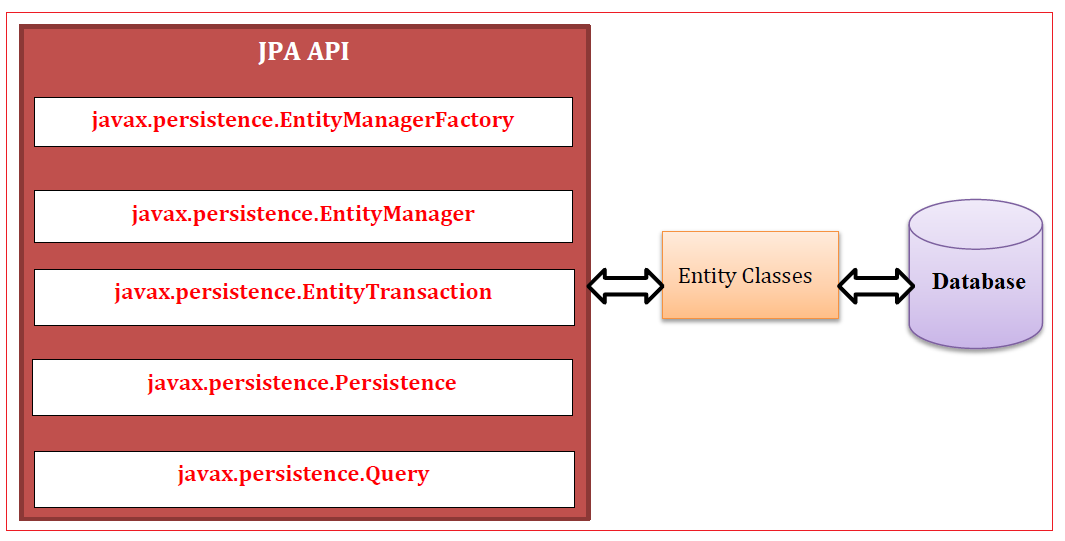GitHub vs. GitLab, two titans in the world of development platforms, are at the forefront of modern software engineering. Both offer tools and features that facilitate collaboration, version control, and continuous integration, making them indispensable for developers and teams. As the choices abound, the decision between GitHub and GitLab can be intricate. In this blog post, we’ll delve into a detailed comparison of the two, spotlighting their unique offerings and potential limitations, to guide you in selecting the platform that aligns best with your development objectives
GitHub vs. GitLab: A Feature Comparison
Here, we’ll compare GitHub and GitLab across various features that matter most to developers and development teams.
| Feature | GitHub | GitLab |
|---|---|---|
| Code Repository Hosting | Offers cloud-based hosting for Git repositories. | Provides cloud-hosted or on-premises Git repository hosting. |
| Pricing | Free for public repositories; paid plans for private repositories. | Offers a free self-hosted version and a SaaS platform with free and paid plans. |
| CI/CD Integration | GitHub Actions for automated workflows. | GitLab CI/CD with auto DevOps features. |
| Code Review | Built-in code review tools like Pull Requests. | Includes code review capabilities with Merge Requests. |
| Issue Tracking | Provides an issue tracking system. | Offers a built-in issue tracking system. |
| Wiki and Documentation | Supports wikis and integrates with external documentation platforms. | Includes built-in wikis and documentation features. |
| Access Control | Offers fine-grained access control with Teams and Collaborators. | Provides access control with roles and permissions. |
| Community and Collaboration | Boasts a large community and marketplace for extensions. | Has an active community and built-in collaboration features. |
| Security | Focuses on security with vulnerability scanning and dependency insights. | Emphasizes security with built-in scanning and security features. |
| Scalability | Suitable for projects of all sizes, including enterprise-level. | Scalable for small to large teams and enterprises. |
GitHub
- Pros:
- Established and widely adopted platform.
- Large community and extensive marketplace for integrations.
- Excellent integration with other development tools.
- GitHub Actions for CI/CD automation.
- Cons:
- Limited free private repositories.
GitLab
- Pros:
- Offers both cloud-hosted and self-hosted options.
- Provides an all-in-one platform with integrated features.
- GitLab CI/CD with auto DevOps capabilities.
- Free self-hosted version.
- Cons:
- Interface may be less intuitive for some users.
GitHub and Bitbucket: A Side-by-Side Analysis for Optimal Version Contro
DevOps and SRE: Two Methodologies, One Goal – A Comparative Study
WildFly vs. Tomcat: Choosing the Right Java Application Server
OpenCL vs. OpenGL: Understanding the Difference
OpenCL vs. CUDA: A Comparative Analysis
Here are some FAQS based on Github
Where is the Git Config File?
The Git config file is typically found in your user directory. On Unix-like systems, it’s often located at ~/.gitconfig, while on Windows, it’s usually at C:\Users\<YourUsername>\.gitconfig.
How Does GitHub Work?
GitHub is a web-based platform that uses Git for version control. Developers can upload their Git repositories to GitHub, making it easy to collaborate, track changes, and manage code. It provides features like issue tracking, code review, and automated testing through services like GitHub Actions.
Why is GitHub Used?
GitHub is used primarily for code hosting, version control, and collaborative software development. It enables developers and teams to work together on projects, track changes, manage issues, and publish their code for open-source or private projects.
Does GitHub Have Viruses?
GitHub itself does not host or distribute viruses. However, like any platform, it’s possible for users to upload malicious code or files. GitHub has security measures in place to scan for known vulnerabilities, but users should exercise caution when downloading or executing code from unknown sources to avoid potential security risks.
Choosing between GitHub and GitLab depends on your specific needs and preferences. GitHub is a solid choice for its large community, extensive marketplace, and seamless integration with other tools. On the other hand, GitLab’s all-in-one platform, self-hosting options, and built-in CI/CD features make it a compelling choice for teams looking for a comprehensive solution.
Ultimately, consider factors like project size, budget, and your team’s familiarity with the platform when making your decision. Both GitHub and GitLab have their strengths and can support a wide range of development projects.