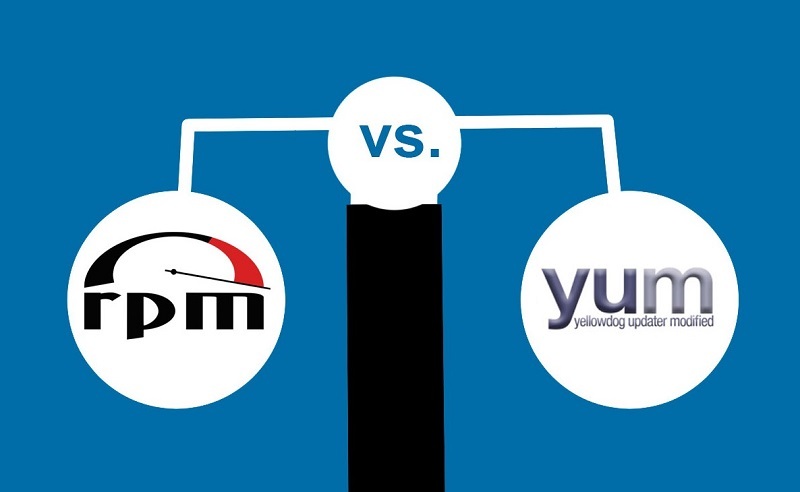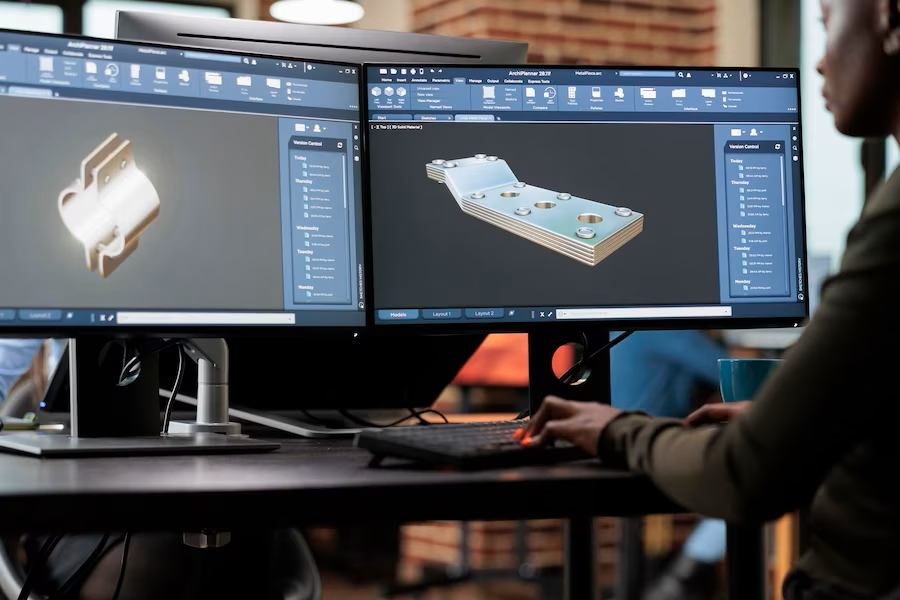Exploring RPM and YUM: Understanding the Difference in Package Management
When it comes to package management in Linux, two commonly used terms are RPM and YUM. Both RPM and YUM play essential roles in managing software packages on RPM-based Linux distributions. Understanding the difference between RPM and YUM is crucial for Linux administrators and users who want to efficiently install, update, and manage software packages. In this blog post, we will delve into the details of RPM and YUM, exploring their functions, features, and how they work together to streamline the package management process.
What is RPM?
RPM, short for Red Hat Package Manager, is a low-level package management system used by RPM-based Linux distributions such as Red Hat Enterprise Linux (RHEL), CentOS, Fedora, and openSUSE. RPM is responsible for packaging and installing software packages in the system. It manages individual packages by tracking files, dependencies, and scripts required for installation and removal.
RPM packages contain pre-compiled binary files, along with metadata that describes the package, its dependencies, version, and other essential details. The RPM command-line tool is used to interact with RPM packages, allowing users to install, upgrade, query, and remove software packages manually.
What is YUM?
YUM, short for Yellowdog Updater, Modified, is a high-level package management utility built on top of RPM. YUM simplifies the process of managing software packages by resolving dependencies and handling package installation and updates automatically. It provides a more user-friendly and intuitive interface compared to the low-level RPM command-line tool.
YUM maintains a repository of software packages and their metadata, known as a YUM repository. These repositories contain collections of RPM packages hosted on remote servers or local storage. YUM uses this repository information to search for and install packages, resolving dependencies and ensuring the required packages are installed as well.
Ubuntu Linux: The Ideal Replacement for CentOS in Finserv Infrastructure
Difference between RPM and YUM
The primary difference between RPM and YUM lies in their functionalities and levels of abstraction:
- RPM focuses on package management at a lower level. It deals with individual packages, handling installation, removal, and querying of RPM packages using commands like rpm install, rpm remove, and rpm query.
- YUM, on the other hand, acts as a higher-level interface for RPM. It provides a more user-friendly and automated approach to package management. YUM commands, such as yum install, yum remove, and yum update, handle the resolution of dependencies and interact with the underlying RPM system to perform the required operations.
- YUM simplifies the process by automatically fetching packages from repositories, resolving dependencies, and handling updates. It also enables easy repository management, allowing users to add, enable, or disable repositories using YUM configuration files.
Working Together: RPM and YUM
- RPM and YUM work together to provide a comprehensive package management system. YUM relies on RPM to handle the actual installation, removal, and querying of packages. It utilizes RPM’s package database and file tracking mechanisms to ensure accurate package management.
- YUM enhances the RPM experience by adding features such as dependency resolution, automatic repository synchronization, and easy package installation from configured repositories. It simplifies package management by handling the complexities of package dependencies, making it more convenient for system administrators and users.
In recent years, YUM has been replaced by DNF (Dandified YUM) as the default package manager in newer versions of Fedora and CentOS 8 onwards. DNF retains the user-friendly features of YUM while introducing performance improvements and enhanced dependency resolution algorithms.
One of the significant advantages of using YUM or DNF is their ability to handle complex dependency chains. When installing or updating a package, YUM/DNF automatically checks for required dependencies and retrieves them from the enabled repositories. This dependency resolution capability eliminates the need for manual intervention and ensures that all necessary dependencies are installed correctly.
Furthermore, YUM/DNF offers advanced features like group management, which allows administrators to install predefined sets of packages related to specific functionalities or tasks. This simplifies the process of setting up servers with specific roles, such as web servers, database servers, or development environments.
YUM/DNF also supports package version locking, enabling administrators to specify specific package versions to be installed or prevented from being updated. This feature is particularly useful in production environments where maintaining a stable and consistent package version is crucial for system reliability and compatibility.
In summary, RPM and YUM are integral components of the package management system on RPM-based Linux distributions. RPM serves as the low-level package management tool, while YUM provides a high-level interface, simplifying the process of package installation, removal, and updates. Understanding the difference between RPM and YUM is crucial for efficiently managing software packages on these distributions. By leveraging the power of both RPM and YUM, Linux administrators and users can effectively handle package management tasks, ensuring a smooth and streamlined software installation experience on their systems.