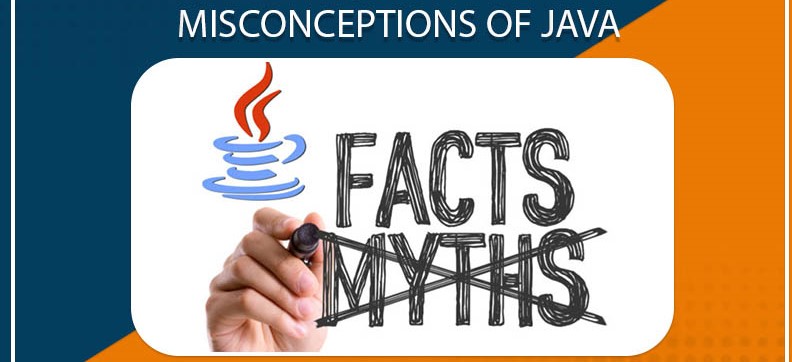“Learn how to build scalable APIs with API Gateway using these tips and tricks. Improve performance, reliability, and security of your API, and positively impact SEO with better user experience and search engine rankings.”
In today’s fast-paced digital landscape, building scalable APIs (Application Programming Interfaces) is crucial for businesses to enable seamless communication between different applications and systems. One popular and powerful tool for building APIs is API Gateway, a managed service offered by various cloud providers such as Amazon Web Services (AWS), Microsoft Azure, and Google Cloud Platform (GCP). In this blog post, we will explore some tips and tricks for building scalable APIs with API Gateway, keeping in mind SEO (Search Engine Optimization) best practices.
Design Your API with a Clear Structure
A well-designed API is essential for scalability. Define your API endpoints, request and response payloads, and error handling mechanisms with a clear structure. Follow industry-standard API design principles such as REST (Representational State Transfer) or GraphQL (Graph Query Language) to ensure consistency and ease of use. This not only improves the user experience but also helps search engines understand and index your API documentation more effectively.
Optimize URL Structure for SEO
The URL structure of your API endpoints can impact SEO. Use descriptive and meaningful URLs that include relevant keywords related to the API functionality. Avoid using cryptic or meaningless parameter names in your URLs. For example, instead of “api.example.com/v1/users?id=12345”, use “api.example.com/v1/users/12345” where “12345” represents a specific user ID. This makes your API URLs more human-readable and search engine-friendly.
Leverage Caching and Content Delivery
Caching and content delivery can significantly improve the performance and scalability of your APIs. API Gateway provides caching capabilities that allow you to store and serve frequently accessed data from cache to reduce the load on your API backend. Additionally, you can leverage content delivery networks (CDNs) to distribute your API endpoints across multiple edge locations globally, reducing latency and improving response times. This can positively impact SEO as faster API responses lead to better user experience and search engine rankings.
Use Pagination and Rate Limiting
Pagination and rate limiting are important techniques to control the amount of data returned by your API and prevent abuse. Implement pagination to limit the number of results returned in a single API response, especially for endpoints that return large datasets. This helps to reduce the response time and prevents potential timeouts. Additionally, implement rate limiting to restrict the number of requests a client can make within a specified time window. This prevents API abuse and protects your API from overloading, leading to better performance and reliability, which can indirectly impact SEO.
Implement Error Handling and Monitoring
Proper error handling is crucial for building scalable APIs. Define meaningful error messages and return appropriate HTTP status codes for different error scenarios. This helps clients understand and handle errors gracefully, improving the overall user experience. Additionally, set up monitoring and logging for your API Gateway to track API usage, performance, and errors. This helps you identify and fix issues proactively, ensuring that your API is always available and performing well. Monitoring also helps you identify patterns and trends in API usage, which can guide you in optimizing your API for better SEO performance.
Secure Your API
Security is paramount for any API, especially when dealing with sensitive data. Implement appropriate authentication and authorization mechanisms to secure your API endpoints. Use HTTPS to encrypt data transmitted over the network and protect against man-in-the-middle attacks. Implement OAuth, JWT (JSON Web Tokens), or other secure authentication mechanisms to authenticate and authorize API clients. Regularly scan and audit your API for vulnerabilities and keep your API Gateway updated with the latest security patches. A secure API builds trust with users and search engines, leading to better SEO rankings.
Unlocking the Power of API Gateway: Best Practices and Use Cases
Optimize Response Payloads
The size of the response payloads returned by your API can impact its performance and scalability. Minimize the amount of data returned in API responses to reduce the bandwidth and processing requirements on your API backend. Use selective field inclusion to allow clients to request only the necessary data they need, instead of returning all fields by default. This helps to reduce the response time and bandwidth consumption, leading to better performance and scalability. Optimized response payloads also help search engines understand the relevance and value of your API content, which can positively impact SEO.
Use API Gateway Caching
API Gateway provides caching capabilities that allow you to cache the responses from your API endpoints. Leveraging caching can significantly improve the performance and scalability of your API by reducing the load on your backend services. You can configure caching at different levels such as full-page caching, partial response caching, or parameter-based caching depending on the nature of your API. Caching can help to reduce the response time, lower the load on your backend services, and improve the scalability of your API, which can positively impact SEO.
Monitor and Optimize API Performance
Monitoring the performance of your API is crucial for identifying and resolving performance bottlenecks. Set up monitoring and logging for your API Gateway to track key performance metrics such as response time, error rates, and resource utilization. Analyze the monitoring data to identify areas of improvement and optimize your API accordingly. For example, you can optimize database queries, implement caching, or fine-tune your API Gateway settings to improve performance. Optimizing API performance ensures that your API can handle increasing loads and provide optimal response times, which can impact SEO by improving user experience and search engine rankings.
Test and Validate Your API
Thoroughly test and validate your API to ensure its correctness and reliability. Use tools such as API testing frameworks or tools like Postman to simulate different types of API requests and validate the responses. Test your API with various types of inputs, payloads, and scenarios to identify and fix any issues or vulnerabilities. Regularly validate your API against the defined specifications and industry standards to ensure compliance and reliability. A well-tested and validated API is more likely to be reliable and performant, which can positively impact SEO by providing a better user experience and search engine visibility.
Conclusion
In conclusion, building scalable APIs with API Gateway requires careful planning, design, optimization, monitoring, and testing. By following these tips and tricks, you can ensure that your API Gateway is optimized for performance, reliability, and security, which can positively impact SEO by providing a better user experience and improving search engine rankings.