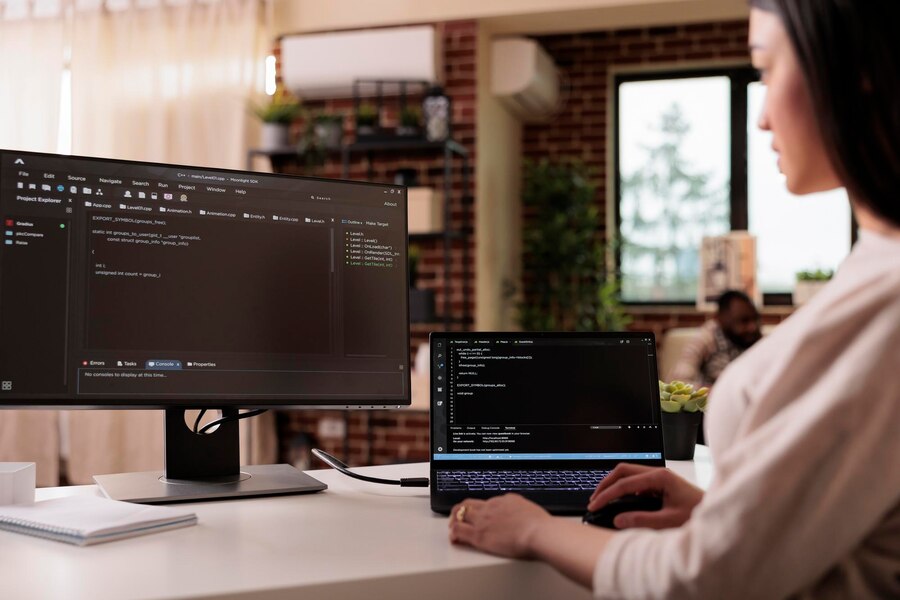JavaScript is one of the most popular and versatile programming languages in the world. It can be used to create dynamic web pages, interactive games, mobile apps, and more. But how do you learn JavaScript and showcase your skills to potential employers or clients? One of the best ways is to work on coding projects that challenge you and demonstrate your abilities.
Table of Contents
ToggleIn this post, we will share 17 JavaScript coding project ideas that you can use to improve your portfolio and skills. These projects range from beginner to advanced level, and cover various topics such as web development, data visualization, machine learning, and more. Whether you are a beginner looking for some practice or an experienced developer looking for some inspiration, you will find something suitable for you in this list.
1. To-Do List App
A to-do list app is a classic beginner project that helps you learn the basics of web development with JavaScript. You will need to create a user interface that allows users to add, edit, delete, and mark tasks as completed. You will also need to store the tasks in the browser’s local storage or a database. You can use HTML, CSS, and vanilla JavaScript for this project, or use a framework like React or Angular if you want to challenge yourself.
2. Calculator App
A calculator app is another beginner project that helps you practice your logic and math skills with JavaScript. You will need to create a user interface that displays a calculator with buttons for numbers and operations. You will also need to write a function that evaluates the user’s input and returns the correct result. You can use HTML, CSS, and vanilla JavaScript for this project, or use a library like jQuery or Bootstrap to make it look nicer.
3. Quiz App
A quiz app is a fun project that helps you learn how to work with data and user interaction with JavaScript. You will need to create a user interface that displays a series of questions and multiple-choice answers. You will also need to keep track of the user’s score and show feedback after each question. You can use HTML, CSS, and vanilla JavaScript for this project, or use a framework like React or Vue to make it more interactive.
4. Weather App
A weather app is a useful project that helps you learn how to fetch data from an external API and display it on the web page with JavaScript. You will need to create a user interface that shows the current weather conditions and forecast for a given location. You will also need to use a weather API like OpenWeatherMap or Weatherbit to get the weather data. You can use HTML, CSS, and vanilla JavaScript for this project, or use a library like Chart.js or D3.js to make it more visual.
5. Tic-Tac-Toe Game
A tic-tac-toe game is a classic project that helps you learn how to implement game logic and artificial intelligence with JavaScript. You will need to create a user interface that shows a 3×3 grid of squares where users can click to place their marks (X or O). You will also need to write a function that checks for winning conditions and prevents invalid moves. You can use HTML, CSS, and vanilla JavaScript for this project, or use a library like p5.js or Phaser.js to make it more animated.
6. Memory Game
A memory game is another fun project that helps you learn how to work with arrays and DOM manipulation with JavaScript. You will need to create a user interface that shows a grid of cards that are flipped over initially. Users can click on two cards at a time to reveal their images. If the images match, the cards stay flipped over; otherwise, they flip back over. The goal is to find all the matching pairs in the least number of moves. You can use HTML, CSS, and vanilla JavaScript for this project, or use a framework like React or Svelte to make it more reactive.
7. Countdown Timer
A countdown timer is a simple but useful project that helps you learn how to work with dates and time intervals with JavaScript. You will need to create a user interface that shows a timer that counts down from a given number of minutes and seconds. You will also need to write a function that updates the timer every second and triggers an alert when it reaches zero. You can use HTML, CSS, and vanilla JavaScript for this project, or use a library like Moment.js or Day.js to make it easier.
8. Pomodoro Timer
A pomodoro timer is an extension of the countdown timer project that helps you learn how to implement the pomodoro technique with JavaScript. The pomodoro technique is a time management method that involves working in 25-minute intervals followed by 5-minute breaks. You will need to create a user interface that shows a timer that alternates between work and break sessions. You will also need to write a function that plays a sound when the timer switches modes and allows users to customize the durations. You can use HTML, CSS, and vanilla JavaScript for this project, or use a framework like React or Angular to make it more modular.
9. Todoist Clone
A todoist clone is an advanced project that helps you learn how to build a full-stack web application with JavaScript. Todoist is a popular task management app that allows users to create projects, tasks, subtasks, labels, filters, and more. You will need to create both the front-end and back-end of the app using technologies like Node.js, Express.js, MongoDB, React.js, Redux.js, etc. You will also need to implement features like authentication, authorization, CRUD operations, drag-and-drop functionality, etc.
10. Netflix Clone
A netflix clone is another advanced project that helps you learn how to build a video streaming web application with JavaScript. Netflix is one of the most popular online platforms that offers movies, TV shows, documentaries, and more. You will need to create both the front-end and back-end of the app using technologies like Node.js, Express.js, MongoDB, React.js, Firebase, etc. You will also need to implement features like authentication, authorization, payment integration, video player, recommendation system, etc.
11.Twitter Clone
A twitter clone is yet another advanced project that helps you learn how to build a social media web application with JavaScript. Twitter is one of the most popular online platforms that allows users to post short messages, follow other users, like and retweet posts, etc. You will need to create both the front-end and back-end of the app using technologies like Node.js, Express.js, MongoDB, React.js, Socket.io, etc. You will also need to implement features like authentication, authorization, real-time updates, hashtags, mentions, etc.
12.Calculator Bot
A calculator bot is an intermediate project that helps you learn how to build a chatbot with JavaScript. A chatbot is an artificial intelligence program that can converse with humans via text or voice. You will need to create both the front-end and back-end of the bot using technologies like Node.js, Express.js, Dialogflow, Google Cloud Functions, etc. You will also need to write intents, entities, fulfillment logic, and webhook code for your bot. Your bot should be able to perform basic arithmetic operations, such as addition, subtraction, multiplication, and division.
Top 10 VS Code Extensions for Web Developers
13.Rock Paper Scissors Game
A rock paper scissors game is an easy project that helps you learn how to build a simple game with JavaScript. Rock paper scissors is a classic game where two players choose one of three options: rock,paper ,or scissors .The winner is determined by the following rules: rock beats scissors ,scissors beats paper ,and paper beats rock .You will need to create a user interface that shows the options for both players and the result of each round .You will also need to write a function that generates a random choice for the computer player and compares it with the user’s choice .
14.Hangman Game
A hangman game is an intermediate project that helps you learn how to build a word guessing game with JavaScript. Hangman is a classic game where one player thinks of a word and the other player tries to guess it by suggesting letters .The word is represented by dashes ,one for each letter .If the player guesses correctly ,the corresponding dash is replaced by the letter .If the player guesses incorrectly ,a part of a hangman figure is drawn .The player loses if they run out of guesses before completing the word .You will need to create a user interface that shows the word ,the hangman figure ,the guessed letters ,and the remaining guesses .You will also need to write a function that selects a random word from an array of words and checks the player’s input .
15.Tetris Game
advanced project that helps you learn how to build a complex game with JavaScript. Tetris is a classic game where falling blocks of different shapes and colors have to be arranged in a way that they form complete rows without gaps. The rows then disappear and the blocks above them fall down. The game ends when the blocks reach the top of the screen. You will need to create a user interface that shows the game board, the next block, the score, and the level. You will also need to write a function that generates random blocks, moves them down, rotates them, checks for collisions, clears rows, and increases the difficulty.
16. Markdown Editor
A markdown editor is an intermediate project that helps you learn how to work with text and markdown syntax with JavaScript. Markdown is a lightweight markup language that allows users to format text using plain text syntax. For example, # indicates a heading, * indicates emphasis, and [text](url) indicates a link. You will need to create a user interface that shows a text area where users can write markdown and a preview area where users can see the formatted output. You will also need to write a function that parses the markdown and converts it to HTML.
17. Machine Learning Model
A machine learning model is an advanced project that helps you learn how to use machine learning with JavaScript. Machine learning is a branch of artificial intelligence that involves creating systems that can learn from data and make predictions or decisions. You will need to use a library like TensorFlow.js or Brain.js to create and train a machine learning model for a specific task, such as image classification, sentiment analysis, or text generation. You will also need to create a user interface that allows users to interact with your model and see the results.
I hope you enjoyed this blog post and found some JavaScript coding project ideas that interest you. Working on coding projects is one of the best ways to learn new skills and showcase your abilities. So what are you waiting for? Pick a project and start coding! 😊
Boost Your SEO by Implementing Lazy Loading in Angular with Webpack and NgRx
Boost Your SEO by Implementing Lazy Loading in Angular with Webpack and NgRx
Common Mistakes to Steer Clear of When Implementing Lazy Loading in Angular with Webpack and NgRx
Common Mistakes to Steer Clear of When Implementing Lazy Loading in Angular with Webpack and NgRx
A Step-By-Step Guide to Lazy Loading Angular Modules with Webpack and NgRx
A Step-By-Step Guide to Lazy Loading Angular Modules with Webpack and NgRx
AngularJS or React: Pick Your Perfect Project Partner!🎆
The Best Ruby Programming Language Alternatives
Building Scalable Web Applications with the Spring Framework
Building Scalable Web Applications with the Spring Framework
Exploring DevExpress Alternatives: Discovering Options Beyond DevExpress
Exploring DevExpress Alternatives: Discovering Options Beyond DevExpress