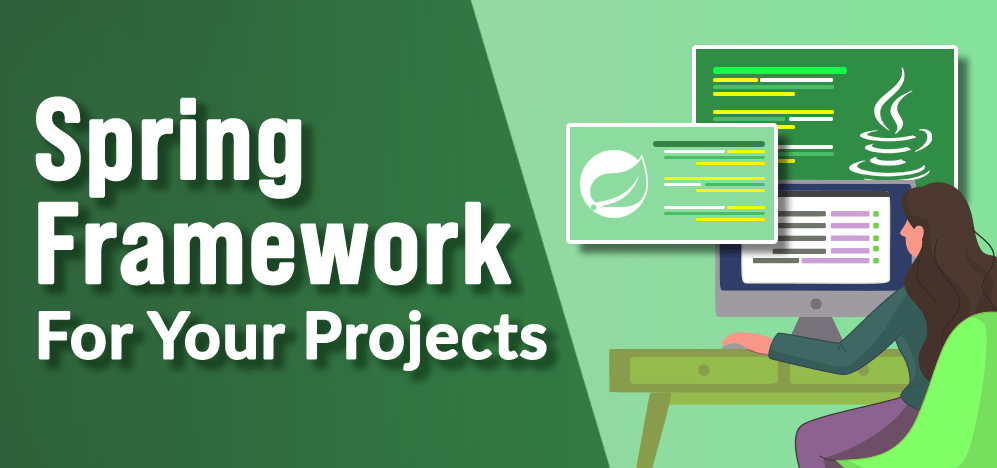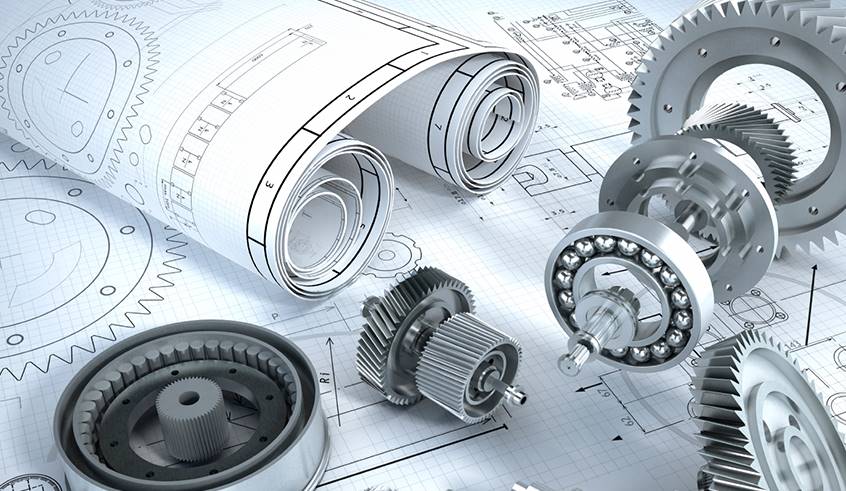Python Machine Learning :Machine learning is a booming field that promises to revolutionize the way we work, play, and live. But getting started in machine learning can be intimidating, with complex algorithms, mathematical concepts, and programming languages that seem alien to the uninitiated. Fortunately, there’s a fun and easy way to enter the world of machine learning: Python. In this article, we’ll explore why Python is the perfect language for machine learning and how to use it to build your first machine learning model.
Why Python is the Perfect Language for Machine Learning
Python has become the de facto language for machine learning, thanks to its simplicity, versatility, and powerful libraries. Unlike other programming languages that require you to write verbose and cryptic code, Python allows you to express complex ideas in a concise and readable way. This means that you can focus on the concepts and algorithms of machine learning, rather than the details of the language.
Python’s popularity in machine learning is also due to its rich ecosystem of libraries and frameworks. The most popular libraries for machine learning in Python are NumPy, Pandas, Scikit-learn, TensorFlow, and Keras. These libraries provide powerful tools for data manipulation, visualization, and modeling, making it easy for beginners to get started with machine learning.
Set Up Your Machine Learning Environment in Python
Before you can start your machine learning journey with Python, you need to set up your development environment. This involves installing Python, a code editor, and the necessary libraries. The easiest way to install Python and the necessary libraries is to use Anaconda, a distribution of Python that includes all the popular libraries for scientific computing and data analysis.
Once you have installed Anaconda, you can create a new environment for your machine learning projects and install the necessary libraries using the command line. This will ensure that you have a clean and isolated environment for each project, without conflicting dependencies.
Start Your Machine Learning Journey with Python Libraries
Now that you have set up your machine learning environment, it’s time to dive into the world of Python libraries. The most important libraries for machine learning are NumPy, Pandas, Scikit-learn, TensorFlow, and Keras.
NumPy provides powerful tools for numerical computing, such as arrays and matrices, mathematical functions, and linear algebra operations. Pandas is a library for data manipulation and analysis, with a focus on tabular data. Scikit-learn is a library for machine learning, with tools for classification, regression, clustering, and dimensionality reduction. TensorFlow and Keras are libraries for deep learning, with tools for building and training neural networks.
Learn the Fundamentals of Machine Learning with Python
To become proficient in machine learning with Python, you need to master the fundamentals of the field. This includes understanding the different types of machine learning, such as supervised, unsupervised, and reinforcement learning, as well as the algorithms and concepts that underlie them.
You also need to learn how to preprocess and clean data, how to split data into training and testing sets, how to evaluate models using metrics such as accuracy and precision, and how to optimize models using techniques such as cross-validation and hyperparameter tuning.
Build Your First Machine Learning Model with Python
Now that you have learned the fundamentals of machine learning with Python, it’s time to build your first machine learning model. A good place to start is with a simple classification problem, such as predicting whether a customer will buy a product based on their demographic and behavioral data.
To build your model, you need to define the problem, preprocess the data, split the data into training and testing sets, choose a model, train the model, evaluate the model, and optimize the model. This may seem daunting at first, but with the help of Python libraries such as Scikit-learn, it can be done with a few lines of code.
Take Your Machine Learning Skills to the Next Level with Python
Once you have built your first machine learning model with Python, you can take your skills to the next level by exploring more advanced topics. This includes deep learning, natural language processing, computer vision, and reinforcement learning.
You can also participate in machine learning competitions, such as Kaggle, where you can compete with other data scientists to solve real-world problems using machine learning. This is a great way to learn from others, showcase your skills, and have fun.
Join the Exciting World of Machine Learning with Python 🤖
In conclusion, Python is the perfect language for getting started in machine learning, thanks to its simplicity, versatility, and powerful libraries. With Python, you can set up your development environment, learn the fundamentals of machine learning, build your first machine learning model, and take your skills to the next level. So join the exciting world of machine learning with Python and build the future you want to see. 🤖