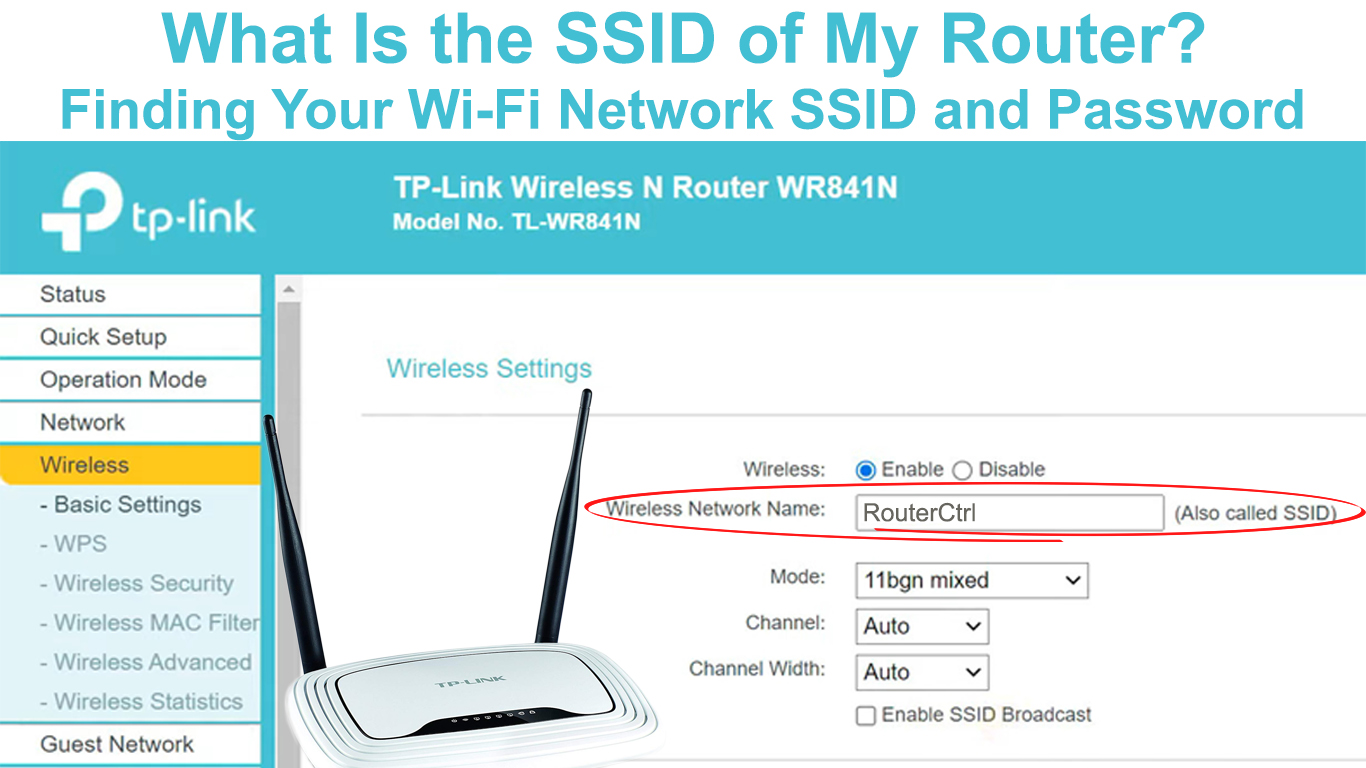Mastering SSID: A Comprehensive Guide to Configuration, Security, and Troubleshooting
Introduction
The Service Set Identifier (SSID) is a critical component in wireless networking, serving as the public name of a wireless network. While it may seem straightforward, SSID management involves various aspects, including length, broadcast settings, security, and more. This comprehensive guide aims to cover all these facets to help you understand and manage SSIDs effectively.
SSID Length
The length of an SSID is crucial for compatibility and ease of use. The maximum length is usually 32 characters, but it’s advisable to keep it shorter for better compatibility with older devices. Special characters are generally allowed but can sometimes cause issues.
SSID Broadcast
SSID broadcast refers to the visibility of your network. When enabled, your SSID will appear in the list of available networks on devices searching for a Wi-Fi connection. While convenient, broadcasting your SSID can make your network an easier target for attackers.
SSID Hidden
A hidden SSID is one that doesn’t broadcast its name, making it invisible in the list of available networks. While this adds a layer of security, it’s not foolproof. Skilled attackers can still discover hidden SSIDs.
SSID Viewable
When an SSID is viewable, it means that the network name is being broadcast and can be seen by anyone within range. This is the default setting for most routers but can be changed based on your security needs.
SSID Security
Security is paramount when it comes to SSIDs. Utilizing strong encryption methods like WPA3 can help secure your network. Additionally, changing the SSID from the default name can make it harder for attackers to guess your credentials.
SSID Collision
SSID collision occurs when two or more networks within range have the same SSID. This can cause connectivity issues and is generally best avoided by giving your network a unique name.
SSID Change
Changing your SSID is a straightforward process but varies depending on your router. Typically, you’ll need to access your router’s settings through a web browser, navigate to the wireless settings, and then change the SSID. Remember to update the network name on all connected devices afterward.
SSID Visibility
SSID visibility refers to whether the network name is broadcast (visible) or hidden. Both have their pros and cons, and the choice often depends on your specific security requirements.
SSID Broadcast Settings
These settings control whether your SSID is visible or hidden. You can usually find these options in your router’s wireless settings. Turning off SSID broadcast will make the network hidden.
SSID Configuration
Configuring your SSID involves setting the network name, deciding whether to broadcast it, and choosing an encryption method. Proper configuration is essential for both usability and security.
SSID Troubleshooting
Common issues with SSIDs include:
- Not Showing Up: Ensure the SSID is set to broadcast.
- Connection Issues: Check for SSID collision and change the name if necessary.
- Security Concerns: Make sure you’re using strong encryption.
Common Issues with SSIDs: A Comprehensive Guide to Troubleshooting
Service Set Identifiers (SSIDs) are the backbone of wireless networks, serving as the public face of your Wi-Fi connection. While they are generally straightforward to set up and manage, users often encounter various issues that can disrupt connectivity or compromise security. This article aims to shed light on common problems associated with SSIDs and provide solutions for effective troubleshooting.
SSID Not Showing Up
Problem:
Your SSID is not visible in the list of available networks on devices.
Solution:
- Check if the SSID broadcast is enabled on your router.
- Ensure that the device’s Wi-Fi is turned on and set to discover new networks.
SSID Collision
Problem:
Two or more networks within range have the same SSID, causing connectivity issues.
Solution:
- Change the SSID to a unique name.
- If you control multiple networks, ensure each has a distinct SSID.
Inconsistent SSID Security Settings
Problem:
Devices are unable to connect due to mismatched security protocols between the router and the device.
Solution:
- Ensure that both the router and the connecting devices are set to the same security protocol (WPA2, WPA3, etc.).
- Update the firmware of your router or device if it doesn’t support the latest security protocols.
Hidden SSID Issues
Problem:
You’ve hidden your SSID for security, but now you’re facing connectivity issues.
Solution:
- Manually enter the SSID and password on the device you’re trying to connect.
- Consider making the SSID visible temporarily for easier connection.
SSID Length Problems
Problem:
Your SSID is too long or contains special characters, causing compatibility issues with older devices.
Solution:
- Keep the SSID under 32 characters.
- Avoid using special characters that might not be supported by all devices.
Frequent Disconnection
Problem:
Devices frequently disconnect from the network with no apparent reason.
Solution:
- Check for SSID collision and change your SSID if necessary.
- Ensure that your router is not set to automatically change channels, as this can sometimes cause disconnections.
SSID Broadcast Disabled but Still Visible
Problem:
You’ve disabled SSID broadcast for security, but the network still appears in the list of available networks.
Solution:
- Reboot the router after changing the SSID broadcast settings.
- Ensure that no other nearby router is broadcasting the same SSID.
SSID Configuration Errors
Problem:
Errors occur when trying to save changes to SSID settings.
Solution:
- Make sure you’re logged into the router with admin privileges.
- Update the router’s firmware to the latest version.
Conclusion
SSID issues can range from simple visibility problems to more complex security and configuration challenges. Understanding these common problems and their solutions can save you time and frustration when troubleshooting your wireless network. Whether you’re a casual user or a network administrator, this guide aims to be a comprehensive resource for tackling common SSID issues.