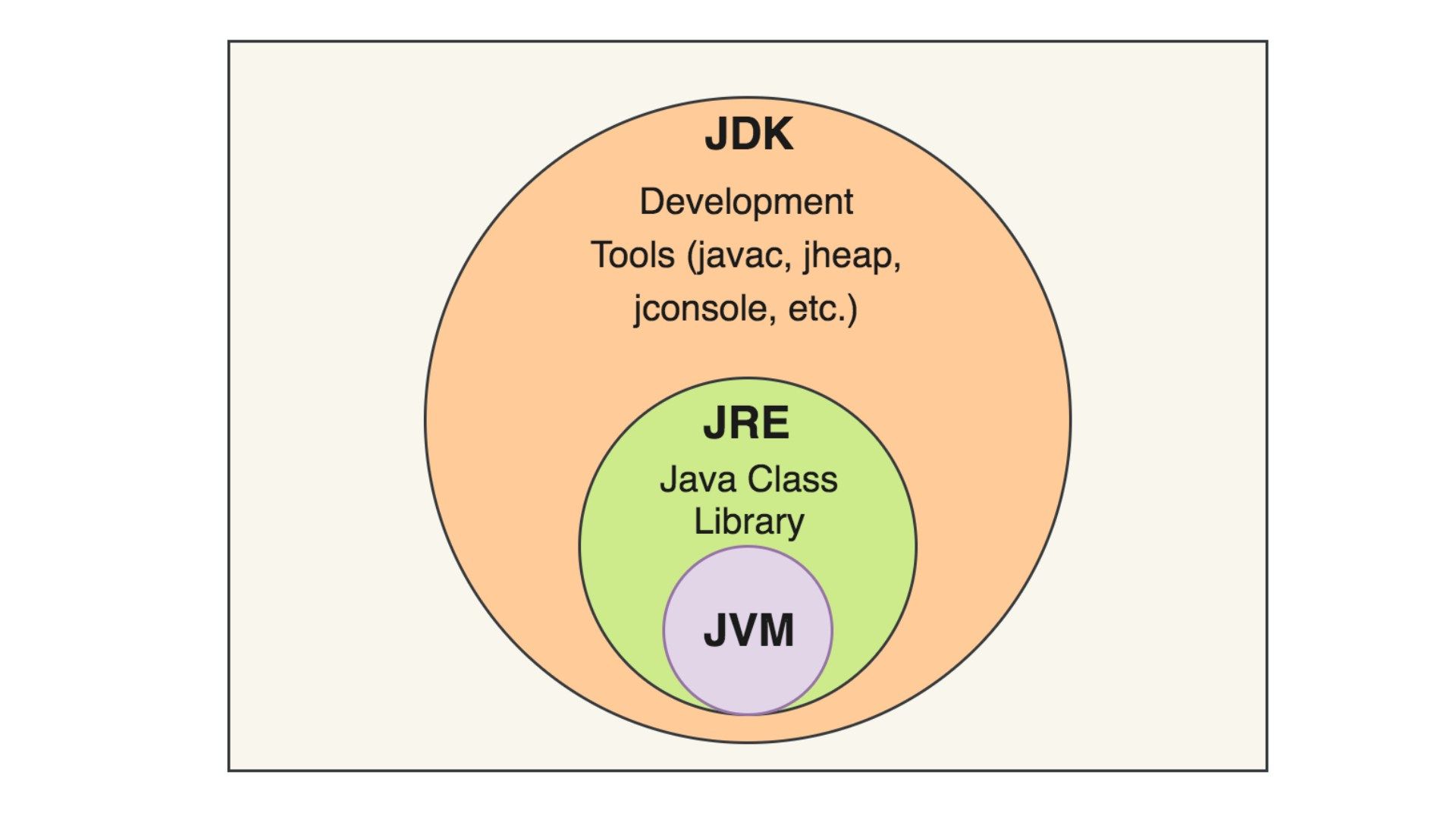In the world of Java programming, two acronyms often stand out: JDK vs. JVM. These essential components play distinct roles in the development and execution of Java applications. In this blog post, we’ll explore the differences between the Java Development Kit (JDK) and the Java Virtual Machine (JVM) and provide a comparison table to help you grasp their key distinctions.
Understanding JDK
What is JDK?
The Java Development Kit (JDK) is a software package that provides developers with the tools and resources necessary for creating, compiling, and debugging Java applications. It’s a comprehensive toolkit that includes the following main components:
- Compiler: The JDK features a Java compiler (javac), which translates human-readable Java source code into platform-independent bytecode.
- Java API Libraries: It comprises an extensive collection of class libraries, including standard APIs, data structures, and utility classes, enabling developers to build robust Java applications.
- Development Tools: The JDK includes a variety of development utilities, such as the Java Debugger (jdb), Java Archive (JAR) tool, and more, to facilitate the development process.
- JVM for Development: Developers can utilize the JVM included in the JDK for testing and debugging their Java code before deployment.
- Documentation: It comes with comprehensive documentation, including Java API documentation and tutorials, which proves invaluable to developers.
WildFly vs. Tomcat: Choosing the Right Java Application Server
Unpacking JVM
What is JVM?
The Java Virtual Machine (JVM), on the other hand, is a crucial runtime environment responsible for executing Java bytecode. It acts as an intermediary between compiled Java code (bytecode) and the host operating system. Key elements of the JVM include:
- Interpreter: The JVM interprets and executes Java bytecode, ensuring compatibility across various platforms without the need for recompilation.
- Runtime Libraries: It contains the runtime libraries required to execute Java applications, including memory management, garbage collection, and multithreading support.
- Platform Independence: One of the JVM’s primary advantages is its ability to provide platform independence, allowing Java programs to run on any device with a compatible JVM.
- Execution Environment: JVM creates a controlled execution environment for Java applications, managing memory and resources efficiently.
JDK vs. JVM: A Side-by-Side Comparison
Let’s break down the differences between the JDK and the JVM in a convenient table:
| Feature | JDK | JVM |
|---|---|---|
| Development Tools | Offers a comprehensive set of tools, | Focuses on runtime execution and does |
| including the Java compiler (javac). | not include development tools. | |
| API Libraries | Includes all Java class libraries | Contains runtime libraries required |
| for building Java applications. | for executing Java applications. | |
| Testing and Debugging | Developers use the included JVM for | JVM is purely for executing bytecode, |
| testing and debugging Java code. | not for testing or debugging code. | |
| Platform Independence | Code written in JDK is platform- | JVM ensures platform independence by |
| independent and can run on any JVM. | executing bytecode on various systems. | |
| Size and Footprint | Larger in size and footprint due to | Smaller in size and footprint as it |
| development tools and libraries. | focuses on runtime functionality. | |
| Primary Use | Intended for Java application | Designed solely for executing Java |
| development, compiling, and testing. | bytecode on different platforms. |
When to Use JDK and JVM
- JDK: Developers use the JDK during the software development process to create, compile, and test Java applications. It is not meant for end-users and should not be deployed on production systems.
- JVM: The JVM is essential for end-users who need to run Java applications on their devices. It ensures that Java code runs smoothly across different platforms without modification.
Here are some FAQS based on JDK and JVM
- What is the difference between JVM and JDK?
- JVM (Java Virtual Machine) is a runtime environment responsible for executing Java bytecode, while JDK (Java Development Kit) is a comprehensive software package containing development tools, including a compiler, libraries, and a JVM for writing, compiling, and testing Java applications.
- Is JVM available in JDK?
- Yes, a JVM (Java Virtual Machine) is included in the JDK (Java Development Kit). Developers can use this JVM for testing and debugging their Java code during the development process.
- What is Java vs. JVM vs. JRE vs. JDK?
- Java is a programming language.
- JVM (Java Virtual Machine) is the runtime environment that executes Java bytecode.
- JRE (Java Runtime Environment) is a subset of the JDK and provides the runtime environment for running Java applications.
- JDK (Java Development Kit) is a comprehensive package containing tools for Java application development, including a compiler, libraries, and a JVM.
- Is JRE and JVM the same?
- No, JRE (Java Runtime Environment) and JVM (Java Virtual Machine) are not the same. JRE is a runtime environment that includes a JVM, along with libraries and other runtime components, for executing Java applications. JVM, on the other hand, specifically refers to the component responsible for executing Java bytecode.
In conclusion, the JDK and JVM are integral to Java programming, but they serve distinct purposes. The JDK equips developers with the tools and resources required for creating Java applications, while the JVM ensures that these applications can run on diverse platforms without compatibility issues. Understanding the roles of JDK and JVM is crucial for both developers and end-users in the Java ecosystem.