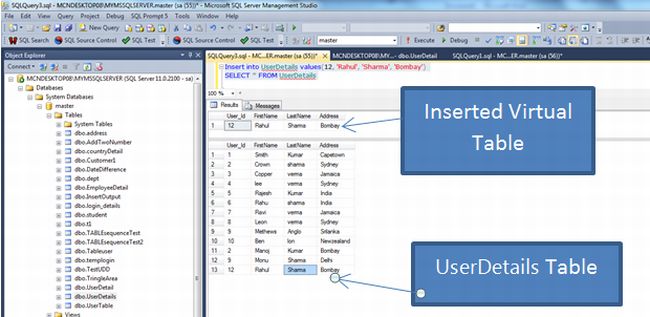Harnessing the Power of Magic Tables in SQL Triggers
SQL triggers offer a powerful mechanism to automate actions when certain events occur in a database. Among the arsenal of tools available to trigger developers, “magic tables” stand out as versatile tools for capturing and managing data changes. In this guide, we’ll explore how to effectively use magic tables in SQL triggers to enhance your database operations.
Understanding Magic Tables
Magic tables, also known as “inserted” and “deleted” tables, play a crucial role in trigger development. They provide a snapshot of data before and after a data modification operation, enabling you to write triggers that respond intelligently to changes.
Inserted Table
The “inserted” table holds the new values that are added during an INSERT or MERGE operation. It lets you access the freshly added data and apply actions accordingly.
Deleted Table
The “deleted” table captures the data that is removed or altered during a DELETE or MERGE operation. It’s a valuable resource to track changes and perform tasks based on the removed data.
How to Choose the Right Arch Linux Desktop Environment: A Guide from Reddit
Step-by-Step Guide to Using Magic Tables in Triggers
Let’s dive into a step-by-step process of using magic tables in SQL triggers:
**1. Create a Trigger: Begin by creating a trigger that specifies the event (INSERT, DELETE, etc.) and the table it should activate on.
CREATE TRIGGER tr_MyTrigger
ON MyTable
AFTER INSERT, DELETE
AS
BEGIN
-- Trigger Logic Here
END;
**2. Refer to Magic Tables: Within the trigger, you can reference the “inserted” and “deleted” tables to access the data.
CREATE TRIGGER tr_MyTrigger
ON MyTable
AFTER DELETE
AS
BEGIN
DECLARE @DeletedID INT;
SELECT @DeletedID = ID FROM deleted;
-- Perform Actions based on @DeletedID
END;
**3. Use Magic Table Data: Utilize the data from the magic tables to perform actions like logging changes, updating related tables, or enforcing data integrity.
CREATE TRIGGER tr_MyTrigger
ON MyTable
AFTER INSERT
AS
BEGIN
INSERT INTO AuditLog (Action, RecordID)
SELECT 'New Record Added', i.ID
FROM inserted AS i;
END;
Best Practices
- Keep Logic Efficient: Ensure your trigger logic is efficient and performs well, as triggers can impact database performance.
- Test Thoroughly: Test your triggers in different scenarios to ensure they function as expected.
- Consider Transaction Handling: Account for transaction handling and potential rollbacks in trigger logic.
In Conclusion
Magic tables in SQL triggers are invaluable tools for tracking and responding to data changes. By referencing the “inserted” and “deleted” tables, you can create triggers that enhance data integrity, logging, and overall database operations. Mastering the use of magic tables opens up a world of possibilities for streamlining and automating your database workflows.