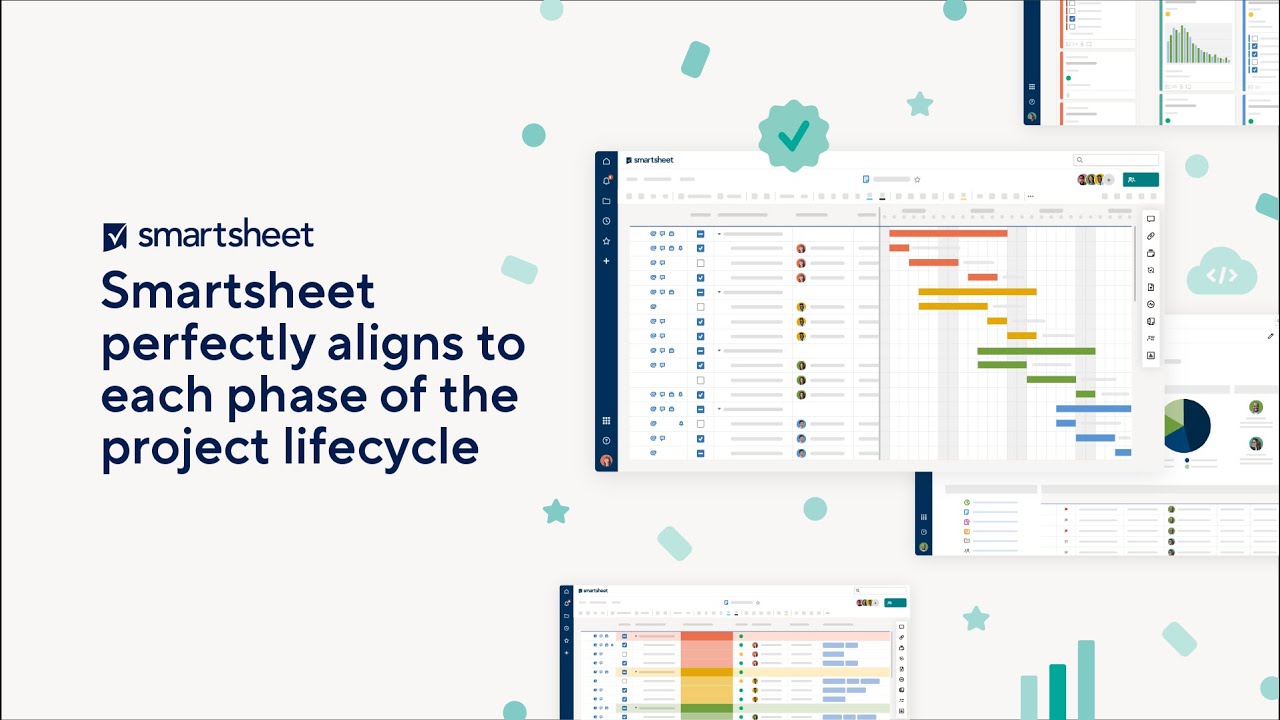Django startapp vs startproject -Django, a popular web framework for Python, provides two essential commands for creating projects and applications: startproject and startapp. While both commands are crucial for Django development, they serve distinct purposes and are used at different stages of building web applications. This comprehensive guide explores the differences between startproject and startapp, their respective functionalities, best practices, and when to use each command effectively.
Understanding Django startproject
The startproject command in Django is used to create a new Django project, which is essentially the entire web application including its settings, configurations, and top-level directory structure.
Key Features of startproject:
- Project Initialization: Sets up the foundational structure for a Django project.
- Settings Configuration: Generates the
settings.pyfile where project-wide settings are defined. - URL Routing: Creates the main URL configuration file (
urls.py) for routing requests. - WSGI Configuration: Generates the
wsgi.pyfile for serving the project with WSGI-compatible web servers.
Understanding Django startapp
The startapp command is used within an existing Django project to create a new application (or app), which typically represents a specific component or functionality within the project.
Key Features of startapp:
- App Initialization: Sets up the basic structure for a Django application.
- Models, Views, Templates: Generates initial files (
models.py,views.py,templates/) for defining data models, views, and HTML templates specific to the app. - Admin Configuration: Registers app models with Django admin for content management.
- Testing: Facilitates unit testing by providing a
tests.pyfile within the app directory.
Comparison Table: Django startproject vs startapp
| Feature | startproject |
startapp |
|---|---|---|
| Purpose | Creates a new Django project | Creates a new Django application within a project |
| Command | django-admin startproject project_name |
python manage.py startapp app_name |
| Output | Top-level project directory structure | App-specific directory structure within the project |
| Files Generated | settings.py, urls.py, wsgi.py, etc. |
models.py, views.py, tests.py, etc. |
| Configuration Scope | Project-wide | App-specific |
| Use Case | Initial project setup | Adding modular functionality to an existing project |
| Example | django-admin startproject myproject |
python manage.py startapp users |
Best Practices and Uses
When to Use startproject:
- Initial Setup: Use
startprojectwhen starting a new Django project from scratch. - Project-Level Configuration: Configure settings, URLs, and WSGI application setup using
startproject.
When to Use startapp:
- Adding Functionality: Use
startappto create modular components (apps) within an existing Django project. - Specific Features: Create apps for handling specific functionalities like user authentication (
users), blog posts (blog), or eCommerce (store).
External Links and Resources
What is Slack Canvas and how does it enhance team productivity
Frequently Asked Questions (FAQs)
1. What is the difference between startproject and startapp in Django?
startproject is used to create a new Django project with initial settings and configurations. startapp is used to create a new application (or app) within an existing Django project for specific functionalities.
2. Can I create multiple apps with startapp in Django?
Yes, you can create multiple apps within a Django project using the startapp command. Each app represents a distinct component or functionality of the project.
3. How do I organize apps created with startapp in Django?
Apps created with startapp are typically organized within the project’s directory structure. It’s common practice to create separate directories for each app (myproject/app_name) and manage them under the project’s root directory.
4. What are some examples of apps created with startapp in Django?
Examples include user authentication (users), a blog (blog), eCommerce (store), or any other specific functionality that needs to be modularized within a Django project.
5. Do I need to run migrations after creating an app with startapp in Django?
Yes, after creating models (models.py) within an app using startapp, you need to run Django migrations (python manage.py makemigrations and python manage.py migrate) to apply these changes to the database schema.
Conclusion
Understanding when and how to use startproject and startapp commands in Django is essential for efficient web application development. By following best practices and leveraging the capabilities of each command, developers can effectively structure Django projects, add modular functionalities, and build scalable web applications tailored to specific business requirements. Whether you’re starting a new project or expanding an existing one, mastering these commands will enhance your proficiency in Django development and streamline your workflow.