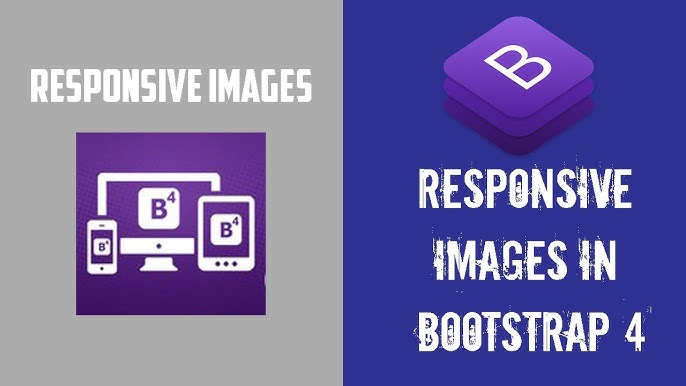Crafting Responsive Font Sizes in Bootstrap: Best Practices and Techniques
In the dynamic world of web design, creating responsive and user-friendly websites is paramount. Among the many challenges, one key aspect is adjusting font sizes to suit varying screen sizes and devices. In this article, we’ll delve into the world of responsive font sizes and explore techniques to effectively implement them using the Bootstrap framework.
Responsive Font Sizes with Viewport Units
One of the most straightforward and effective methods for achieving responsive font sizes in Bootstrap is by utilizing viewport units, specifically vw (viewport width) and vh (viewport height). These units are relative to the size of the browser window, scaling dynamically as the viewport changes.
For example:
h1 {
font-size: 5vw;
}font-size: 2vw;
}
This CSS code assigns a font size for h1 elements at 5% of the viewport width (vw) and for p elements at 2% of the viewport width. These values can be adjusted according to your design preferences.
Viewport units offer simplicity and cross-browser compatibility but come with a few drawbacks, including potential readability and accessibility issues on extreme screen sizes and the inability to override user-defined font preferences or zoom settings.
Crafting Responsive Web Designs: Mastering Breakpoints and Beyond
Responsive Font Sizes with Media Queries
Media queries are another powerful tool for creating responsive font sizes in Bootstrap. They allow you to apply different styles based on conditions such as the viewport’s width, known as breakpoints. These breakpoints define when your layout changes to accommodate different screen sizes.
For example:
h1 {
font-size: 3rem;
}font-size: 1rem;
}
h1 {
font-size: 4rem;
}
font-size: 1.5rem;
}
}
This CSS code sets default font sizes for h1 and p elements, but when the viewport width exceeds 576px, the font sizes adjust to larger values.
Media queries provide granular control and flexibility over font sizes for various devices. However, they can be complex to manage, potentially impacting performance, and may lead to conflicts when different units or methods are employed.
Alternative Methods for Responsive Font Sizes
In addition to viewport units and media queries, other methods for achieving responsive font sizes include:
- REM Units: Relative to the root element’s font size, REM units create a consistent and scalable type scale that adapts to different screen sizes and resolutions. This method offers flexibility and adaptability.
- JavaScript Solutions: Dynamic font size adjustments using JavaScript can respond to various factors, such as viewport size, element dimensions, or content length. While precise, these solutions may affect performance and accessibility.
Conclusion: Balancing Responsiveness and Readability
Responsive font sizes are a crucial component of modern web design, enhancing the user experience, readability, and accessibility of your website. Bootstrap provides multiple techniques to achieve this, including viewport units, media queries, REM units, and JavaScript solutions. Choosing the right method or combination thereof depends on your specific project needs and goals.
By implementing responsive font sizes effectively, you can ensure that your website not only looks great but also provides an optimal user experience across a wide range of devices and screen sizes.