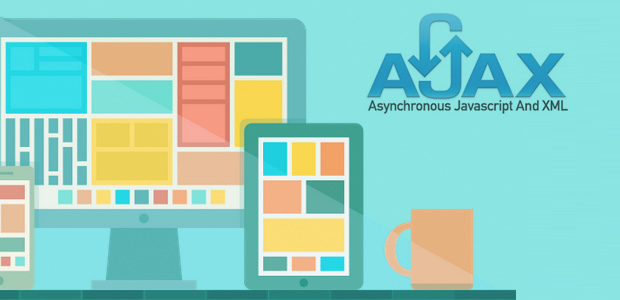Calling a Web Service Using JavaScript Ajax: A Step-by-Step Guide
In today’s interconnected world, web services play a vital role in facilitating communication between different applications. JavaScript, being the language of the web, provides powerful tools for interacting with web services. One popular approach is using Ajax (Asynchronous JavaScript and XML) to make asynchronous HTTP requests to web services and retrieve data without refreshing the entire web page. In this step-by-step guide, we will explore how to call a web service using JavaScript Ajax and harness the power of modern web development.
Step 1: Understand the Basics
Before diving into the implementation, it’s important to grasp some key concepts. A web service is an application programming interface (API) that allows different software systems to communicate with each other over the internet. Ajax is a set of web development techniques that enables the asynchronous exchange of data between the browser and the server, without interfering with the user experience.
Step 2: Choose a Web Service
Identify the web service you want to call and determine its API documentation. Familiarize yourself with the endpoints, request formats, and authentication requirements. Popular web services like Google Maps, Twitter, and GitHub provide well-documented APIs that you can explore.
Step 3: Set Up Your HTML Page
Create an HTML page where you will include your JavaScript code. Start with a basic HTML structure and include a button or any other trigger element that will initiate the Ajax call. Additionally, make sure to include the JavaScript file that will contain your Ajax code.
Step 4: Write JavaScript Ajax Code
Open your JavaScript file and start by selecting the trigger element using the Document Object Model (DOM). Add an event listener to this element, such as a click event, to handle the Ajax call when the trigger is activated. Inside the event handler, use the XMLHttpRequest object (or fetch API, which is more modern) to create an HTTP request to the desired web service endpoint.
Understanding Ajax: How It Works, Advantages, and Disadvantages
Step 5: Configure the Ajax Request
Set the appropriate request method, URL, and headers according to the web service’s documentation. If required, pass parameters or data in the request body or as query parameters. Make sure to handle any authentication, such as API keys or tokens, based on the service’s requirements.
Step 6: Handle the Response
Once the server responds to your request, you need to handle the received data. Register an event listener on the XMLHttpRequest object to handle the response. Depending on the response format (typically JSON or XML), parse the data accordingly and perform any necessary actions or manipulations on your web page.
Step 7: Update the Web Page
Use the data received from the web service to update your web page dynamically. You can modify HTML elements, populate tables, display images, or any other action that aligns with your project’s requirements. This step showcases the power of Ajax by seamlessly integrating live data into your web application.
Step 8: Handle Errors and Edge Cases
While making Ajax calls, it’s crucial to handle errors and edge cases effectively. Implement error handling to catch any network issues, server errors, or incorrect responses. Consider scenarios like timeouts, invalid parameters, or unexpected data formats. Display appropriate error messages or fallback options to maintain a smooth user experience.
Step 9: Test and Refine
Thoroughly test your Ajax implementation with different inputs and scenarios to ensure proper functionality. Debug any issues that arise and refine your code accordingly. Leverage browser developer tools and network inspectors to examine request and response details.
Step 10: Stay Updated and Explore Further
Web services and Ajax techniques continue to evolve. Stay updated with the latest web development trends and explore new libraries, frameworks, or standards that simplify Ajax calls, such as Axios or the Fetch API. Continuously improve your skills and knowledge in this domain to stay ahead in the dynamic world of web development.
Calling a web service using JavaScript Ajax is a powerful technique that enables seamless communication between a web application and various APIs. By following this step-by-step guide, you can successfully integrate web services into your projects, retrieve and display dynamic data, and enhance user experiences. Remember to understand the fundamentals, select the appropriate web service, and handle errors effectively. With practice and exploration, you can master this essential skill in modern web development.