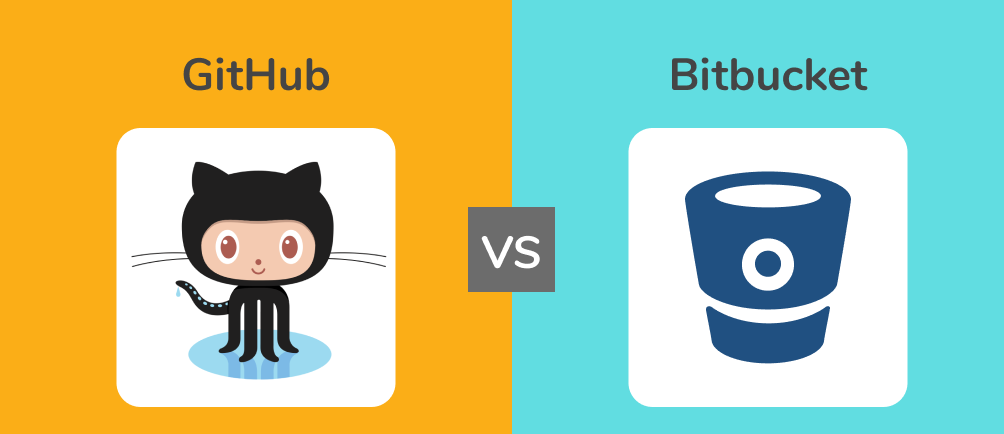GitHub and Bitbucket stand as two giants in the realm of version control, pivotal for today’s software development landscape. These platforms empower teams to work cohesively, monitor modifications, and guarantee the robustness of their code repositories. With each offering a suite of features designed for both individual developers and large organizations, making a choice can be challenging. In this blog post, we’ll dive into a side-by-side comparison of GitHub and Bitbucket, shedding light on their advantages and shortcomings, guiding you to the ideal choice for your development needs.
Overview of GitHub and Bitbucket
GitHub
GitHub, founded in 2008, is one of the most widely used web-based hosting services for version control using Git. It has gained immense popularity in the developer community and has become a social platform for sharing, collaborating on, and contributing to open-source projects. GitHub offers both free and paid plans, with various features catering to individual developers, small teams, and large enterprises.
Bitbucket
Bitbucket, launched in 2008 and later acquired by Atlassian, is another Git-based version control platform. Bitbucket primarily focuses on providing a comprehensive solution for code management, collaboration, and continuous integration and delivery (CI/CD). It offers free and paid plans, making it accessible to developers and organizations of all sizes.
http://blog.informationarray.com/github-vs-gitlab-choosing-the-right-platform-for-your-development-needs/
Comparison Table
Let’s dive into the details and compare GitHub and Bitbucket across various aspects:
| Aspect | GitHub | Bitbucket |
|---|---|---|
| User Interface | Intuitive and user-friendly interface. | User-friendly with a clear interface. |
| Pricing | Free for public repositories. | Free for small teams (up to 5 users). |
| Various paid plans for private repos. | Paid plans for larger teams and scale. | |
| Integration | Extensive third-party integrations. | Seamless integration with Atlassian tools. |
| Collaboration | Robust code review and collaboration tools. | Strong collaboration and team features. |
| CI/CD Integration | GitHub Actions for CI/CD automation. | Built-in CI/CD pipelines with integrations. |
| Security | Strong focus on security and access control. | Excellent security features and permissions. |
| Community | Active community and open-source culture. | Community support and add-ons. |
| Documentation | Extensive documentation and guides. | Comprehensive documentation and support. |
| Performance | Fast and reliable performance. | Dependable performance. |
DevOps and SRE: Two Methodologies, One Goal – A Comparative Study
WildFly vs. Tomcat: Choosing the Right Java Application Server
OpenCL vs. OpenGL: Understanding the Difference
OpenCL vs. CUDA: A Comparative Analysis
Rust vs. Python: A Clash of Programming Titans
Key Considerations
1. Pricing
GitHub offers free hosting for public repositories, making it a popular choice for open-source projects. However, if you need private repositories or more advanced features, you’ll need to subscribe to a paid plan. Bitbucket, on the other hand, provides free private repositories for small teams (up to 5 users). Pricing becomes more competitive depending on the size of your team and your specific needs.
2. Integration
GitHub boasts an extensive marketplace of third-party integrations, allowing you to customize your development workflow with various tools and services. Bitbucket, as part of the Atlassian suite, integrates seamlessly with other Atlassian products like Jira and Confluence, making it an attractive choice for organizations already using these tools.
3. CI/CD
Both platforms offer CI/CD capabilities, with GitHub using GitHub Actions and Bitbucket having built-in pipelines. The choice between them may depend on your existing tools and preferences for configuring and managing CI/CD processes.
4. Security
Both GitHub and Bitbucket take security seriously, offering robust access control, authentication options, and security features. Your choice may come down to specific security requirements or regulations your organization needs to adhere to.
5. Community and Support
GitHub has a vast and active open-source community, which can be a valuable resource for finding solutions to problems and collaborating on projects. Bitbucket offers community support as well as additional paid support options through Atlassian.
10 Must-Have Chrome Extensions for Google Classroom in 2023″
Here are some FAQS based on Github
- Are GitHub Actions free?
- GitHub Actions offers both free and paid plans. Public repositories can use GitHub Actions for free, while private repositories may require a paid plan depending on usage.
- How does GitHub Copilot work?
- GitHub Copilot is powered by AI and machine learning. It provides code suggestions and autocompletes as you write code, helping developers be more productive by generating code snippets and offering context-aware tips.
- Will GitHub Copilot replace developers?
- No, GitHub Copilot is a tool to assist developers, not replace them. It helps automate repetitive tasks and speed up coding but still relies on developers’ expertise and creativity.
- Are GitHub files safe?
- GitHub takes security seriously and provides robust security features. However, file safety also depends on repository settings, user permissions, and access controls. Properly configured repositories can be very secure, but it’s essential to follow best practices for maintaining file safety on GitHub
In the GitHub vs. Bitbucket comparison, the choice ultimately depends on your specific needs and preferences. GitHub is a go-to platform for open-source projects and offers a wide range of integrations, while Bitbucket, with its tight integration with Atlassian tools, is a strong contender for organizations looking for a comprehensive solution.
Consider your team size, budget, existing toolset, and project requirements when making your decision. Both platforms are reliable choices, and you can’t go wrong with either when it comes to version control and collaboration in software development.