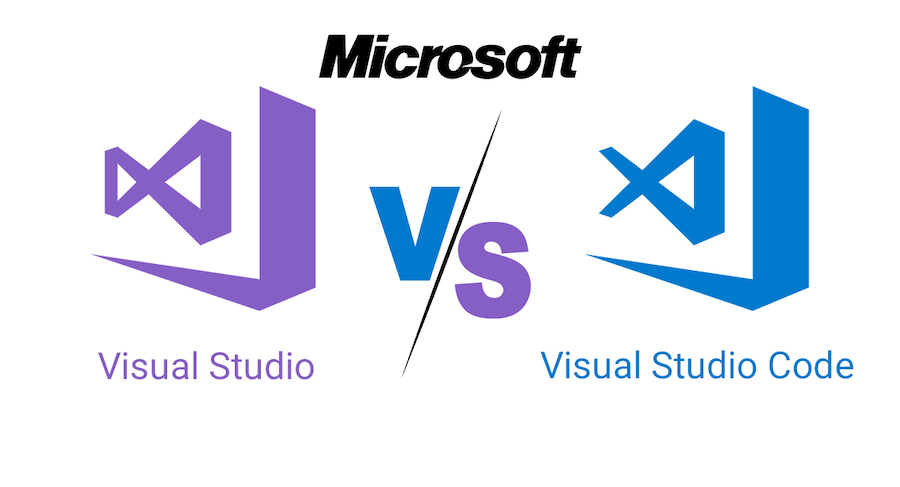Visual Studio vs Visual Studio Code: Understanding the Differences Between These IDE Code Editors
When it comes to software development, having a powerful integrated development environment (IDE) is essential for efficiency and productivity. Two popular options in the developer community are Visual Studio and Visual Studio Code. While they share similar names, these tools have distinct features and use cases. In this blog post, we will delve into the differences between Visual Studio and Visual Studio Code, highlighting their strengths and helping you determine which one is the right fit for your coding needs.
Visual Studio
Visual Studio, developed by Microsoft, is a comprehensive IDE primarily designed for building applications on the Microsoft ecosystem. It offers a rich set of features, extensive tooling, and deep integration with various programming languages and frameworks. Key aspects of Visual Studio include:
Full-Featured IDE
Visual Studio provides a complete development environment, supporting a wide range of programming languages, including C#, C++, Python, and JavaScript. It offers features such as code completion, debugging, refactoring, and built-in project management tools.
Large Ecosystem
Visual Studio benefits from a vast ecosystem of extensions, libraries, and integrations, making it suitable for diverse development scenarios. It has excellent support for building Windows applications, desktop software, web applications, and enterprise solutions.
Team Collaboration
Visual Studio supports collaborative development through features like source control integration (e.g., Git), code reviews, and project management tools. It enables teams to work together efficiently, ensuring code quality and collaboration.
PostgreSQL vs. MySQL: Comparing Two Leading Database Management Systems
Visual Studio Code
Visual Studio Code (VS Code), also developed by Microsoft, is a lightweight, cross-platform code editor that focuses on simplicity, flexibility, and extensibility. It is designed to be highly customizable, catering to developers across different programming languages and platforms.
Key aspects of Visual Studio Code include
Lightweight Code Editor
VS Code provides a lightweight yet powerful code editing experience. It offers features like syntax highlighting, intelligent code completion, debugging, and integrated terminal support. Its performance and responsiveness make it a popular choice for developers seeking a fast and efficient coding environment.
Extensibility and Customization
VS Code shines in its extensibility, with a rich marketplace of extensions that allow developers to tailor the editor to their specific needs. These extensions provide language support, debugging capabilities, productivity tools, and integration with various frameworks and tools.
Cross-Platform Compatibility
Visual Studio Code is built to work seamlessly across multiple platforms, including Windows, macOS, and Linux. This cross-platform support makes it an excellent choice for developers who work on different operating systems or collaborate with teams using diverse environments.
Choosing Between Visual Studio and Visual Studio Code
The choice between Visual Studio and Visual Studio Code depends on several factors, including the nature of your project, programming languages used, and personal preferences. Here are some considerations:
- Project Type: Visual Studio is ideal for building complex applications on the Microsoft ecosystem, such as Windows desktop applications, .NET projects, and enterprise solutions. Visual Studio Code, with its flexibility and broad language support, is well-suited for lightweight projects, web development, scripting, and working across multiple platforms.
- Feature Set: Visual Studio offers a comprehensive suite of features, including advanced debugging, project management tools, and integrated testing capabilities. If you require a full-fledged IDE with an extensive feature set, Visual Studio is the preferred choice. However, if you prefer a lightweight code editor with customizable functionality and a vast extension library, Visual Studio Code is the way to go.
- Learning Curve: Visual Studio can have a steeper learning curve due to its rich feature set and complex interface. Visual Studio Code, on the other hand, has a more approachable learning curve, making it popular among developers who value simplicity and ease of use.
Visual Studio and Visual Studio Code are both powerful tools for software development, with distinct features and use cases. Visual Studio provides a comprehensive IDE experience tailored for building applications on the Microsoft ecosystem, while Visual Studio Code offers a lightweight and extensible code editor that works across platforms.
Consider the requirements of your project, programming languages used, and personal preferences when deciding between Visual Studio and Visual Studio Code. Whichever tool you choose, both offer powerful development environments that can enhance your coding experience and boost productivity.