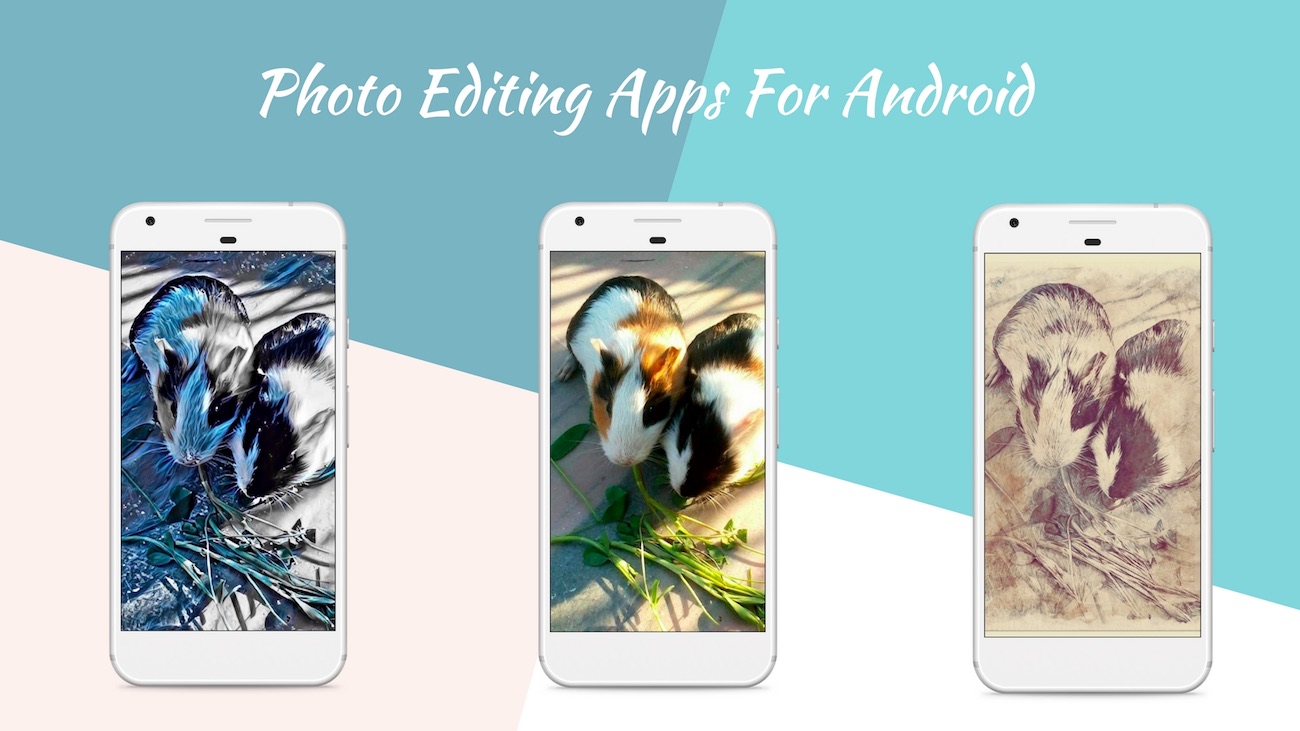Top 10 Great Smartphone Photo-Editing Apps
Introduction
In today’s digital age, smartphones have become our go-to devices for capturing and sharing precious moments. The rise of social media platforms like Instagram and Facebook has further fueled our desire to take stunning photos and showcase our creativity. Thankfully, the world of mobile apps offers a plethora of powerful photo-editing tools that can transform ordinary smartphone photos into visually captivating masterpieces. In this blog post, we will explore the top 10 great smartphone photo-editing apps that can help you unleash your inner artist and take your mobile photography to the next level.
Adobe Lightroom
Adobe Lightroom is a feature-rich app that provides a comprehensive set of editing tools for both basic adjustments and advanced enhancements. It offers a wide range of filters, presets, and adjustment sliders to fine-tune aspects such as exposure, color, and tone. Lightroom also allows for selective editing and offers cloud storage for seamless synchronization across devices.
Snapseed
Snapseed, developed by Google, is a powerful and user-friendly photo-editing app. It offers a vast array of tools and filters to enhance your images, including precise control over exposure, color, and sharpening. The app also features advanced editing options such as healing brush, perspective correction, and selective adjustments.
VSCO
VSCO is known for its stunning presets and film-inspired filters that can give your photos a unique and artistic touch. The app offers a minimalist interface and intuitive editing tools, allowing you to adjust exposure, temperature, and saturation. VSCO also provides a social platform for photographers to share their work and discover inspiring content.
Adobe Photoshop Express
Adobe Photoshop Express brings the power of the renowned desktop software to your smartphone. It offers essential editing features like cropping, straightening, and rotating, along with filters and adjustment sliders. The app also includes creative tools such as text overlays, borders, and collage templates to add artistic elements to your photos.
Afterlight
Afterlight is a versatile photo-editing app that combines simplicity with a wide range of editing options. It offers an extensive collection of filters, textures, and overlays to create unique visual effects. The app also provides advanced editing tools like curves, selective color, and gradients for precise adjustments.
Enlight
Enlight is a highly regarded app known for its advanced editing capabilities and artistic effects. It offers features like blending modes, double exposures, and customizable filters to unleash your creativity. Enlight also includes tools for selective editing, masking, and retouching, making it a comprehensive photo-editing solution.
PicsArt
PicsArt is not just a photo-editing app; it’s a creative community with a wide range of editing tools and effects. The app features a robust editor with options for cropping, resizing, and adjusting colors. It also offers artistic filters, text overlays, and a wealth of stickers and clipart to add fun and personality to your photos.
Prisma
Prisma takes photo editing to a whole new level by transforming your images into stunning works of art inspired by famous artists and art styles. Using sophisticated algorithms, Prisma applies artistic filters that mimic the brushstrokes and styles of renowned painters. It’s a perfect app for those looking to give their photos a unique artistic twist.
Unleashing Creativity: Exploring the Best Free Animation Software Options
Pixlr
Pixlr is a versatile app that combines photo editing with creative overlays and effects. It offers a range of adjustment tools, filters, and overlays to enhance your images. Pixlr also includes features like double exposure, collage maker, and a vast library of stickers and borders to add creative elements to your photos.
Canva
While Canva is primarily known as a graphic design tool, it also offers powerful photo-editing features. It provides a user-friendly interface and a wide range of templates, filters, and text overlays to create visually appealing images. Canva is ideal for adding text, graphics, and other design elements to your photos for social media or personal projects.
Conclusion
With the abundance of smartphone photo-editing apps available, transforming your ordinary snapshots into stunning visual creations has never been easier. Whether you’re a professional photographer or an enthusiast looking to enhance your mobile photography skills, these top 10 great smartphone photo-editing apps offer a wide range of tools, filters, and effects to elevate your images. So, unleash your creativity, experiment with different editing techniques, and let these apps help you capture and share breathtaking moments with the world.