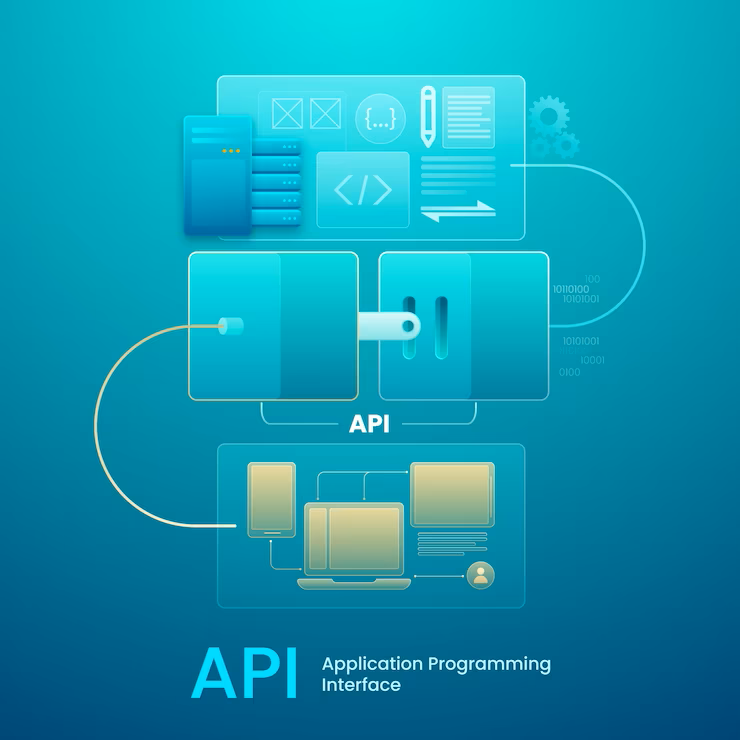“Discover how leveraging the total APIs and open ports of SQL Server Integration Services (SSIS) can enhance collaboration, improve productivity, and enable data-driven decisions. Learn about key APIs for data integration, data transformation, package execution, and connection management.”
Introduction
In today’s data-driven business landscape, organizations rely on efficient data integration and transformation to enable seamless data flows and drive data-driven decisions. SQL Server Integration Services (SSIS) is a powerful ETL (Extract, Transform, Load) tool that provides data integration and transformation capabilities. Integrating SSIS with other systems using its total APIs and open ports can unlock its full potential, enabling businesses to enhance collaboration and productivity. In this blog post, we will explore how to master SSIS integration, understand the use cases, benefits, and key APIs, and harness the power of SSIS for optimized data integration and transformation.
Use Cases of SSIS Integration
- Integrating SSIS with Custom Applications: SSIS can be integrated with custom applications using its APIs, allowing businesses to automate data integration and transformation tasks directly within their applications. This enables end-users to seamlessly move and transform data without leaving the application, streamlining workflows and enhancing productivity.
- Connecting SSIS with Data Warehouses: SSIS can be integrated into data warehouses and data lakes using its APIs, allowing organizations to create efficient data pipelines for data ingestion, transformation, and loading. This enables businesses to centralize their data management and streamline data integration processes for improved collaboration and productivity.
- Incorporating SSIS into Cloud-based Data Platforms: SSIS can be integrated with cloud-based data platforms such as Azure Data Factory, AWS Glue, and Google Cloud Dataflow using its APIs. This allows businesses to create scalable and automated data integration workflows in the cloud, leveraging the power of SSIS for data transformation and management.
Benefits of SSIS Integration
- Enhanced Collaboration: SSIS integration enables teams to collaborate seamlessly on data integration and transformation tasks. By embedding SSIS capabilities into custom applications or connecting with data warehouses, team members can easily share data pipelines, collaborate on data mappings, and ensure data consistency, leading to improved collaboration and productivity.
- Improved Productivity: SSIS integration streamlines data integration and transformation processes, reduces manual efforts, and automates repetitive tasks, resulting in improved productivity. With SSIS APIs and open ports, businesses can create reusable data integration workflows, perform batch processing, and schedule data loads, saving time and resources.
- Scalability and Flexibility: SSIS integration with cloud-based data platforms allows businesses to leverage the scalability and flexibility of the cloud for data integration and transformation. This enables organizations to handle large volumes of data, scale up or down based on business needs, and adapt to changing data requirements, providing agility and flexibility in data management.
Key APIs for SSIS Integration
- SSISDB Catalog Views: SSISDB is the catalog database for SSIS that stores packages, projects, and environments. It provides catalog views that can be used to query and retrieve metadata about packages, projects, and environments, allowing businesses to programmatically manage SSIS objects and automate data integration workflows.
- SSIS Object Model API: SSIS provides a comprehensive object model API that allows businesses to programmatically create, configure, and manage SSIS packages, data flows, and connections. This API provides fine-grained control over SSIS objects, enabling businesses to automate complex data integration and transformation tasks.
- Data Flow API : The Data Flow API is a powerful SSIS API that allows businesses to programmatically create, configure, and manage data flows within SSIS packages. It provides advanced data transformation capabilities, such as data wrangling, data profiling, and data cleansing, enabling businesses to process and transform data efficiently and effectively.
- Package Execution API: SSIS provides APIs for package execution, allowing businesses to programmatically execute SSIS packages and monitor their progress. This API enables businesses to automate the execution of data integration workflows, schedule package runs, and monitor package execution status, providing better control and visibility into the data integration process.
- Connection Manager API: SSIS Connection Managers are used to manage connections to data sources and destinations. The Connection Manager API allows businesses to programmatically create, configure, and manage Connection Managers, enabling seamless integration with various data sources and destinations.
Conclusion
Mastering SSIS integration using total APIs and open ports can unlock the full potential of SSIS for data integration and transformation tasks. The use cases, benefits, and key APIs discussed in this blog post highlight how SSIS integration can enhance collaboration, improve productivity, and provide scalability and flexibility in data management. By leveraging the power of SSIS APIs, businesses can create efficient, automated, and scalable data integration workflows that streamline data processing and enable data-driven decision-making. Stay ahead in the data-driven business landscape by mastering SSIS integration and harnessing its power for enhanced collaboration and productivity.