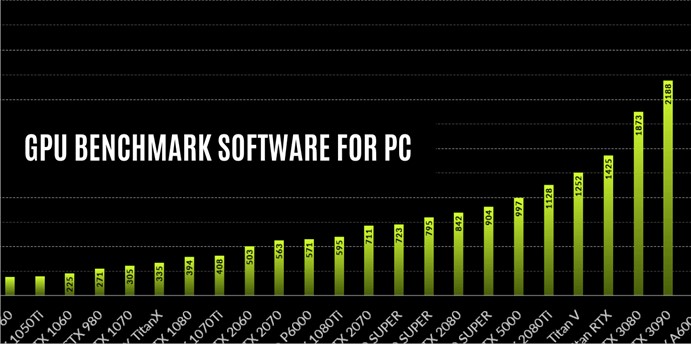Top GPU Benchmark Software for PC: Boost Your Graphics Performance in 2023
Benchmarking your GPU (Graphics Processing Unit) is crucial to assess its performance, identify bottlenecks, and optimize your PC for gaming, graphic design, or other GPU-intensive tasks. Whether you’re a gamer, a professional graphic designer, or a system enthusiast, having reliable GPU benchmark software is essential. In this blog post, we will explore a curated list of the best GPU benchmark software options available for PC in 2023. These tools offer comprehensive testing capabilities to evaluate your GPU’s performance, stability, temperature, and overclocking potential, helping you make informed decisions about your hardware and optimize its performance.
3DMark
3DMark is one of the most popular GPU benchmarking suites, offering a wide range of tests to evaluate gaming performance and stress your GPU. It provides detailed graphics and physics tests, enabling you to compare your GPU’s performance with others and track improvements over time. While the advanced features require a paid version, 3DMark offers a free version with limited tests.
FurMark
FurMark is a widely used GPU stress testing tool that pushes your graphics card to its limits to measure its stability and thermal performance. It renders a highly demanding 3D scene to stress your GPU, allowing you to monitor temperatures, fan speeds, and performance. FurMark is free to use and is particularly useful for testing overclocked GPUs.
Heaven Benchmark
Heaven Benchmark is a visually stunning benchmarking tool that focuses on testing DirectX 11 performance. It renders a highly detailed environment to evaluate your GPU’s capabilities. Heaven Benchmark provides real-time temperature and frame rate monitoring, allowing you to assess your GPU’s performance under different settings. It offers a free version with limited features.
Valley Benchmark
Valley Benchmark, developed by the same creators as Heaven Benchmark, is another visually impressive benchmarking tool. It showcases a lush valley scene to stress test your GPU’s DirectX 11 performance. With real-time temperature and frame rate monitoring, Valley Benchmark helps you evaluate your GPU’s performance and stability. Like Heaven Benchmark, it also offers a free version with limited features.
GPU-Z
GPU-Z is a lightweight utility that provides detailed information about your GPU, including clock speeds, memory usage, temperatures, and more. While it primarily serves as an information tool, it also offers a built-in GPU stress test to evaluate stability under load. GPU-Z is free to use and is a valuable tool for monitoring and troubleshooting your graphics card.
Top 10 Code Editors for Windows: Boost Your Coding Efficiency
MSI Afterburner
MSI Afterburner is a powerful overclocking and GPU monitoring tool. It allows you to tweak core voltage, clock speeds, fan speeds, and other settings to optimize GPU performance. MSI Afterburner also provides a benchmarking feature to test your GPU’s performance and stability under various settings. It supports a wide range of graphics cards and is free to use.
Superposition Benchmark
Superposition Benchmark, developed by Unigine, is a visually impressive benchmarking tool that tests GPU performance using a complex 3D scene. It supports both DirectX and OpenGL, allowing you to assess your GPU’s performance on different platforms. Superposition Benchmark offers various presets and customizable settings to tailor the benchmark to your needs. While the advanced features require a paid version, it offers a free version with limited options.
GFXBench
GFXBench is a popular benchmarking tool specifically designed for mobile GPUs, including smartphones and tablets. It offers a wide range of tests to evaluate GPU performance under different graphics workloads. GFXBench provides detailed results and comparisons, helping you assess the performance of your mobile device’s GPU. It is free to use and is an excellent choice for mobile GPU benchmarking.
Basemark GPU
Basemark GPU is a cross-platform benchmarking tool that tests GPU performance using various rendering techniques. It provides detailed results and supports multiple APIs, including DirectX, Vulkan, and OpenGL. Basemark GPU offers both a free version with limited features and a paid version with advanced options.
PassMark PerformanceTest
PassMark PerformanceTest is a comprehensive benchmarking tool that evaluates various aspects of your system’s performance, including GPU performance. It offers a range of tests to measure 2D and 3D graphics performance, providing detailed results and comparisons. While PassMark PerformanceTest is a paid software, it offers a free trial version for testing purposes.
Choosing the right GPU benchmark software is crucial to assess your graphics card’s performance, stability, and overclocking potential. The above list of the best GPU benchmark software for PC in 2023 offers a diverse range of options to suit different needs and preferences. Whether you’re a gamer, a graphic designer, or a system enthusiast, these tools provide comprehensive testing capabilities and valuable insights into your GPU’s performance. Explore these software options, choose the ones that align with your requirements, and unleash the full potential of your GPU for optimal gaming experiences and GPU-intensive tasks.