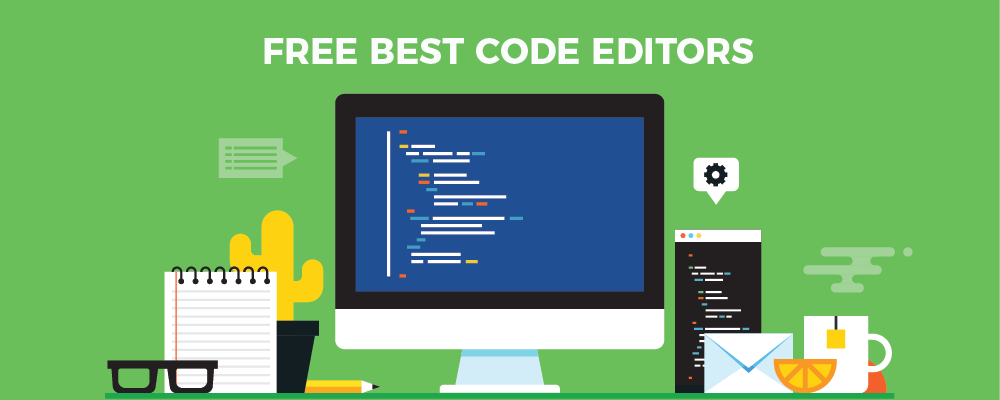Top 10 Code Editors for Windows: Boost Your Coding Efficiency
Code editors are essential tools for developers, enabling them to write, edit, and manage code efficiently. With a plethora of code editors available for Windows, choosing the right one can greatly impact your productivity and coding experience. In this blog post, we will explore ten of the best code editors for Windows, highlighting their features, versatility, and user-friendliness. Whether you’re a beginner or an experienced developer, these code editors will provide you with the necessary tools to write high-quality code and streamline your development workflow.
Visual Studio Code (VS Code)
Visual Studio Code, developed by Microsoft, is an immensely popular and versatile code editor. It offers a rich set of features, including intelligent code completion, debugging support, built-in terminal, Git integration, and a vast ecosystem of extensions. Its lightweight nature combined with powerful functionality makes it a top choice for developers across various programming languages.
Sublime Text
Sublime Text is a fast, elegant, and highly customizable code editor. It provides a distraction-free writing environment and supports multiple selections, allowing you to edit code efficiently. With its powerful plugin system, you can extend Sublime Text’s capabilities according to your needs, making it a favorite among developers.
Atom
Atom is an open-source code editor developed by GitHub. It boasts a user-friendly interface and offers extensive customization options. Atom provides features like smart autocompletion, a built-in package manager, and a thriving community that continuously develops useful packages and themes.
JetBrains PhpStorm
JetBrains PhpStorm is a feature-rich code editor specifically designed for PHP development. It offers advanced code analysis, debugging tools, built-in version control, and support for various frameworks. With its intelligent coding assistance and time-saving features, PhpStorm helps PHP developers write clean and efficient code.
Notepad++
Notepad++ is a lightweight code editor known for its simplicity and speed. While it may lack some advanced features, it compensates with a wide range of programming language support, customizable syntax highlighting, and a large user community. Notepad++ is an excellent choice for developers seeking a straightforward and efficient coding experience.
Top 10 Free XML Software Tools for Windows: A Comprehensive Guide
Visual Studio
Visual Studio is a powerful integrated development environment (IDE) developed by Microsoft. It offers a comprehensive set of tools for building applications across different platforms and programming languages. Visual Studio provides features like IntelliSense, code refactoring, debugging, and project management, making it an excellent choice for professional developers.
Brackets
Brackets is an open-source code editor developed by Adobe, primarily aimed at web development. It offers a clean and intuitive interface and provides live preview functionality for HTML and CSS. Brackets also has a rich extension ecosystem, allowing developers to enhance their workflow and streamline web development tasks.
Eclipse
Eclipse is a widely used IDE for Java development, but it also supports various other programming languages through plugins. It offers a comprehensive set of features, including code completion, debugging, version control integration, and a customizable user interface. Eclipse’s extensibility and robust ecosystem make it a popular choice for Java developers.
Komodo Edit
Komodo Edit is a free, open-source code editor that supports multiple programming languages. It offers features like syntax highlighting, code folding, and project management. Komodo Edit’s simplicity and focus on productivity make it a suitable choice for developers seeking a lightweight code editor.
GNU Emacs
GNU Emacs is a highly extensible and customizable text editor that has been around for decades. It offers a powerful Lisp-based scripting environment, making it a favorite among developers who value flexibility and customization. Emacs provides extensive editing capabilities, including syntax highlighting, code navigation, and integrated version control.
Choosing the right code editor is crucial for developers to enhance their coding experience and boost productivity. The ten code editors mentioned in this blog post offer a wide range of features, versatility, and customization options to cater to different programming languages and development workflows. Whether you prefer lightweight editors like Visual Studio Code or Sublime Text or require specialized tools like PhpStorm for PHP development, these code editors provide an array of features to meet your coding needs. Experiment with different editors, explore their features, and find the one that aligns with your preferences and requirements to unlock your full coding potential on Windows.