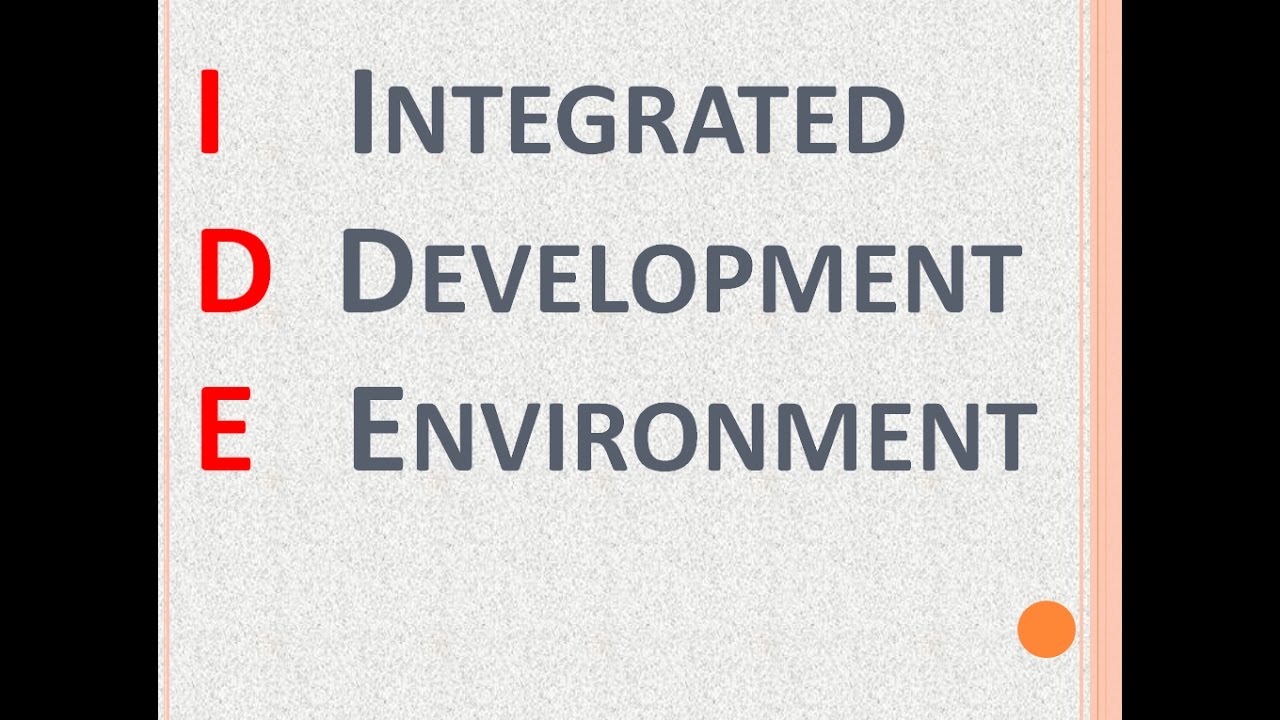The Vital Role of Integrated Development Environments (IDEs) in Agile Software Development
In the world of software development, Agile methodologies have gained significant popularity due to their iterative and collaborative approach. Agile promotes flexibility, adaptability, and faster delivery of high-quality software. One crucial aspect of successful Agile development is the effective utilization of Integrated Development Environments (IDEs). IDEs serve as powerful tools that enable developers to streamline their workflows, enhance collaboration, and boost productivity. In this blog post, we will explore the vital role IDEs play in Agile development and discuss their benefits in facilitating seamless software delivery.
Streamlining Development Processes
Agile development requires developers to iterate quickly and frequently, continuously integrating new code and resolving issues. IDEs provide a unified platform that integrates various tools, including code editors, debugging capabilities, and build automation, all within a single environment. This integration allows developers to streamline their workflow and reduces the need for switching between different applications. By centralizing essential development tasks, IDEs save valuable time and enable developers to focus on coding and problem-solving.
Efficient Collaboration
Collaboration lies at the core of Agile development. IDEs offer several features that promote effective collaboration among team members. For instance, version control integration allows developers to seamlessly work on shared code repositories, making it easier to manage code changes and merge contributions. IDEs also provide real-time collaboration features, such as code sharing and pair programming capabilities, enabling developers to work together on the same codebase simultaneously. These collaborative features enhance communication, foster knowledge sharing, and promote team cohesion, all of which are vital in Agile environments.
Automated Testing and Continuous Integration
Agile methodologies emphasize the importance of continuous integration and automated testing. IDEs play a crucial role in facilitating these practices. With built-in testing frameworks and plugins, developers can easily create and execute unit tests, integration tests, and other automated testing suites within the IDE. This integration eliminates the need for switching to separate testing tools and encourages developers to write test cases early in the development process. Furthermore, IDEs can be configured to trigger automated builds and continuous integration processes, ensuring that code changes are regularly integrated, tested, and deployed.
Enhanced Productivity and Code Quality
IDEs offer numerous productivity-enhancing features that empower developers to write cleaner, more efficient code. Intelligent code completion, syntax highlighting, and error checking are some examples of features that help catch mistakes early, reduce coding errors, and improve code quality. Additionally, IDEs provide code refactoring tools that automate complex code transformations, allowing developers to optimize their codebases easily. By automating repetitive tasks and providing powerful debugging capabilities, IDEs enable developers to focus on writing better code and increase their productivity.
Improved Code Navigation and Documentation
IDEs provide powerful code navigation features such as code search, code folding, and quick documentation lookup. These features enable developers to quickly find and understand different parts of the codebase, making it easier to navigate through complex projects. IDEs also support automatic code documentation generation, allowing developers to document their code inline or generate API documentation effortlessly. This aids in knowledge sharing within the team and ensures that the codebase remains well-documented, even as it evolves over time.
Integrated Debugging and Troubleshooting
Bugs and issues are inevitable in software development, but IDEs offer robust debugging tools that simplify the process of troubleshooting and resolving them. Developers can set breakpoints, step through code, inspect variables, and track the flow of execution within the IDE itself. The ability to debug code seamlessly within the development environment saves significant time and effort in diagnosing and fixing issues. This facilitates quicker feedback loops, allowing developers to address bugs promptly and maintain a smooth development pace.
Customization and Extensibility
IDEs often provide extensibility through plugins and customizations, allowing developers to tailor the environment to their specific needs. Agile teams can leverage this flexibility to integrate additional tools, frameworks, and libraries that align with their project requirements. Whether it’s integrating a project management tool, a code review system, or a continuous deployment platform, IDEs can be extended to seamlessly integrate with the team’s preferred ecosystem. This customization capability ensures that the development environment aligns closely with the Agile workflow and enhances overall team efficiency.
Enhancing Web Development with the Best Integrated Development Environments (IDEs)
Integrated Build and Deployment Tools
Efficient build and deployment processes are crucial in Agile development. IDEs offer integrated build and deployment tools that simplify these tasks. Developers can configure and execute build scripts, manage dependencies, and package their applications without leaving the IDE. Moreover, IDEs can be set up to integrate with continuous integration/continuous deployment (CI/CD) pipelines, triggering automated builds and deployments whenever new code is committed. This integration reduces manual effort, minimizes human error, and ensures that the latest code changes are regularly integrated and tested in a production-like environment.
Enhanced Code Collaboration with Remote Teams
In Agile environments where remote work is increasingly common, IDEs play a vital role in enabling seamless collaboration among distributed team members. Cloud-based IDEs provide a centralized platform accessible to developers across geographical locations. With real-time collaboration features, remote team members can simultaneously work on code, share screens, and conduct pair programming sessions. This fosters a sense of shared ownership and accelerates knowledge exchange, even when team members are physically separated.
In Agile development, where speed, collaboration, and code quality are paramount, Integrated Development Environments (IDEs) play a crucial role. IDEs streamline development processes, facilitate collaboration among team members, and automate testing and integration tasks. These powerful tools enhance productivity, enable faster iterations, and contribute to the overall success of Agile projects. By leveraging the benefits of IDEs, development teams can deliver high-quality software in shorter cycles, adapt to changing requirements, and achieve greater customer satisfaction.
As Agile methodologies continue to evolve and gain prominence, the role of IDEs in supporting Agile development will only become more significant. Development teams should invest in selecting the right IDEs and leverage their features effectively to maximize productivity, collaboration, and code quality, ultimately driving successful Agile projects.