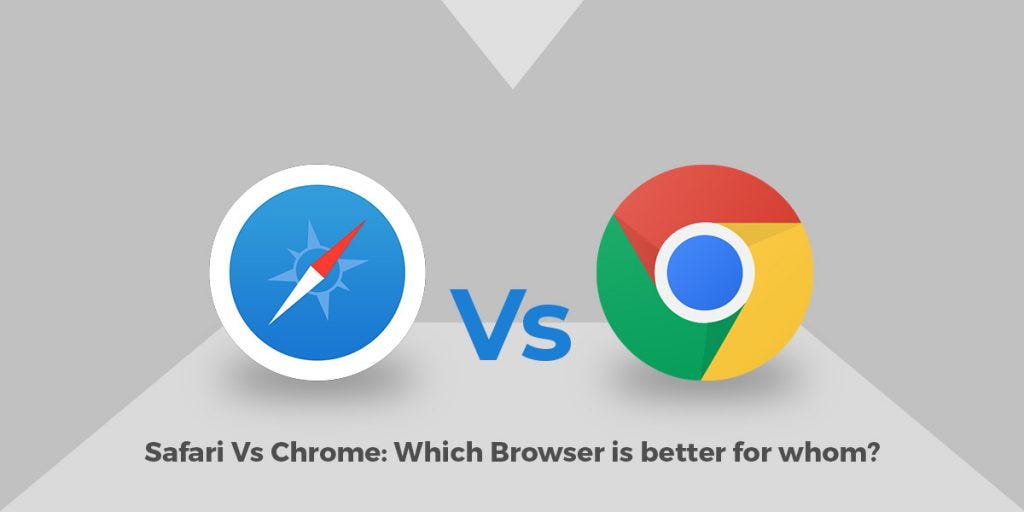When it comes to choosing a web browser, it’s not just about accessing the internet; it’s about the quality of your online experience. In the world of web browsers, two giants dominate the landscape: Safari and Chrome. Both have devoted user bases and unique strengths, but the question remains— which one is the ultimate browser? In this comprehensive blog post, we’ll conduct an in-depth comparison Safari vs. Chrome, evaluating their advantages, disadvantages, and key features. By the end, you’ll have a clearer understanding of which browser suits your needs and preferences. Additionally, we’ll provide external links for further insights and address frequently asked questions to help you make an informed decision in this browser showdown.
The Safari Experience
Pros:
- Optimized for Apple: Safari is the native browser for Apple devices, offering seamless integration with macOS, iOS, and other Apple services. This integration results in a cohesive user experience for Apple enthusiasts.
- Privacy-Centric: Safari has a strong emphasis on privacy, featuring Intelligent Tracking Prevention and robust anti-fingerprinting measures. It’s designed to protect your online privacy and limit data collection.
- Energy Efficiency: Safari is renowned for its energy efficiency on Apple devices, which can translate into longer battery life for laptops and mobile devices.
Cons:
- Limited Cross-Platform Support: Safari’s availability on non-Apple platforms is limited, which can be inconvenient for users with diverse devices. It’s primarily designed for the Apple ecosystem.
- Extension Ecosystem: While Safari offers extensions, its extension library is not as extensive as Chrome’s, limiting the range of add-ons and customizations available to users.
The Rise of Fake Generator Addresses: Protecting Your Privacy in a Digital Age
The Chrome Advantage
Pros:
- Cross-Platform Compatibility: Chrome is a cross-platform browser, available on Windows, macOS, Linux, Android, and iOS. This broad availability ensures a consistent browsing experience across devices, regardless of the operating system.
- Rich Extension Ecosystem: Chrome’s Web Store offers an extensive array of extensions, enhancing productivity, security, and customization. Whatever your needs, there’s likely an extension for it.
- Google Integration: For users heavily invested in the Google ecosystem, Chrome provides seamless integration with services like Gmail, Google Drive, and Google Calendar.
Cons:
- Resource Intensive: Chrome is known for its resource-intensive nature, particularly its tendency to consume substantial amounts of RAM. On older devices or those with limited resources, this can affect overall performance.
- Privacy Concerns: While Google has made efforts to improve privacy settings, some users remain concerned about the data collection practices associated with Chrome.
Choosing the Right Browser
The decision between Safari and Chrome ultimately boils down to your individual needs and preferences:
- Safari is an excellent choice if you prioritize privacy, are deeply entrenched in the Apple ecosystem, and use Apple devices exclusively. It’s designed to deliver a seamless and privacy-focused experience for Apple users.
- Chrome, with its cross-platform compatibility and rich extension library, is the browser of choice for users who require flexibility and a wide range of customization options. It’s particularly appealing for those who use a variety of devices and operating systems.
External Resources
Frequently Asked Questions
Q1. Is Safari faster than Chrome?
- Safari tends to be faster on Apple devices due to optimization, but Chrome’s performance can vary depending on the device and usage.
Q2. Can I use Chrome on a Mac?
- Yes, Chrome is available for macOS, and it offers cross-platform compatibility.
Q3. Which browser is more secure?
- Both browsers have strong security features, but Safari is known for its privacy-centric approach, while Chrome offers robust security as well.
In conclusion, the Safari vs. Chrome debate isn’t about one browser being objectively better than the other; it’s about finding the one that aligns best with your unique requirements. Carefully consider your priorities, weigh the features that matter most to you, and choose the browser that enhances your online experience. Whether you prefer Safari’s seamless Apple integration or Chrome’s versatility and expansive ecosystem, the choice ultimately rests in your hands.