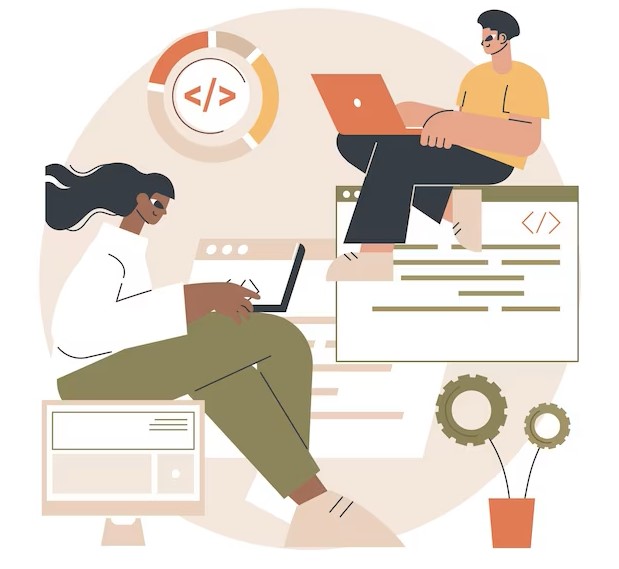This article provides a comprehensive guide on R programming for data analysis, covering basic concepts, data manipulation, visualization, statistical analysis, machine learning, best practices, and useful tools. Whether you are new to R programming or an experienced user, this guide will help you improve your skills and achieve better results in your data analysis projects.
Introduction 👋
R is a popular programming language used by data analysts to perform data analysis, modeling, and visualization. However, with its many features and functions, R can be overwhelming for beginners. In this article, we will discuss the best practices and tools for using R programming for data analysis.
Basic R Programming Concepts 💻
R programming is a powerful tool for data analysis, but it can be daunting for beginners. In this section, we will cover the basic concepts of R programming that are essential for data analysis.
- Data Types: In R programming, there are several data types, including numeric, character, logical, and factor. Understanding data types is important because it affects how you can manipulate and analyze data. For example, you can perform mathematical operations on numeric data types, but not on character data types.
- Variables: Variables are used to store data in R programming. You can assign a value to a variable using the assignment operator “<-“. For example, x <- 5 assigns the value 5 to the variable x. Variables can be used to perform calculations, store data, or pass data between functions.
- Functions: Functions are a fundamental concept in R programming. A function is a set of instructions that performs a specific task. R programming has many built-in functions, such as sum() and mean(), but you can also create your own functions. Functions are useful for organizing code and automating repetitive tasks.
- Control Structures: Control structures are used to control the flow of execution in R programming. There are several control structures, including if-else statements, for loops, and while loops. These structures allow you to make decisions based on conditions or repeat code a certain number of times.
Understanding these basic concepts is crucial for becoming proficient in R programming. By mastering these concepts, you can write more efficient and effective code for data analysis. In the next section, we will discuss data manipulation and visualization in R programming.
Data Manipulation and Visualization with R 📈
Data manipulation and visualization are key components of data analysis. In this section, we will cover how to manipulate and visualize data using R programming.
- Importing and Exporting Data: R programming provides several functions for importing and exporting data in different file formats, such as CSV, Excel, and SQL. The most commonly used functions for importing and exporting data are read.csv() and write.csv(). These functions allow you to read and write data in CSV format.
- Data Cleaning and Transformation: Data cleaning and transformation are crucial steps in data analysis. R programming provides several functions for data cleaning and transformation, such as na.omit() and subset(). These functions allow you to remove missing values, filter data, and transform data into different formats.
- Data Visualization using ggplot2: ggplot2 is a popular R package for data visualization. It provides a powerful and flexible system for creating visualizations, such as scatter plots, bar charts, and histograms. With ggplot2, you can customize the appearance of your visualizations by changing the colors, fonts, and labels.
In addition to ggplot2, there are several other R packages for data visualization, such as plotly and lattice. These packages provide additional features and functionality for creating complex visualizations.
By mastering data manipulation and visualization with R programming, you can effectively analyze and communicate your findings to others. In the next section, we will discuss statistical analysis and machine learning in R programming.
Statistical Analysis with R 📊
Statistical analysis is an important part of data analysis. In this section, we will cover how to perform statistical analysis using R programming.
- Hypothesis Testing: Hypothesis testing is a method for testing a hypothesis about a population parameter using sample data. R programming provides several functions for hypothesis testing, such as t.test() and chisq.test(). These functions allow you to perform hypothesis testing for means, proportions, and variances.
- Regression Analysis: Regression analysis is a method for analyzing the relationship between two or more variables. R programming provides several functions for regression analysis, such as lm() and glm(). These functions allow you to perform linear regression, logistic regression, and other types of regression analysis.
- Time Series Analysis: Time series analysis is a method for analyzing time series data, which are data collected over time. R programming provides several functions for time series analysis, such as ts() and arima(). These functions allow you to analyze time series data, perform forecasting, and detect trends and patterns.
In addition to these topics, there are several other statistical analysis techniques that can be performed using R programming, such as clustering analysis and factor analysis. R programming provides a wide range of packages and functions for statistical analysis, making it a powerful tool for data analysis.
By mastering statistical analysis with R programming, you can effectively analyze and interpret your data and draw meaningful conclusions from your findings. In the next section, we will discuss machine learning in R programming.
Machine Learning with R 🤖
Machine learning is a rapidly growing field that involves using algorithms and statistical models to enable computers to learn and improve on tasks without being explicitly programmed to do so. It has become increasingly important in today’s world, where vast amounts of data are generated every day, and there is a need to extract insights and patterns from this data.
R is a popular programming language for data analysis and statistical computing. It provides a wide range of libraries and tools for machine learning, making it an ideal choice for data scientists and researchers. we will discuss some of the key concepts of machine learning in R.
Supervised Learning
Supervised learning is a type of machine learning where the algorithm is trained on a labeled dataset, which consists of input features and corresponding output labels. The goal is to learn a mapping function that can predict the output labels for new input data. There are two main types of supervised learning:
- Classification: Classification is a type of supervised learning where the goal is to classify input data into different categories or classes. For example, we can train a model to classify emails as spam or not spam, based on their features. R provides several libraries for classification, such as caret, randomForest, and e1071.
- Regression: Regression is a type of supervised learning where the goal is to predict a continuous output variable. For example, we can train a model to predict the price of a house based on its features such as location, size, and number of rooms. R provides several libraries for regression, such as lm, glm, and randomForest.
Unsupervised Learning
Unsupervised learning is a type of machine learning where the algorithm is trained on an unlabeled dataset, which consists of input features without any corresponding output labels. The goal is to discover patterns and structures in the data. There are two main types of unsupervised learning:
- Clustering: Clustering is a type of unsupervised learning where the goal is to group similar data points together into clusters. For example, we can group customers into different segments based on their purchasing behavior. R provides several libraries for clustering, such as cluster, factoextra, and mclust.
- Dimensionality Reduction: Dimensionality reduction is a type of unsupervised learning where the goal is to reduce the number of input features while preserving the most important information in the data. This can be useful for visualizing high-dimensional data or improving the performance of machine learning models. R provides several libraries for dimensionality reduction, such as PCA, t-SNE, and UMAP.
Model Evaluation
Once we have trained a machine learning model, we need to evaluate its performance on new data. This involves splitting the dataset into training and testing sets, training the model on the training set, and evaluating its performance on the testing set. R provides several libraries for model evaluation, such as caret, mlr, and ROSE.
Best Practices for R Programming ⚙
some best practices for using R programming for data analysis, including code organization, debugging and troubleshooting, and version control.
Code Organization
Good code organization is essential for writing maintainable and scalable R code. Here are some best practices for code organization:
- Use meaningful variable names: Variable names should be descriptive and meaningful, making it easier to understand the purpose and content of the variable.
- Modularize code: Break up code into smaller, more manageable functions that can be reused in different parts of the program. This makes it easier to test and debug code.
- Use comments: Comments can help explain the purpose and functionality of code. Use them sparingly but effectively to make the code more understandable.
- Use packages: R has a vast library of packages that can help streamline the coding process. Utilize these packages whenever possible to make the code more efficient and robust.
Debugging and Troubleshooting
Debugging and troubleshooting are essential skills for any programmer. Here are some best practices for debugging and troubleshooting R code:
- Use the browser() function: This function allows you to debug your code line by line, making it easier to identify errors and fix them.
- Use error messages: R provides detailed error messages that can help you identify the source of the problem. Use them to pinpoint the error and find a solution.
- Check data types: Data type mismatches can cause errors in R code. Always check the data types of variables before using them in operations.
- Use test cases: Test cases can help identify errors and ensure that the code is functioning as expected. Use them to test different scenarios and edge cases.
Version Control
Version control is essential for managing code changes and collaboration with other developers. Here are some best practices for version control in R programming:
- Use a version control system: Git is a popular version control system that can be used with RStudio, making it easy to manage code changes and collaborate with others.
- Use branches: Branches allow you to work on different features or changes in isolation, making it easier to manage code changes and avoid conflicts.
- Use commit messages: Use clear and concise commit messages to describe the changes made in each commit. This makes it easier to track changes and understand the code history.
- Use pull requests: Pull requests allow for code review and collaboration with other developers, making it easier to catch errors and improve the quality of the code.
Useful Tools for R Programming 🛠️
some useful tools for R programming, including RStudio, Shiny, and popular R packages such as dplyr and tidyr.
RStudio
RStudio is an integrated development environment (IDE) for R programming. It provides a user-friendly interface for writing and executing R code, making it easier to manage data, visualize results, and collaborate with other developers. Some of the key features of RStudio include:
- Code editor: A code editor with syntax highlighting and autocompletion, making it easier to write R code.
- Workspace: A workspace where you can manage data and variables.
- Console: A console where you can execute R code and view the results.
- Visualizations: Built-in visualizations for exploring data and creating plots.
- Packages: A package manager for installing and managing R packages.
Shiny
Shiny is an R package that allows you to create interactive web applications directly from R code. With Shiny, you can create web-based dashboards, data visualizations, and other interactive applications using R. Some of the key features of Shiny include:
- User interface: An easy-to-use interface for creating web-based applications without needing to know web development languages such as HTML, CSS, and JavaScript.
- Reactivity: Automatic reactivity to changes in data, allowing for real-time updates and interactivity.
- Customization: A range of customization options for creating a unique and personalized user experience.
dplyr
dplyr is an R package for data manipulation and transformation. It provides a set of functions for filtering, summarizing, arranging, and joining data frames. Some of the key features of dplyr include:
- Fast performance: dplyr is designed for speed and efficiency, making it ideal for working with large datasets.
- Easy to learn: dplyr uses a consistent and intuitive syntax, making it easy to learn and use.
- Integration with other packages: dplyr integrates seamlessly with other popular R packages, such as ggplot2 and tidyr.
tidyr
tidyr is an R package for data reshaping and tidying. It provides a set of functions for transforming data from wide to long format, and vice versa. Some of the key features of tidyr include:
- Easy to use: tidyr is designed to be user-friendly and easy to learn, making it accessible to both beginners and advanced users.
- Integration with dplyr: tidyr integrates seamlessly with dplyr, allowing for powerful data manipulation and transformation.
- Tidy data: tidyr is designed to help you create tidy data, which is essential for efficient data analysis.
Conclusion 🎇
R programming is a powerful tool for data analysis, and by following these best practices and using these tools, you can make the most of its many features and functions. Whether you are new to R programming or an experienced user, this guide will help you improve your skills and achieve better results in your data analysis projects.