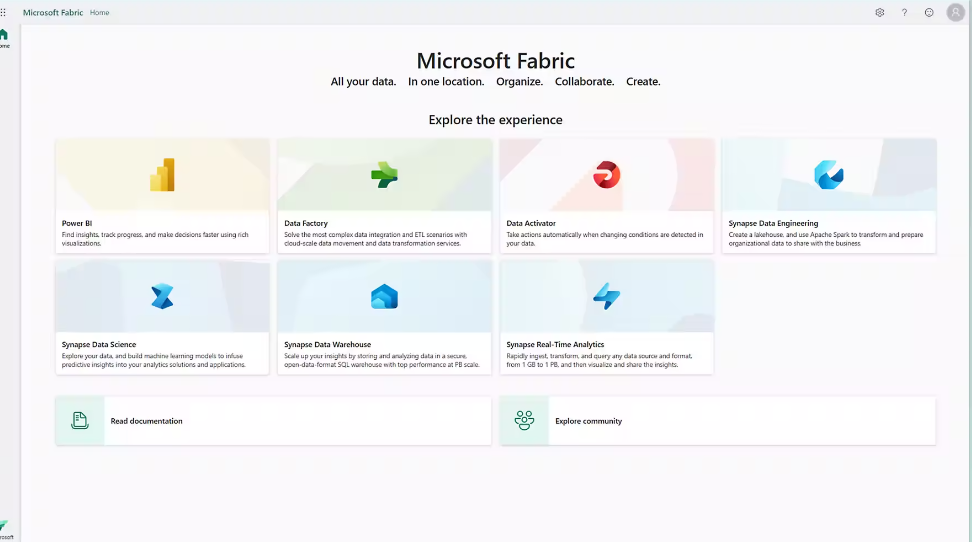Microsoft Fabric is a new full-service analytics solution combining Power BI, Data Factory, and Synapse in a unified cloud environment. It offers a comprehensive suite of services, including data lake, data engineering, data integration, data science, data warehouse, and real-time analytics, all in one place.
If you are interested in learning more about Microsoft Fabric and its capabilities, you can explore the following resources:
- The Fabric Learning Path is a great way for data professionals to get comfortable with Fabric’s capabilities. Each of the modules gives an overview of the skills you need to know to use Fabric, with links to additional information.
- The Microsoft Fabric documentation provides detailed information on how to use Fabric for various scenarios and tasks. You can also find tutorials, quickstarts, and troubleshooting guides.
- The Microsoft Fabric blog features the latest news and updates on Fabric, as well as tips and best practices from experts and customers.
If you are preparing for a Microsoft Fabric interview, you might encounter some of the following questions:
- What is Microsoft Fabric and what are its benefits?
- What is a lakehouse and how does Microsoft Fabric support it?
- What are the differences between Kubernetes and Service Fabric?
- How do you use Apache Spark in Microsoft Fabric?
- What are delta tables and how do they enhance analytics solutions?
- How do you create and run Data Factory pipelines in Microsoft Fabric?
- How do you ingest data with Dataflows Gen2 in Microsoft Fabric?
- What are the advantages of using a data warehouse in Microsoft Fabric?
- How do you perform real-time analytics in Microsoft Fabric?
- How do you use machine learning experiments and models in Microsoft Fabric?
- How do you administer and manage Microsoft Fabric?
- How do you use REST APIs and deployment pipelines in Microsoft Fabric?
- How do you troubleshoot issues in Microsoft Fabric?
- How do you use Power BI to create reports and dashboards in Microsoft Fabric?
- What is OneLake and how does it simplify data management in Microsoft Fabric?
- What are shortcuts and how do they help you access data across workspaces in Microsoft Fabric?
- How do you create a Spark job definition in Microsoft Fabric?
- How do you use end-to-end AI samples in Microsoft Fabric?
- How do you query data using SQL query editor in Microsoft Fabric?
- What are event streams and how do they enable real-time data ingestion in Microsoft Fabric?
- How do you buy a Microsoft Fabric subscription and what are the licensing options?
- How do you navigate the Microsoft Fabric portal and create workspaces?
- How do you integrate Azure and Power BI with Microsoft Fabric?
- How do you ensure data governance and compliance in Microsoft Fabric?
- How do you secure your data and resources in Microsoft Fabric?