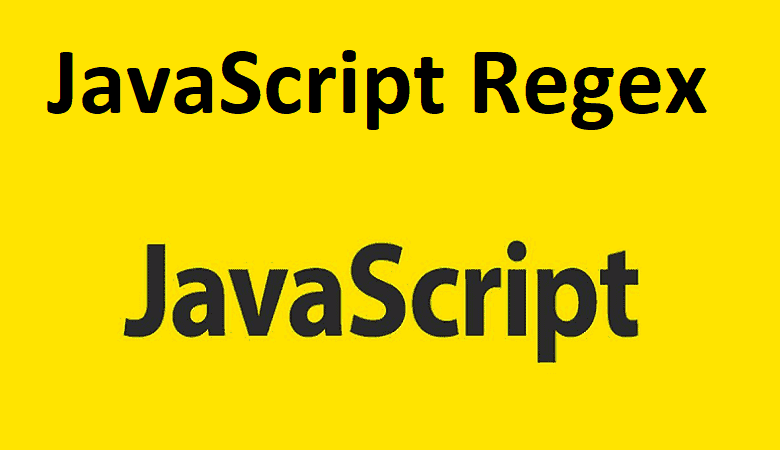Mastering Regular Expressions in JavaScript: A Comprehensive Guide
Regular expressions, often referred to as regex, are powerful tools used for pattern matching and manipulating strings in JavaScript. They provide a concise and flexible way to search, extract, and manipulate text data. In this article, we will explore the fundamentals of regular expressions in JavaScript, their syntax, and various use cases.
What are Regular Expressions?
Regular expressions are patterns used to match and manipulate strings. They are made up of a combination of literal characters and metacharacters, which define the pattern to be searched for or manipulated within a string. Regular expressions can be used for tasks such as validating input, searching for specific patterns, replacing text, and more.
Creating Regular Expressions
In JavaScript, regular expressions can be created using the RegExp object or written as a literal expression using forward slashes (/).
Matching Patterns
Regular expressions provide various metacharacters and modifiers to match patterns within strings. Some commonly used metacharacters include the dot (.) which matches any single character except newline, asterisk (*) to match zero or more occurrences of the preceding character, plus (+) to match one or more occurrences, and question mark (?) to match zero or one occurrence. Square brackets ([]) are used to specify a range of characters, while the backslash () is used to escape metacharacters and treat them as literal characters.
Regular Expression Methods
JavaScript provides several methods for working with regular expressions, such as test(), exec(), match(), replace(), and split(). These methods enable searching, matching, replacing, and splitting strings based on specified patterns.
Examples of Regular Expression Use Cases
Regular expressions find wide application in JavaScript programming. They can be used for validating email addresses or other input formats, extracting specific data from strings (e.g., URLs or phone numbers), removing or replacing unwanted characters or patterns, splitting strings based on specific delimiters or patterns, and filtering or searching for specific patterns within datasets.
Regular Expression Modifiers
Regular expressions in JavaScript also support modifiers that affect how the pattern matching is performed. Some commonly used modifiers include:
g (global): Matches all occurrences of the pattern in a string, rather than just the first occurrence.
i (ignore case): Performs a case-insensitive matching, ignoring the distinction between uppercase and lowercase characters.
m (multiline): Allows the pattern to match across multiple lines in a string.
Escaping Special Characters
Certain characters in regular expressions have special meanings and need to be escaped to be treated as literal characters. For example, if you want to match a literal dot (.), you need to escape it by placing a backslash () before it in the regular expression pattern.
Greedy vs. Non-Greedy Matching
Regular expressions use a greedy matching strategy by default, which means they match as much as possible. However, it is also possible to perform non-greedy or lazy matching by appending a question mark (?) after a quantifier. This ensures that the pattern matches as little as possible.
Online Tools and Resources
To explore and test regular expressions, several online tools and resources are available. Websites like RegExr, Regex101, and RegExp Tester provide a convenient way to write and test regular expressions interactively. They offer features such as real-time pattern matching, explanations of the regex components, and the ability to share or save your regular expressions.
Practice and Experimentation
Regular expressions can be complex, and mastering them requires practice and experimentation. Start with simple patterns and gradually build up your skills by tackling more complex scenarios. Regular expression documentation and tutorials can serve as valuable resources to deepen your understanding and explore advanced techniques.
Regular expressions are a powerful tool for manipulating and working with strings in JavaScript. They provide a concise and flexible way to search, extract, and manipulate text data. By understanding the syntax and various metacharacters, you can leverage regular expressions to perform complex string operations. Regular expressions are widely used in JavaScript applications for tasks such as input validation, text parsing, and data extraction. With practice and experimentation, you can become proficient in utilizing regular expressions to enhance your JavaScript programming skills.