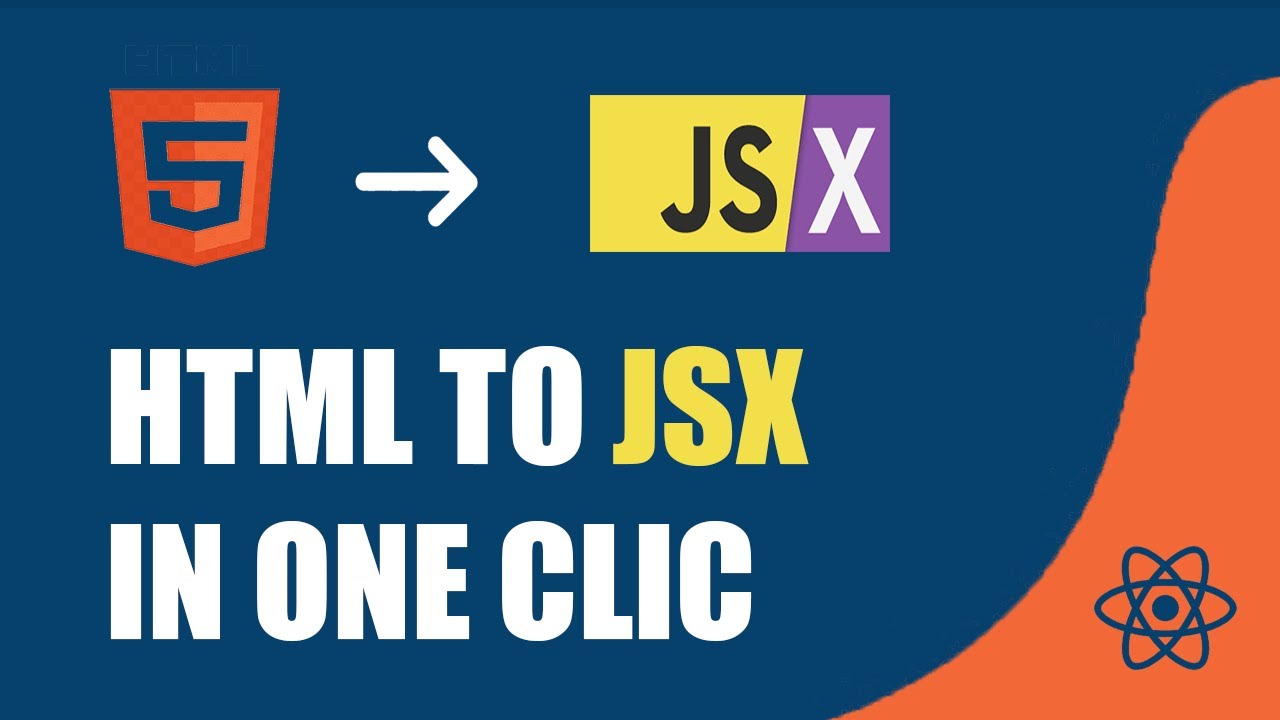Mastering HTML to JSX Conversion: Best Practices and Tips for React Developers
React has gained immense popularity among web developers due to its component-based architecture and efficient rendering capabilities. When building React applications, developers often encounter the need to convert HTML markup into JSX, the syntax used by React for defining components. In this blog post, we will explore best practices and essential tips to help React developers seamlessly convert HTML markup to JSX. By following these guidelines, you can ensure a smooth transition and maximize your productivity. Let’s dive in!
Understand JSX Basics
Before diving into HTML to JSX conversion, it’s crucial to have a solid understanding of JSX fundamentals. JSX is a syntax extension for JavaScript that combines HTML-like markup with JavaScript logic. Familiarize yourself with JSX syntax, including the use of curly braces for JavaScript expressions and the need to self-close tags for empty elements.
Leverage JSX Transformer Tools
To streamline the HTML to JSX conversion process, take advantage of JSX transformer tools. These tools can convert HTML code snippets into corresponding JSX code instantly. Popular tools like Babel REPL, JSXTransformer, and Online JSX Compiler can assist you in converting smaller code snippets or validating your converted JSX code.
Split HTML into Components
One of the core principles of React is creating reusable components. When converting HTML markup to JSX, identify logical sections of the HTML and break them into separate React components. This approach promotes code reusability, maintainability, and enhances overall organization.
Utilize JSX Fragments
In HTML, it is common to have multiple elements nested within a parent container. In JSX, you can achieve this using JSX fragments. JSX fragments allow you to group multiple elements without the need for an additional wrapping element. Utilize JSX fragments by using the empty tag syntax “<>…</>” or the “<React.Fragment>…</React.Fragment>” syntax.
Handle Class and Style Attributes
In HTML, we often define class and style attributes using strings. In JSX, however, class becomes className, and style attributes require an object notation. When converting HTML to JSX, remember to replace “class” with “className” and convert inline CSS styles to JavaScript objects.
Handle Event Handlers
In HTML, event handlers are defined using attributes like “onclick” or “onchange.” In JSX, event handlers follow camelCase naming conventions and use curly braces to wrap JavaScript code. Be sure to update event handler attributes accordingly when converting HTML to JSX.
Use JSX Expression for Dynamic Content
JSX allows you to embed JavaScript expressions within curly braces, enabling dynamic content rendering. When converting HTML with dynamic content to JSX, leverage JSX expressions to dynamically render values or execute JavaScript logic.
Pay Attention to Self-Closing Tags
In HTML, some tags are self-closed, such as <img> or <input>. In JSX, it’s important to remember to self-close such tags by appending a forward slash at the end, like <img src=”…” alt=”…” />.
Utilize Conditional Rendering
HTML markup often includes conditional rendering using constructs like if-else statements. In JSX, conditional rendering can be achieved using ternary operators or JavaScript logical operators within curly braces. Adapt your HTML conditional logic to JSX syntax accordingly.
Test and Refactor
After converting HTML to JSX, thoroughly test your code to ensure functionality and visual consistency. Additionally, take the opportunity to refactor your JSX code, identify potential optimizations, and adhere to React’s best practices for performance and readability.
Handle Inline JavaScript
In HTML, inline JavaScript code is often written within the “onclick” attribute or other event handler attributes. When converting HTML to JSX, separate the JavaScript logic from the JSX markup. Extract the inline JavaScript into separate event handler functions and bind them to the respective JSX components.
Use JSX Spread Attributes
In HTML, you might have multiple attributes with similar values. JSX provides a convenient way to handle this scenario using spread attributes. Instead of repeating the same attributes, you can use the spread syntax {…props} to pass an object of attributes to the JSX component.
Handle HTML Entities
In HTML, special characters are often represented using entities such as or &. JSX, however, follows JavaScript’s syntax, where these entities are not recognized. Replace HTML entities with their JavaScript equivalents. For example, replace with ‘\u00A0’ and & with ‘&’.
The Top 10 JavaScript Compilers: Boost Your Code Efficiency and Performance
Be Mindful of Key Prop in Lists
When rendering dynamic lists in JSX, it’s essential to provide a unique key prop to each item in the list. This helps React efficiently update and reorder components when the list changes. Ensure you assign a unique identifier, such as an ID or index, as the key prop for optimal list rendering performance.
Embrace JSX Linting and Formatting
To maintain consistent code style and catch potential errors, incorporate JSX linting and formatting tools into your development workflow. Tools like ESLint with the JSX plugin or Prettier can automatically detect and fix common JSX syntax issues, ensuring your code remains clean and error-free.
Consider Accessibility
When converting HTML to JSX, it’s important to maintain accessibility features. JSX provides accessibility attributes such as aria-* attributes for screen readers and other assistive technologies. Make sure to include and update these attributes as needed during the conversion process to ensure a fully accessible React application.
Refactor CSS Class Names
In HTML, class names are often defined using strings. In JSX, it’s beneficial to use CSS-in-JS libraries or CSS modules that allow you to define class names as objects or variables. Refactor your CSS class names to take advantage of these approaches, improving maintainability and reducing the chance of class name collisions.
Document Your Conversion Process
As you convert HTML markup to JSX, document any specific challenges or workarounds you encounter. This documentation will serve as a helpful reference for future projects and for onboarding new developers to your team. Note any specific HTML tags or attributes that require special handling or any lessons learned along the way.
Converting HTML markup to JSX is a crucial skill for React developers. By following these best practices and tips, you can streamline the conversion process, enhance code reusability, and maximize your productivity. Remember to leverage JSX transformer tools, split HTML into components, handle attributes and event handlers correctly, and pay attention to JSX syntax specifics. With practice and familiarity, you’ll become proficient in converting HTML to JSX and unlock the full potential of React for your web development projects.