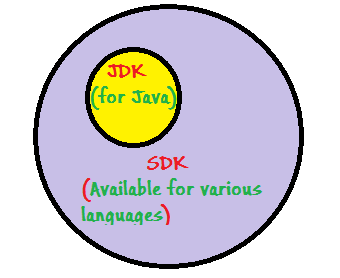In the realm of software development, you’ll often come across terms like JDK vs. SDK, which are critical components for creating and building applications. In this blog post, we’ll dive into the differences between the Java Development Kit (JDK) and the Software Development Kit (SDK). We’ll also provide a handy comparison table to help you understand their key distinctions.
Unpacking the JDK
What is JDK?
The Java Development Kit (JDK) is a software package specifically tailored for Java application development. It equips developers with all the necessary tools, libraries, and resources needed to write, compile, and test Java programs. The key components of the JDK include:
- Compiler (javac): The JDK includes a Java compiler that translates human-readable Java source code into platform-independent bytecode.
- Java API Libraries: It comes with a vast collection of class libraries, providing developers with standard APIs, data structures, and utility classes to create robust Java applications.
- Development Tools: The JDK boasts a wide array of development utilities such as the Java Debugger (jdb), Java Archive (JAR) tool, and more, making the development process efficient and convenient.
- JVM for Development: The JDK includes a Java Virtual Machine (JVM) that developers can use for testing and debugging their Java code during development.
- Documentation: Comprehensive documentation, including Java API documentation and tutorials, is included, making it easier for developers to learn and utilize Java.
DevOps and SRE: Two Methodologies, One Goal – A Comparative Study
Demystifying the SDK
What is SDK?
A Software Development Kit (SDK) is a broader term that encompasses a set of tools, libraries, and documentation for building software applications for a specific platform, operating system, or technology stack. While SDKs are not limited to Java, they are commonly used in various programming domains. Key features of an SDK include:
- Tools and Libraries: An SDK typically includes development tools and libraries specific to the platform or technology it supports. This can range from mobile app development to web services and more.
- Documentation: SDKs come with comprehensive documentation, tutorials, and guides to assist developers in understanding and using the tools and libraries effectively.
- Platform-Specific: SDKs are designed for a particular platform, which can be a mobile operating system (e.g., Android or iOS), a web development framework (e.g., React or Angular), or a hardware platform (e.g., IoT devices).
JDK vs. SDK: A Side-by-Side Comparison
Now, let’s present a comparison table to highlight the differences between the JDK and the broader concept of an SDK:
| Feature | JDK | SDK |
|---|---|---|
| Development Focus | Specifically for Java application | For building software applications |
| development, compilation, and testing. | across various platforms or domains. | |
| Tools and Libraries | Provides tools and libraries for | Includes platform-specific tools, |
| Java development. | libraries, and documentation. | |
| Language Compatibility | Exclusively for Java programming. | Can support multiple programming |
| languages and technologies. | ||
| Platform Independence | Java applications developed with JDK | Depends on the SDK; it can be for a |
| are platform-independent. | specific platform or technology. | |
| Scope | Focused solely on the Java ecosystem. | Broader in scope, catering to various |
| development domains and platforms. | ||
| Use Cases | Ideal for Java developers creating | Used by developers targeting specific |
| Java applications. | platforms or technology stacks. |
When to Use JDK and SDK
- JDK: If you are a Java developer working on Java applications, you will primarily use the JDK. It provides all the essential tools and resources for Java development.
- SDK: SDKs are versatile and used in various contexts. You would use an SDK when you are building applications for specific platforms or technologies outside the Java ecosystem, such as mobile apps, web services, or IoT devices.
JDK vs. JRE: Understanding the Java Development Kit and Java Runtime Environment
Here are some FAQS based on JDK and SDK
- Is JDK same as SDK?
- No, JDK (Java Development Kit) and SDK (Software Development Kit) are not the same. JDK is specifically tailored for Java application development, while SDK is a broader term encompassing toolkits for building software on various platforms and technologies.
- What is the full form of SDK and JDK?
- SDK stands for “Software Development Kit.”
- JDK stands for “Java Development Kit.”
- What is SDK vs JDK in IntelliJ?
- In IntelliJ IDEA, SDK typically refers to the Java SDK or JDK, which is necessary for Java development within the IDE. It provides the tools and libraries required to build and run Java applications.
- What does SDK stand for in Java?
- In the context of Java, SDK stands for “Software Development Kit.” It includes tools, libraries, and documentation used for developing software applications in Java and other programming languages.
In conclusion, the JDK and SDK are crucial components for software development, each serving distinct purposes. The JDK is tailored for Java application development, while an SDK encompasses a broader range of tools and libraries for creating applications on specific platforms or using particular technologies. Understanding the differences between these terms is essential for developers as they navigate the diverse landscape of software development.