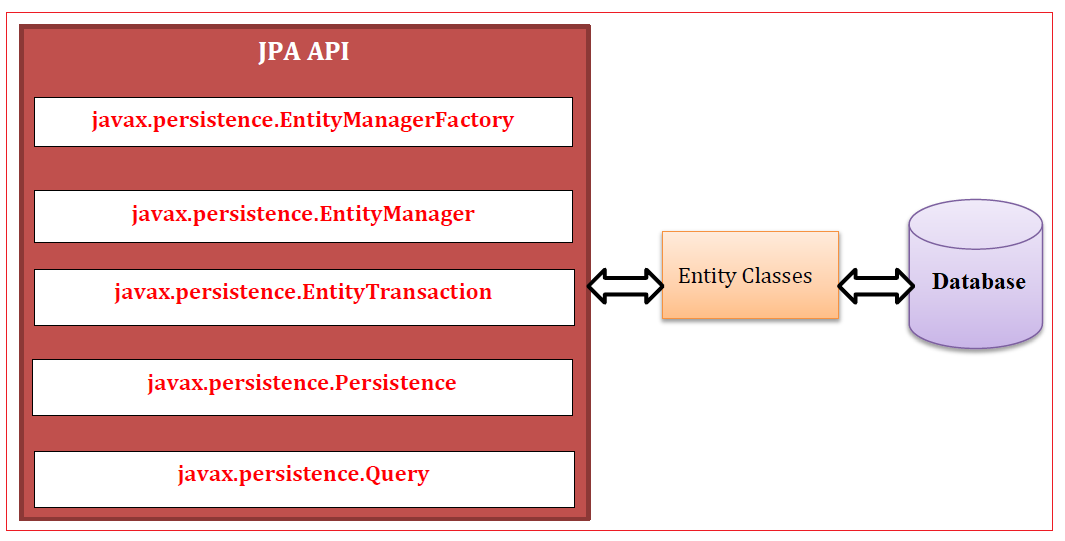How to Use JPA to Persist Data in Java
In the realm of Java programming, data persistence is a fundamental requirement for many applications. The Java Persistence API (JPA) is a powerful tool that simplifies the process of managing and persisting data to a relational database. In this blog post, we’ll walk you through the steps of using JPA to achieve seamless data persistence in your Java applications.
Understanding JPA and Data Persistence
Java Persistence API (JPA) is a specification that provides a convenient and standardized way to interact with databases using object-relational mapping (ORM) techniques. It enables developers to work with Java objects while abstracting away the complexities of database interactions.
Data persistence involves the ability to store and retrieve data between application sessions. JPA helps achieve this by allowing you to map Java objects to database tables, thus enabling seamless synchronization between the object-oriented world of Java and the relational world of databases.
Unveiling Reactive Programming vs. Other Programming Paradigms
Steps to Use JPA for Data Persistence
1. Set Up Your Project
Start by creating a Java project using your preferred development environment. Ensure that you have the necessary libraries and dependencies for JPA, such as Hibernate or EclipseLink.
2. Define Entity Classes
Entity classes are Java classes that map to database tables. Annotate these classes with JPA annotations such as @Entity, @Table, and @Id to specify their relationship with database entities and primary keys.
3. Configure Persistence Unit
Create a persistence.xml file to configure your JPA persistence unit. This file contains essential information like the database connection details, entity classes, and the database dialect to use.
4. Create EntityManagerFactory
In your Java code, create an EntityManagerFactory instance using the configuration from the persistence.xml file. This factory provides EntityManager instances, which are used to interact with the database.
5. Perform CRUD Operations
With the EntityManager in hand, you can perform CRUD (Create, Read, Update, Delete) operations on your entity objects. Use methods like persist(), find(), merge(), and remove() to interact with the database.
Benefits of Using JPA
- Abstraction: JPA abstracts away the database-specific details, allowing you to work with Java objects rather than SQL queries.
- Portability: Your code can be more easily ported to different database systems, thanks to the standardized API.
- Productivity: JPA eliminates the need for boilerplate code, making data persistence more efficient and less error-prone.
- Caching and Optimization: JPA provides features like caching and query optimization to enhance performance.
Java Persistence API (JPA) offers an elegant solution for managing data persistence in Java applications. By mapping Java objects to database entities and abstracting the database interactions, JPA streamlines the process of storing and retrieving data. With its benefits of portability, productivity, and performance optimization, JPA is a valuable tool for developers building Java applications that require efficient data management. Whether you’re building a simple application or a complex enterprise system, JPA empowers you to focus on your application’s logic while leaving the data persistence intricacies to the API.