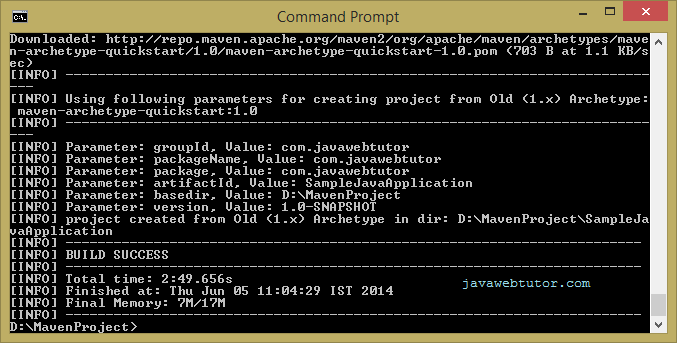How to Use Apache Maven to Build Java Projects
When it comes to building and managing Java projects, having the right tools can significantly streamline your development process. Apache Maven, a powerful and widely-used build automation tool, offers a structured approach to managing dependencies, compiling code, and packaging projects. In this blog post, we’ll provide you with a step-by-step guide on how to use Apache Maven to build your Java projects efficiently.
Understanding Apache Maven: An Overview
Apache Maven is a build automation and project management tool that simplifies the process of building and managing Java applications. It follows the concept of “convention over configuration,” allowing developers to focus on coding while Maven handles the project’s structural aspects.
Getting Started with Apache Maven
Step 1: Installation
- Download Apache Maven from the official website.
- Install Maven by following the installation instructions provided.
Step 2: Creating a Maven Project
- Open your terminal or command prompt.
- Navigate to the directory where you want to create your project.
- Use the following command to create a new Maven project:
mvn archetype:generate -DgroupId=com.example -DartifactId=my-java-project -DarchetypeArtifactId=maven-archetype-quickstart -DinteractiveMode=false
Step 3: Project Structure
Maven creates a standard project structure with source code in the src/main/java directory and tests in the src/test/java directory.
Step 4: Configuring Dependencies
- Open the
pom.xmlfile (Project Object Model) in your project’s root directory. - Add the necessary dependencies within the
<dependencies>section. Maven will automatically download and manage these dependencies.
Step 5: Building Your Project
- Navigate to your project’s root directory in the terminal.
- Use the following command to build your project:
mvn clean install
Maven will compile your code, run tests, and package your project.
Common Maven Commands
mvn clean: Cleans the target directory, removing compiled classes and resources.mvn compile: Compiles your project’s source code.mvn test: Runs tests in your project.mvn package: Packages your project, creating a JAR or WAR file.
Navigating the Path to Becoming a Data Scientist: Tips for Freshers
Apache Maven simplifies the process of building and managing Java projects, making it an essential tool for developers. By following this guide, you’ve learned how to set up Maven, create a project, manage dependencies, and build your project successfully. With Maven handling the intricate details of your project’s structure, you can focus on coding and creating robust Java applications.
So, go ahead and dive into the world of Maven – it’s a valuable addition to your Java development toolkit!
References: