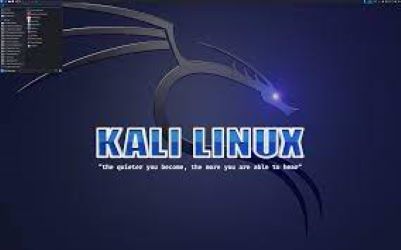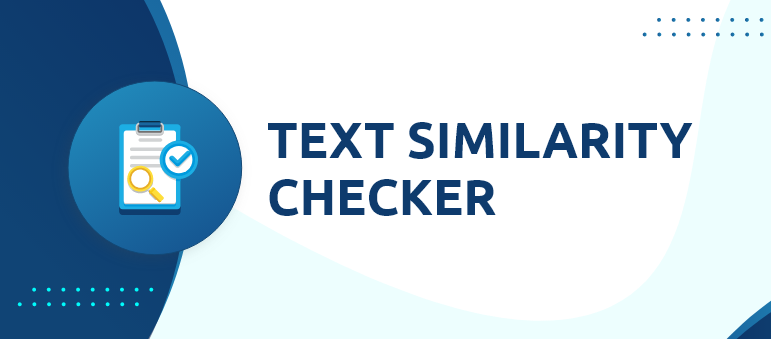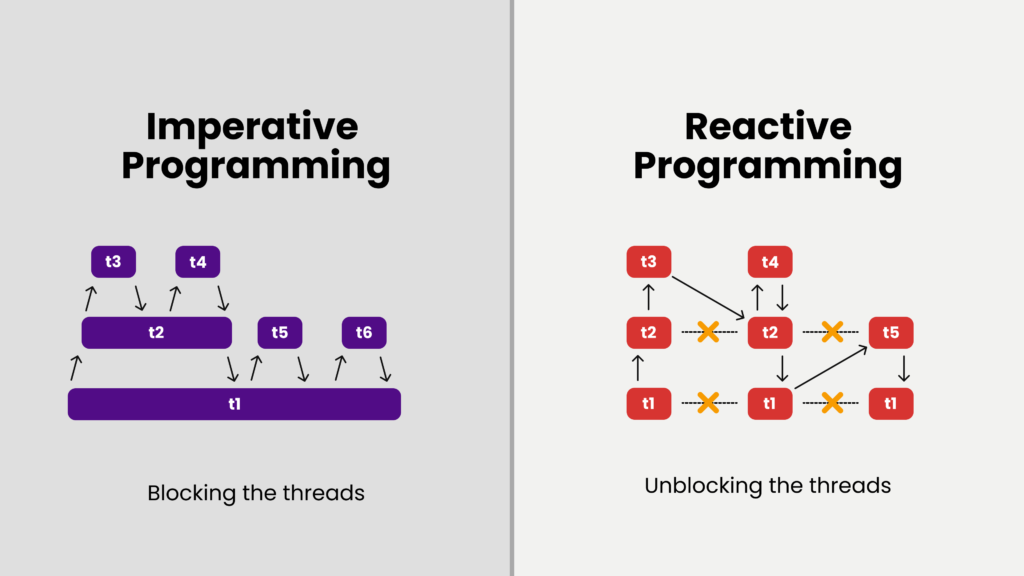In an era of heightened digital threats and privacy concerns, safeguarding your online activities is paramount. CroxyProxy, with its robust SSL encryption, offers a reliable solution to fortify your online privacy. In this comprehensive guide, we’ll walk you through the steps to secure your digital footprint and enjoy a more private and secure browsing experience.
Table of Contents
ToggleUnderstanding CroxyProxy SSL Encryption:
CroxyProxy employs SSL encryption to create a secure connection between your device and the websites you visit. This technology ensures that the data exchanged between you and the website remains encrypted and inaccessible to potential eavesdroppers.
Steps to Secure Your Online Privacy with CroxyProxy SSL Encryption:
1. Visit the CroxyProxy Website:
Begin by navigating to the CroxyProxy website to access their SSL-encrypted proxy services.
2. Choose SSL Encryption Option:
Select the SSL encryption option provided by CroxyProxy. This ensures that your connection to the proxy is encrypted, adding an extra layer of security to your browsing.
3. Enter Website URL:
In the CroxyProxy interface, enter the URL of the website you want to visit. CroxyProxy will act as an intermediary, fetching the content on your behalf.
4. Enjoy Encrypted Browsing:
Once connected, your online activities are protected by SSL encryption. Whether you’re accessing sensitive information or simply browsing, your data remains secure.
Benefits of CroxyProxy SSL Encryption:
- Data Confidentiality: SSL encryption ensures that your online communications are private and secure, protecting sensitive information from unauthorized access.
- Anonymous Browsing: CroxyProxy helps anonymize your online identity, making it more challenging for third parties to track your browsing habits.
- Secure Public Wi-Fi Usage: When connected to public Wi-Fi networks, CroxyProxy’s SSL encryption adds an extra layer of protection, reducing the risk of data interception.
- Bypass Geo-Restrictions: Access region-restricted content with ease, as CroxyProxy enables you to browse the web from a location of your choice.
Tips for Enhanced Online Privacy:
- Regularly clear your browser cache and cookies to minimize tracking.
- Use strong, unique passwords for your online accounts.
- Update your browser and operating system for the latest security features.
CroxyProxy: Empowering Your Browsing Experience with a Free and Secure Web Proxy Service
Frequently Asked Questions (FAQs) about CroxyProxy SSL Encryption:
- What is CroxyProxy SSL Encryption, and how does it work?
- Answer: CroxyProxy SSL Encryption is a technology that establishes a secure, encrypted connection between your device and the websites you visit, ensuring the confidentiality of data exchanged.
- Why choose CroxyProxy for SSL Encryption?
- Answer: CroxyProxy offers a user-friendly interface and robust SSL encryption, providing a secure and private browsing experience. It acts as a proxy, safeguarding your online activities.
- Is SSL Encryption necessary for regular web browsing?
- Answer: While not always necessary, SSL Encryption adds an extra layer of security, especially when accessing sensitive information or using public Wi-Fi networks. It helps protect your data from potential threats.
- Can CroxyProxy SSL Encryption bypass geo-restrictions?
- Answer: Yes, CroxyProxy enables users to bypass geo-restrictions, allowing access to region-restricted content by browsing from a location of their choice.
- How does SSL Encryption contribute to anonymous browsing?
- Answer: SSL Encryption helps anonymize your online identity by encrypting your internet traffic, making it more challenging for third parties to track your online activities.
- Is using CroxyProxy SSL Encryption enough to ensure complete online privacy?
- Answer: While CroxyProxy SSL Encryption enhances privacy, additional measures like clearing browser cache, using strong passwords, and keeping software updated contribute to a more comprehensive online privacy strategy.
- Can CroxyProxy SSL Encryption be used on mobile devices?
- Answer: Yes, CroxyProxy SSL Encryption is compatible with various devices, including mobile devices. Users can enjoy secure browsing on smartphones and tablets.
- How do I clear browser cache and cookies for enhanced privacy?
- Answer: Refer to your browser’s settings to clear cache and cookies regularly. This practice minimizes tracking and contributes to enhanced online privacy.
- Does CroxyProxy SSL Encryption protect against malware and phishing attacks?
- Answer: While SSL Encryption helps secure your connection, it does not replace the need for robust antivirus and anti-malware protection. Users should still exercise caution and use reliable security software.
- Is CroxyProxy SSL Encryption suitable for business use?
- Answer: CroxyProxy SSL Encryption can be used for personal and business browsing. However, businesses may have specific security requirements, and it’s advisable to consult with IT professionals to ensure compliance with organizational policies.
Conclusion: Empowering Your Digital Privacy
By integrating CroxyProxy’s SSL encryption into your online routine, you take a proactive step towards enhancing your digital privacy. Enjoy the freedom to explore the web securely, knowing that your data is shielded from prying eyes. Take control of your online privacy today with CroxyProxy SSL encryption.