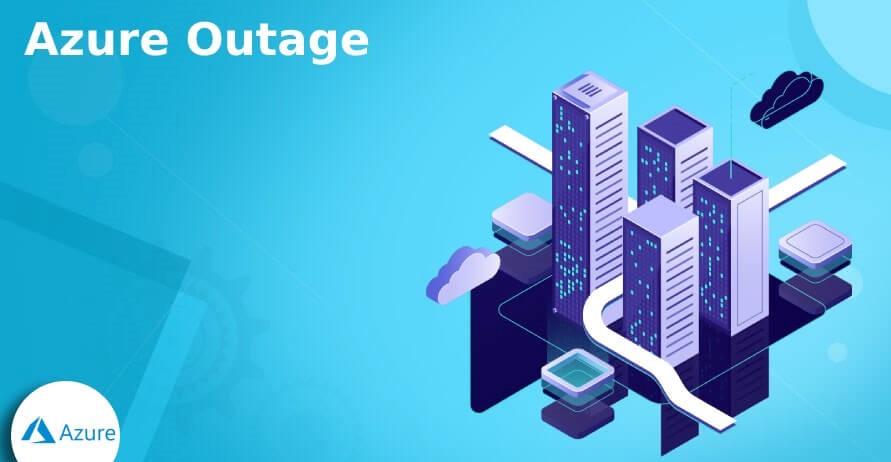Microsoft Azure is a powerful cloud computing platform that provides a vast array of services to organizations of all sizes. However, like any technology, it’s not immune to occasional outages that can disrupt business operations and cause frustration for users. To minimize the impact of such outages, it’s crucial to implement a proactive approach to prevent them from occurring in the first place. In this comprehensive guide, we’ll explore strategies and best practices to help you prevent Microsoft Azure outages and ensure the reliability of your cloud-based applications and services.
1. Distribute Resources Across Availability Zones
Azure offers the concept of Availability Zones, which are physically separate data centers within a region. Distributing your resources across multiple Availability Zones provides higher fault tolerance, as it ensures that if one zone experiences an outage, the others can continue to operate. This architecture helps mitigate the impact of hardware failures and other localized issues.
2. Utilize Redundancy and Failover
Implement redundancy by deploying resources in multiple regions if possible. Azure’s Global Load Balancer can distribute traffic across different regions, allowing you to shift workloads seamlessly in case of an outage. Additionally, use Azure Traffic Manager to route incoming traffic to healthy endpoints, providing failover capabilities and improving application availability.
3. Regularly Backup Data
Data loss can occur due to various reasons, including software bugs, human errors, and hardware failures. Regularly backup your critical data and ensure that backups are stored in separate geographic locations. Azure Backup and Azure Site Recovery are services that can help automate and streamline the backup and recovery processes.
4. Implement Monitoring and Alerts
Azure provides a range of monitoring and alerting tools that allow you to proactively identify potential issues. Azure Monitor, Azure Application Insights, and Azure Log Analytics can help you track the performance and health of your applications and services. Set up alerts to notify your team when predefined thresholds are breached, enabling rapid response to emerging problems.
5. Scale Resources Appropriately
Efficiently scaling your resources based on demand is crucial for preventing outages caused by sudden spikes in traffic. Utilize Azure Autoscale to automatically adjust the number of instances based on defined metrics. Implementing autoscaling ensures that your applications can handle increased loads without becoming overburdened.
6. Regularly Update and Patch Applications
Keep your applications and operating systems up to date with the latest security patches and updates. Vulnerabilities in software can be exploited by malicious actors, leading to outages or data breaches. Azure Update Management can help automate patch management across your virtual machines.
7. Conduct Load Testing
Conduct regular load testing on your applications to identify performance bottlenecks and capacity limits. By simulating various levels of user activity, you can determine whether your infrastructure is capable of handling peak loads. Load testing helps you proactively address issues before they cause outages during high-demand periods.
8. Implement Security Best Practices
Security breaches can lead to service disruptions and downtime. Follow Azure’s security best practices, including network security groups, firewalls, role-based access control (RBAC), and multi-factor authentication (MFA). Regularly assess your security posture and perform security audits to identify and address vulnerabilities.
9. Train Your Team
Equip your team with the necessary skills to manage and troubleshoot Azure resources effectively. Providing training and certifications ensures that your personnel can respond promptly to issues and perform routine maintenance tasks without causing service interruptions.
10. Engage Azure Support
Azure offers different levels of support plans that provide access to technical experts and priority assistance. Engaging Azure support can be beneficial in resolving complex issues and receiving guidance on optimizing your infrastructure for reliability.
Preventing Microsoft Azure outages requires a holistic approach that encompasses architecture design, redundancy, proactive monitoring, security measures, and skilled personnel. By implementing these strategies and best practices, you can significantly reduce the risk of service disruptions and ensure the high availability of your applications and services. Remember that while it’s impossible to completely eliminate the potential for outages, a well-prepared and well-maintained Azure environment can minimize their impact and help your organization deliver a consistent and reliable experience to users.