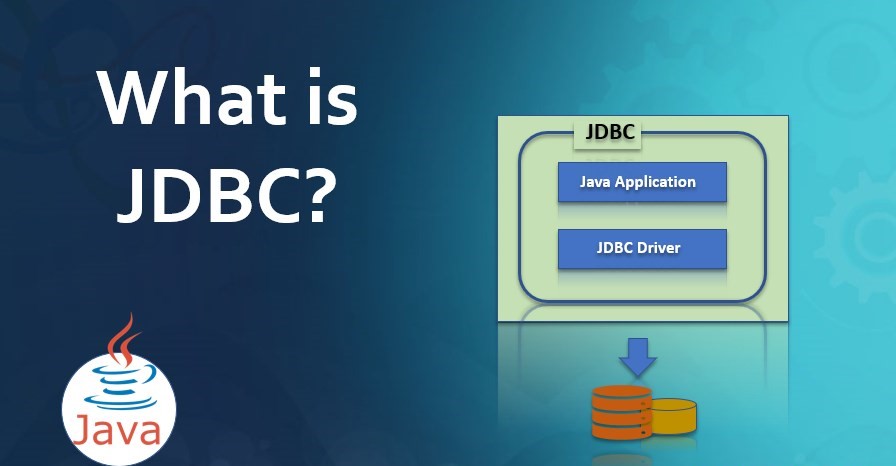Exploring JDBC for Dynamic Java Applications with Seamless Database Connectivity
In today’s digital era, dynamic applications with seamless database connectivity are a necessity for businesses and developers alike. Java, being one of the most popular programming languages, offers robust tools and frameworks to build such applications. One such critical tool is the Java Database Connectivity (JDBC) API, which enables Java applications to interact with databases efficiently. In this blog post, we will take a deep dive into JDBC and explore how it empowers developers to build dynamic Java applications with ease.
Understanding JDBC: Java Database Connectivity (JDBC) is a Java API that provides a set of classes and interfaces for connecting to and interacting with a database. It acts as a bridge between the Java programming language and the database management system (DBMS). JDBC enables developers to perform various database operations, such as executing SQL queries, retrieving and modifying data, and managing transactions.
Key Components of JDBC
- JDBC Drivers: JDBC drivers are essential components that establish a connection between Java applications and the database. There are four types of JDBC drivers: JDBC-ODBC Bridge Driver, Native-API Driver, Network Protocol Driver, and Database Protocol Driver. Each driver type differs in terms of how they communicate with the database and the level of platform independence they offer.
- Connection: The Connection interface represents a connection to the database. It allows developers to establish a connection, create database statements, and manage transactions. The Connection object also provides methods for executing queries and retrieving results from the database.
- Statement: The Statement interface is used to execute SQL queries and updates against the database. It enables developers to create, execute, and manage SQL statements dynamically. Statements can be either simple queries or parameterized queries that allow for data binding.
- ResultSet: The ResultSet interface represents the result of a database query. It provides methods to navigate and retrieve data from the query results. Developers can iterate over the ResultSet to access individual rows and retrieve specific column values.
- Prepared Statement: The PreparedStatement interface extends the Statement interface and provides support for parameterized queries. It allows developers to pre-compile SQL statements with placeholders and efficiently execute them with different parameter values. Prepared statements offer better performance and protection against SQL injection attacks.
Building Dynamic Java Applications with JDBC
To build dynamic Java applications with JDBC, follow these steps:
- Import JDBC libraries: Include the necessary JDBC libraries in your Java project. These libraries typically come bundled with Java Development Kit (JDK) distributions or can be downloaded from the database vendor’s website.
- Load the JDBC driver: Depending on the type of database you are using, load the appropriate JDBC driver using the Class.forName() method. This step is crucial as it initializes the driver and makes it available for establishing connections.
- Establish a database connection: Create a connection to the database using the DriverManager.getConnection() method by providing the database URL, username, and password. This step establishes the connection between your Java application and the database.
- Create and execute SQL statements: Use the Connection object to create Statement or PreparedStatement objects. Statements can be executed using the executeQuery() method for retrieving data or the executeUpdate() method for performing insert, update, or delete operations.
- Process the result: If your query returns a ResultSet, iterate over the ResultSet using the next() method and retrieve the desired data using getter methods like getString() or getInt().
- Handle exceptions and close resources: Wrap your JDBC code in appropriate exception handling blocks to handle any potential errors. Additionally, close the ResultSet, Statement, and Connection objects in a finally block or using the try-with-resources statement to release database resources properly.
The Vital Role of Integrated Development Environments (IDEs) in Agile Software Development
Advanced JDBC Features
While the basic JDBC operations covered in the previous section are essential, JDBC also offers advanced features that enhance the database connectivity and performance of your Java applications. Let’s explore a few of these features:
- Batch Updates: JDBC provides batch update functionality, allowing you to group multiple SQL statements together and execute them as a batch. This feature reduces the overhead of multiple database round trips, improving performance when performing bulk inserts, updates, or deletes.
- Callable Statements: Callable Statements enable you to execute stored procedures or functions in the database. You can use the Connection.prepareCall() method to create a CallableStatement object and set any required input parameters. The results returned by the stored procedure can be accessed using the CallableStatement’s getter methods.
- Metadata Access: JDBC provides interfaces to access database metadata, such as information about tables, columns, and constraints. The DatabaseMetaData interface allows you to retrieve metadata information dynamically at runtime. This feature is useful when building generic database tools or generating code based on database schema information.
- Connection Pooling: Managing connections efficiently is crucial for optimal performance in applications with high database interaction. JDBC supports connection pooling, which involves creating a pool of pre-established database connections that can be reused. Connection pooling frameworks such as Apache Commons DBCP or HikariCP help manage and reuse connections effectively, reducing the overhead of establishing new connections for each database operation.
- Transactions: JDBC supports transaction management, allowing you to group multiple database operations into a single transaction. By using the Connection’s setAutoCommit(false) method, you can start a transaction, perform multiple operations, and then either commit the changes using commit() or roll them back using rollback(). This feature ensures data consistency and integrity.
Best Practices for JDBC Development
To ensure efficient and secure development using JDBC, consider the following best practices:
- Use PreparedStatement: Utilize PreparedStatement instead of Statement whenever possible, especially for queries with input parameters. Prepared statements offer better performance by pre-compiling SQL queries and reducing the risk of SQL injection attacks.
- Proper Exception Handling: Wrap your JDBC code in try-catch blocks to handle exceptions effectively. It’s important to catch specific exceptions like SQLException and handle them appropriately, providing meaningful error messages or performing necessary rollback operations.
- Resource Cleanup: Always release JDBC resources like ResultSet, Statement, and Connection objects in a timely manner to prevent resource leaks. Use the close() method or leverage try-with-resources statement to ensure proper resource cleanup, even in the event of an exception.
- Connection Pooling: Consider implementing connection pooling in your applications to optimize resource usage and improve performance. Connection pooling frameworks handle the management of connections, allowing for efficient reuse and minimizing connection establishment overhead.
- SQL Injection Prevention: Avoid constructing SQL queries by concatenating user input directly. Instead, use parameterized queries with placeholders to bind input values securely. This practice prevents SQL injection attacks and enhances application security.
JDBC is a powerful API that enables developers to build dynamic Java applications with seamless connectivity to databases. With JDBC, developers can perform various database operations, handle transactions, and process query results efficiently. By understanding the key components of JDBC and following the steps outlined in this blog post, you can leverage this essential tool to build robust and scalable applications that interact with databases seamlessly. So, dive into JDBC and unlock the true potential of dynamic Java applications with database connectivity.