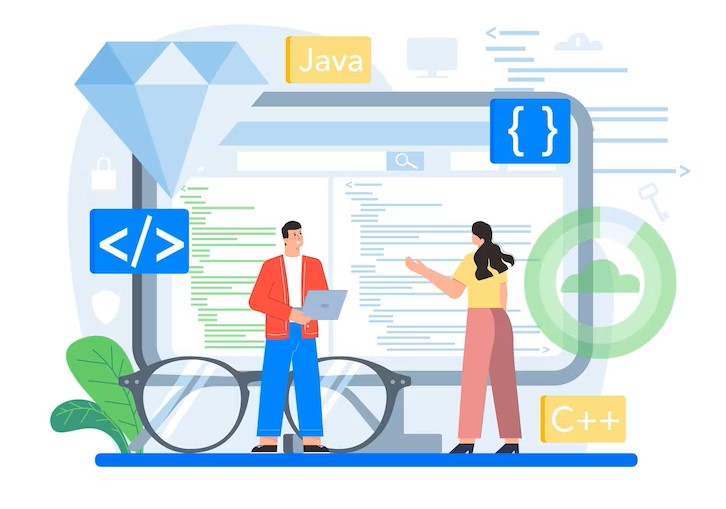Demystify JDK and learn how to effectively use the Java Development Kit for Java development. Understand JDK components, compiler commands, libraries, IDEs, and development tools for beginners.
Are you a beginner in Java programming?
Are you confused about what JDK is and how it relates to Java development? Don’t worry! In this blog post, we will demystify the JDK (Java Development Kit) and provide you with a clear understanding of its significance in Java programming.
Java Development Kit, commonly referred to as JDK, is a software development kit provided by Oracle for Java programming. It includes a set of tools, libraries, and other resources necessary for developing Java applications. JDK is an essential tool for Java developers, and understanding its components and features is crucial for anyone starting their journey in Java programming.
Let’s dive deeper into the JDK and understand its key components and their significance:
Java Compiler
JDK includes a Java compiler, which is responsible for converting human-readable Java source code into machine-readable bytecode. Bytecode is a low-level representation of Java code that is executed by the Java Virtual Machine (JVM). The Java compiler is a crucial component of JDK as it enables developers to write Java code and compile it into a format that can be executed by the JVM.
Java Runtime Environment (JRE)
JRE is another important component of JDK. It provides the necessary runtime environment for executing Java applications. JRE includes the JVM, which interprets the bytecode and executes the Java program. It also includes Java libraries, which are pre-built code modules that provide common functionalities such as file I/O, networking, and database access. JRE is essential for running Java applications, but it does not include tools for developing Java code, unlike JDK.
Java Development Tools
JDK includes a wide range of development tools that are essential for writing, debugging, and testing Java code. Some of the key development tools included in JDK are:
Java Development Environment (JDE): JDE is an Integrated Development Environment (IDE) provided by Oracle for Java development. It offers features like code highlighting, code completion, and debugging, making it easier for developers to write Java code.
Java Debugger: JDK includes a debugger that allows developers to step through their Java code, set breakpoints, and inspect variables at runtime, making it easier to identify and fix bugs in Java applications.
Java Documentation Generator: JDK includes a tool called Javadoc that generates documentation for Java code. Javadoc allows developers to write comments in their code that describe the purpose and usage of classes, methods, and fields. The generated documentation serves as a reference for other developers and makes it easier to understand and use Java code.
Streamlining SQL: The Power of Proper SQL Formatting Techniques
Java Libraries
JDK includes a vast collection of Java libraries that provide pre-built code modules for various functionalities. These libraries are organized in packages and can be imported into Java code using the import statement. Some of the commonly used Java libraries included in JDK are:
Java Standard Library: It includes core Java libraries for basic functionalities such as file I/O, collections, concurrency, and networking.
JavaFX: JavaFX is a library for building graphical user interfaces (GUIs) in Java. It provides a set of tools and components for creating desktop applications with rich user interfaces.
Java Database Connectivity (JDBC): JDBC is a Java API for connecting Java applications to databases. It allows developers to interact with databases and perform operations such as inserting, updating, and retrieving data.
Understanding the components of JDK is essential for Java developers, as it provides them with the necessary tools, libraries, and resources for developing Java applications. It enables them to write, compile, and run Java code, as well as debug and test their applications effectively. JDK is a critical tool for Java programming, and mastering its components is an essential step for beginners who want to learn Java development.
Here are some tips for beginners to effectively use JDK for Java development:
- Install JDK: To start using JDK, you need to install it on your computer. You can download the latest version of JDK from the official Oracle website. Follow the installation instructions for your operating system to set up JDK on your machine.
- Set up PATH and JAVA_HOME: After installing JDK, it’s important to set up the PATH and JAVA_HOME environment variables. PATH tells the operating system where to find the JDK executables, while JAVA_HOME points to the JDK installation directory. This allows you to run Java commands from any location on your computer and ensures that your Java applications use the correct JDK version.
- Choose an IDE: As mentioned earlier, JDK includes a Java Development Environment (JDE) known as JavaFX. However, there are also other popular IDEs (Integrated Development Environments) available for Java development, such as Eclipse, IntelliJ IDEA, and NetBeans. Choose an IDE that suits your preferences and workflow, and familiarize yourself with its features and tools for effective Java development.
- Learn Java Compiler Commands: JDK includes a Java compiler that translates Java source code into bytecode. Familiarize yourself with compiler commands such as
javacfor compiling Java source code andjavafor executing Java bytecode. Understand how to use these commands to compile and run Java applications from the command line, as it can be helpful for understanding the compilation process and troubleshooting. - Explore Java Libraries: JDK includes a vast collection of Java libraries for various functionalities, such as file I/O, collections, concurrency, networking, and GUI development. Take the time to explore these libraries and learn how to import and use them in your Java code. Understanding and effectively using these libraries can greatly enhance your Java development capabilities and save you time and effort in writing code from scratch.
- Utilize Development Tools: JDK includes a range of development tools, such as the Java debugger, Javadoc, and other utilities. Learn how to effectively use these tools to write, debug, and test your Java applications. For example, the Java debugger allows you to step through your code and identify and fix bugs, while Javadoc helps you generate documentation for your code, making it easier for others (and yourself) to understand and use your Java code.
- Keep Learning and Exploring: Java is a vast programming language with a rich ecosystem of tools, libraries, and frameworks. As a beginner, it’s important to keep learning and exploring different aspects of Java and JDK. Stay updated with the latest Java developments, read documentation, tutorials, and books, and participate in online communities and forums to seek help and learn from others. The more you learn and practice, the better you’ll become at Java development.
Conclusion
In conclusion, the JDK is a powerful software development kit that provides everything you need to develop Java applications. It includes a Java compiler for converting source code into bytecode, a Java runtime environment (JRE) for executing Java applications, a range of development tools for writing, debugging, and testing Java code, and a vast collection of Java libraries for various functionalities. Understanding the JDK and its components is crucial for beginners who are starting their journey in Java programming.